
비행기를 자주 탄다면, 나도 모르게 습관처럼 하게 되는 행동이 생기죠. 게이트에서 탑승권을 제시하고, 개인 소지품을 앞 좌석 밑에 집어넣고, 이륙 전에 비행기 모드를 켜는 과정을 알고 계실 것입니다. 그런데 비행기 모드는 뭘까요? 작동 방식은 어떻게 됩니까?
비행기 모드의 정의, 기능, 그리고 기기의 비행기 모드를 설정했을 때 가능한 작업/활동에 대해 소개해 드리겠습니다. 비행기에서 뿐만 아니라 지상에서 비행기 모드를 활용할 수 있는 몇 가지 방법과 해외여행 중 인터넷 연결을 유지하는 데 도움이 되는 몇 가지 팁도 소개해 드리겠습니다.
바로 함께 살펴보겠습니다! (함께 이륙해 볼까요?)
비행기 모드란 무엇입니까?
비행기 모드(비행 모드라고도 함)는 대부분의 스마트폰, 태블릿, 노트북에서 사용할 수 있는 모바일 설정입니다. 대부분의 상용 항공사에서는 비행 중에 무선 기기의 사용을 금지하기 때문에 비행기 모드라고 합니다. 비행기 모드를 켜면 사용자의 디바이스가 비행 시스템을 방해할 수 있는 무선 전송을 보내고 받지 않게 합니다.
비행기 모드는 어떤 기능을 합니까?
비행기 모드는 셀룰러, Wi-Fi 및 Bluetooth 연결을 포함한 휴대기기의 모든 무선 통신 기능을 일시적으로 비활성화합니다. 무선 통신 기능을 비활성화하면:
- 셀룰러: 휴대폰이 기지국과의 통신을 중지하므로, 전화와 문자를 주고받을 수 없으며 모바일 데이터를 사용하여 온라인에 접속할 수 없습니다.
- Wi-Fi: 디바이스의 Wi-Fi 연결이 끊기고 사용 가능한 네트워크 검색 및 연결 시도가 중지됩니다.
- Bluetooth: 디바이스가 무선 헤드폰, 키보드, 스피커 등에 대한 연결을 중지합니다.
 Unsplash
Unsplash
비행기 모드의 용도란 무엇입니까?
비행기 모드는 두 가지 이유로 존재합니다. 첫째, 휴대폰은 비행 중에 항공기 시스템과 통신을 방해할 수 있는 전파를 방출합니다. 불필요한 간섭을 방지하려면 이러한 전파를 꺼야 합니다.
다른 이유로는 네트워크 연결을 시도하는 디바이스가 기지국에 과부하를 주어 지상의 모바일 사용자에 대한 서비스 중단을 초래할 수 있습니다. 특히 이착륙 중에 너무 많은 디바이스가 연결을 유지하려고 하는 경우 이런 일이 발생할 수 있습니다.
비행기 모드는 무엇을 허용합니까?
비행기 모드를 켜면 휴대전화의 셀룰러 및 무선 연결이 일시적으로 비활성화됩니다. 이로 인해 디바이스에서 수행할 수 있는 작업이 제한됩니다. 비행기 모드가 켜져 있을 때 가능한 작업/활동과 불가능한 작업/활동을 살펴보겠습니다.
비행기 모드에서 수행할 수 있는 작업:
- 디바이스에 이미 다운로드된 미디어(예: 영화, 음악, 팟캐스트 등)를 보고 듣습니다.
- 인터넷 연결이 필요하지 않은 게임을 즐길 수 있습니다.
- 목적지에 도착하여 비행기 모드를 끄고 모바일 네트워크에 연결할 때 보낼 문자와 이메일을 작성하고 저장합니다.
- 오프라인 지도를 사용합니다(인터넷 연결이 필요한 실시간 교통과 같은 기능은 비활성화된다는 점에 유의하시기 바랍니다).
비행기 모드가 켜져있을 때 불가능한 작업/활동:
- TikTok 및 Instagram과 같은 소셜 미디어 앱 스크롤
- 기기에 미리 다운로드되어 있지 않은 영상 시청.
- 전화, 문자, 이메일 보내고 받기.
- 인터넷 탐색
비행기 모드를 켜는 방법
승무원이 비행 중에 언제 비행기 모드를 켜고 끌 수 있는지 안내해 줍니다. 대부분의 디바이스에는 홈 화면에서 액세스하여 비행기 모드를 켜고 끌 수 있는 바로가기가 있습니다. 예를 들어, iPhone 화면 오른쪽 상단 모서리를 아래로 스와이프하고 비행기 모양 아이콘을 터치하면 비행기 모드를 활성화/비활성화할 수 있습니다.
해당 방법으로 설정이 어려우시다면 기기의 설정에서 비행기 모드를 확인 및 설정하실 수 있습니다.
 Unsplash
Unsplash
비행기 모드에서 Wi-Fi 및 Bluetooth 사용
지난 몇 년간 기내 규정이 완화되어 이제는 비행 중에 Wi-Fi 및/또는 Bluetooth 연결을 켤 수 있습니다. 비행기 모드를 활성화면 일반적으로 이런 기능은 자동으로 꺼지게 되어 있어, 기기 설정에서 다시 켜야 합니다.
비행기 모드에서 Wi-Fi가 작동됩니까?
예, 현재 많은 항공사에서는 비행 중에 연결할 수 있는 기내 Wi-Fi를 제공하고 있습니다. 일반적으로 고도 10,000피트 이상일 때만 허용되며(이륙 또는 착륙 중에는 허용되지 않음), 대부분 유료 서비스로 제공됩니다. Wi-Fi 사용 가능 여부, 가격, 대역폭은 항공편(예: 국내선과 국제선) 및 항공사에 따라 다르다는 사실에 유의하시기 바랍니다.
비행기 모드에 있는 동안 Wi-Fi를 켜면 몇 가지 주요 기능이 잠금 해제됩니다. 인터넷을 탐색하고, 이메일을 보내고 받고, 음악과 동영상을 스트리밍하고(Wi-Fi 대역폭에 제한이 있을 수 있음), Whatsapp 및 Facebook Messenger 같은 인터넷 기반 음성 및 메시징 서비스를 사용할 수 있습니다.
iOS 기기에서 Wi-Fi를 다시 켜는 방법:
- iPhone의 설정 앱을 실행해 주세요.
- Wi-Fi를 터치하고 켜주세요.
- 비행기의 Wi-Fi 네트워크를 선택해 주세요.
Android 디바이스에서 수행하는 방법은 다음과 같습니다.
- 기기의 설정 앱을 실행해 주세요.
- 네트워크 & 인터넷을 터치해 주세요.
- Wi-Fi를 켭니다.
- 비행기의 Wi-Fi 네트워크를 선택해 주세요.
비행기 모드에서 Bluetooth가 작동됩니까?
휴대폰이 비행기 모드에 있는 동안에도 Bluetooth를 켤 수 있습니다. Bluetooth 연결 범위는 짧으므로(불과 9m(30피트) 정도), 무선 헤드폰, 키보드, 스피커와 같은 디바이스를 계속 사용할 수 있습니다.
iPhone에서 Bluetooth를 다시 켜는 방법:
- iPhone의 설정 앱을 실행해 주세요.
- WiFi 또는 블루투스를 켜주세요.
- Bluetooth를 켭니다.
- 다시 연결할 디바이스를 탭합니다.
Android 디바이스는 다음과 같습니다.
- 기기의 설정 앱을 실행해 주세요.
- 연결된 장치나 장치 연결 > 연결 설정 > 블루투스를 터치해 주세요.
- 블루투스를 켜주세요.
- 다시 연결할 디바이스를 탭합니다.
 Unsplash
Unsplash
지상에서 비행기 모드 사용
비행기 모드는 지상에 있을 때도 유용하게 활용 가능합니다. 착륙한 후에 비행기 모드를 사용하는 몇 가지 방법은 다음과 같습니다.
비행기 모드를 사용하여 문제 해결
비행기 모드를 사용하여 셀룰러 또는 Wi-Fi 연결 문제를 해결할 수 있습니다. 인터넷 연결에 문제가 발생하면 몇 초간 비행기 모드를 켰다가 켜주세요. 일반적으로 휴대기기를 재부팅하는 것보다 빠르며, 연결 문제를 해결하기 충분합니다.
비행기 모드를 사용하여 배터리 수명 절약
비행기 모드를 사용하여 배터리 수명을 절약할 수도 있습니다. 휴대폰의 무선 기능은 기지국과 통신하고 근처 네트워크를 검색하는 데 많은 배터리를 소모합니다. 비행기 모드를 켜면 디바이스의 송신 기능이 비활성화되어, 배터리를 절약하는 데 도움이 됩니다. 휴대기기를 더 빨리 충전할 수도 있습니다!
비행기 모드를 사용하여 연결 끊기
비행기 모드는 연결을 끊기에 좋은 방법이기도 합니다. 업무를 위한 집중 시간이나 여행 중에 쉬는 시간이 필요하다고 가정해 보겠습니다. 비행기 모드를 켜면 무선 연결이 꺼지므로, 긴장을 풀거나 생산성을 높일 수 있는 시간과 공간이 제공됩니다.
데이터 사용 방지를 위해 비행기 모드 사용
비행기 모드를 켜면 데이터 사용을 방지하는 데 도움이 될 수도 있습니다. eSIM 또는 현지 SIM 카드를 구매하지 않았을 경우, 비행기 모드를 켜서 휴대전화가 현지 셀룰러 네트워크에 연결하는 것을 방지할 수 있습니다. 이렇게 하면 로밍 요금에 대한 걱정 없이 연결을 해결할 시간을 벌 수 있습니다.
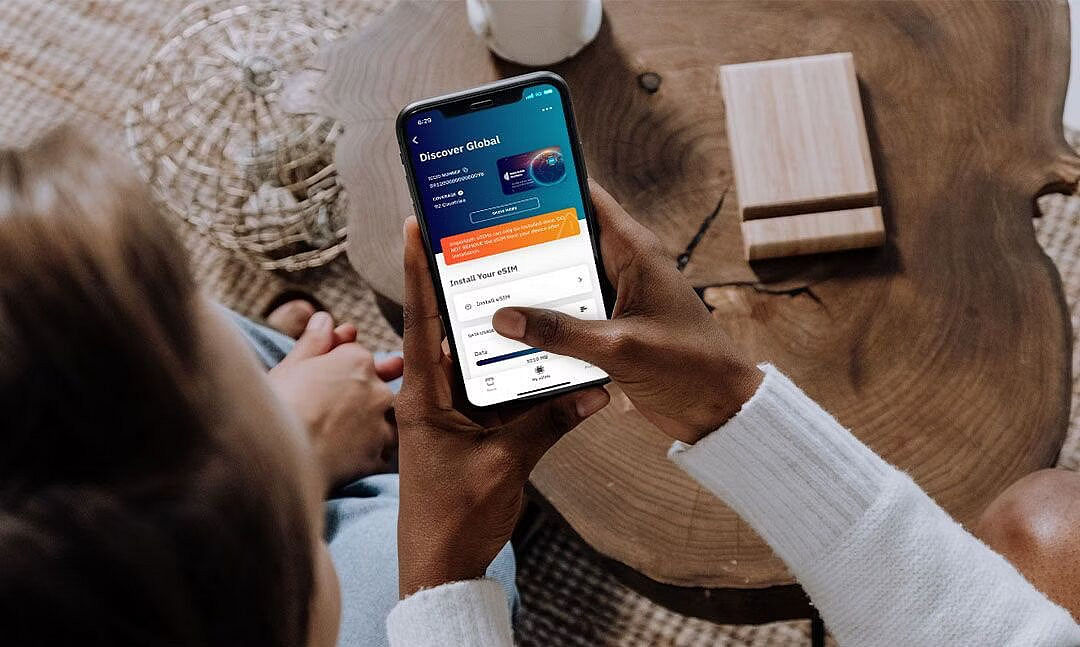
eSIM으로 연결 상태 유지
해외여행 중 인터넷 연결을 유지할 수 있는 가장 쉽고 저렴한 방법은 eSIM을 구입하는 것입니다. eSIM은 내장형 SIM 카드(유심)로, 기기에 내장되어 있는 작은 칩이며, 100% 디지털 방식으로 작동합니다.
목적지용 eSIM 요금제를 다운로드하고 모바일 네트워크에 즉시 연결할 수 있습니다. SIM 카드 공급업체를 찾고, SIM 카드를 여러 개 관리하고, 로밍 요금에 대해 걱정할 필요가 없습니다.
Airalo의 eSIM을 사용의 장점:
- 몇 분 안에 모바일 네트워크에 연결합니다.
- 유연한 현지, 지역 및 글로벌 데이터 요금제 중에서 선택합니다.
- 비싼 로밍 요금은 잊으셔도 됩니다.
- 디바이스에 여러 eSIM 데이터 요금제를 저장합니다.
- 더 많은 데이터가 필요하십니까? Airalo 앱에서 충전하십시오.
eSIM을 사용해 보실 준비가 되셨나요? Airalo 스토어에서 전 세계 200곳 이상의 국가 및 지역에서 사용할 수 있는 eSIM 요금제를 확인해 보세요.




