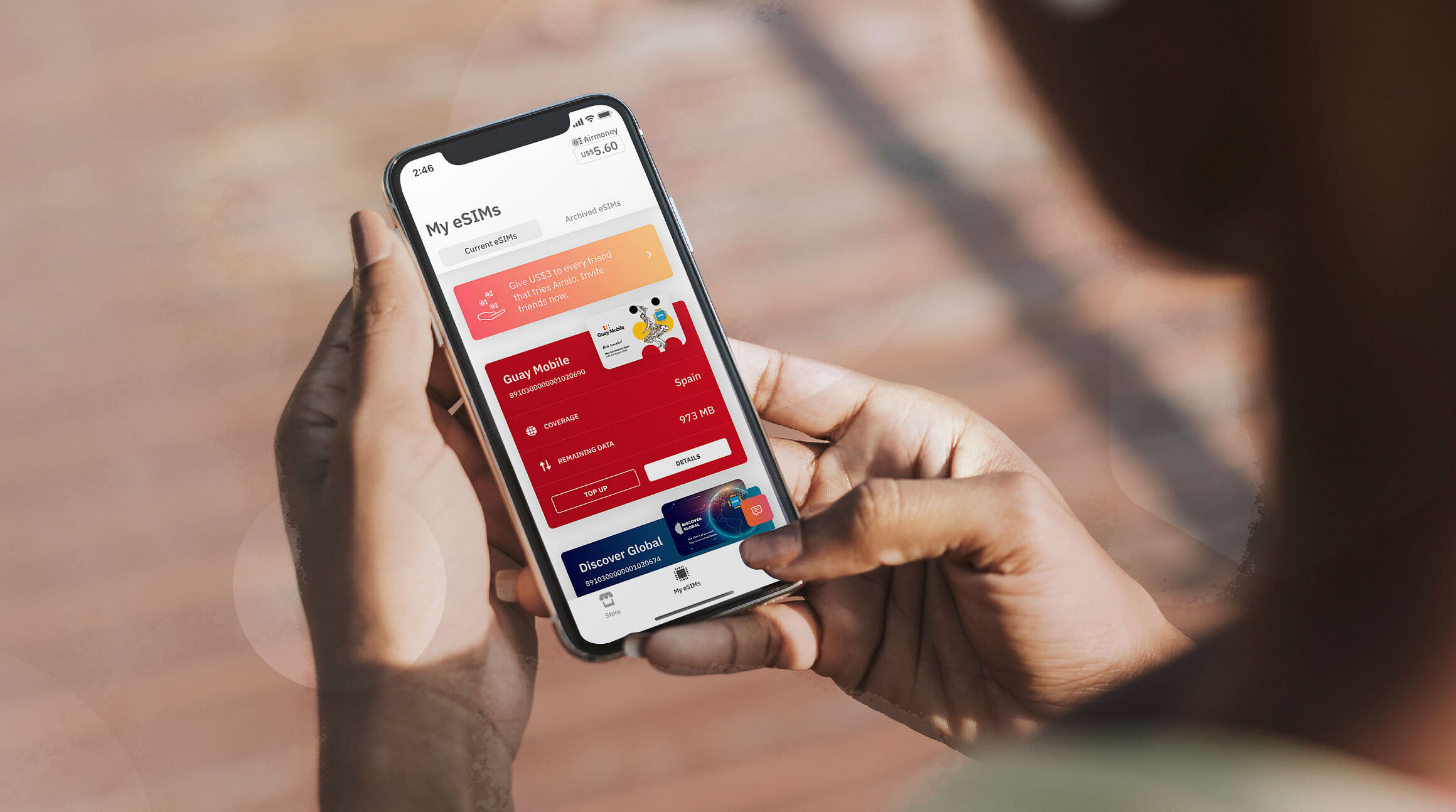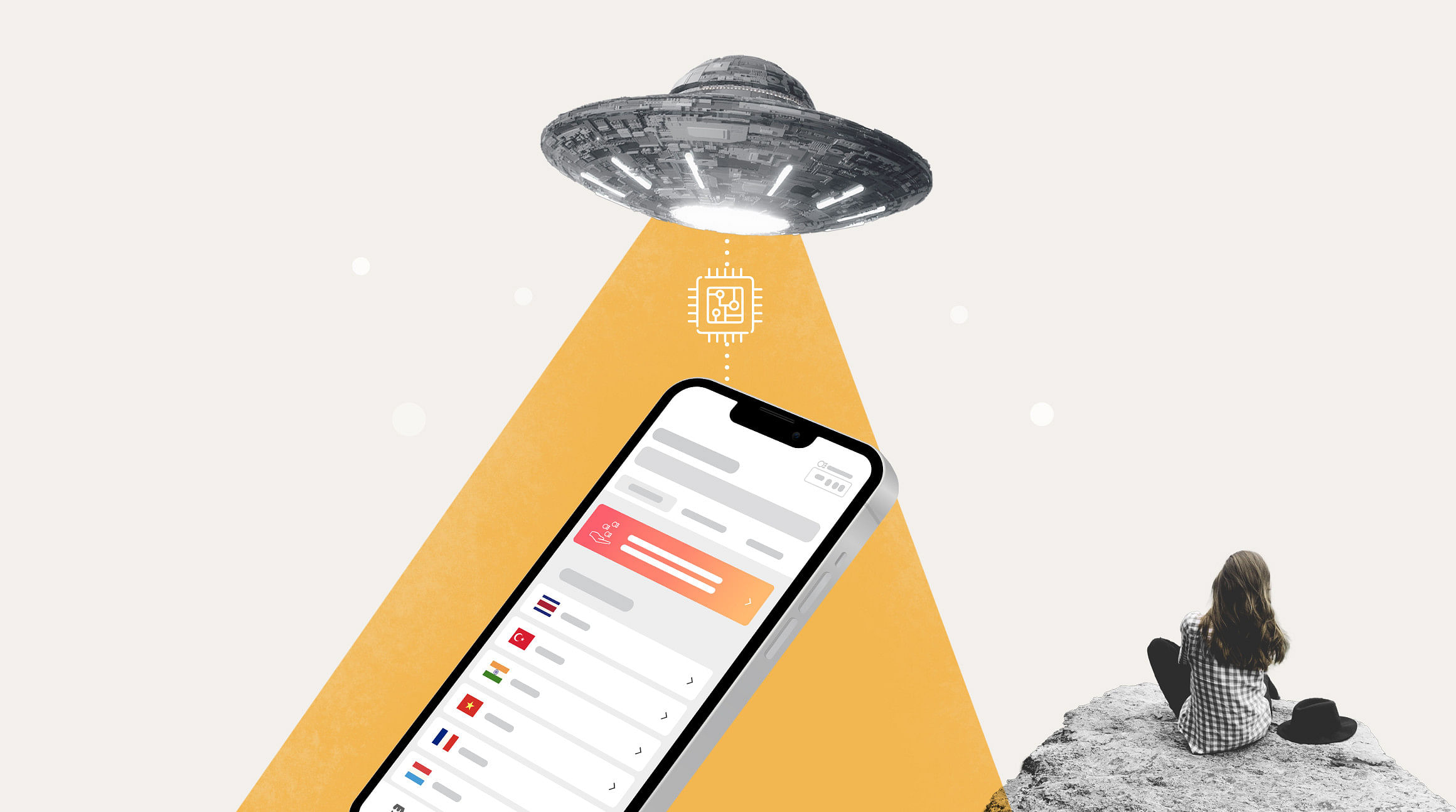
Se você tem um celular, provavelmente já está familiarizado com o cartão SIM. É o pequeno chip que você insere no dispositivo para obter serviço de celular. Mas você sabia que existe uma versão digital? Um eSIM é um chip embutido que faz as mesmas coisas que um SIM físico, mas funciona 100% de forma digital.
Neste artigo, vamos explorar todos os detalhes da tecnologia eSIM e como você pode trocar de um cartão SIM para um eSIM no seu iPhone.
Você vai aprender:
- O que é um eSIM?
- A diferença entre eSIMs vs. SIMs físicos
- Por que mudar para o eSIM?
- O seu iPhone é compatível com eSIM?
- 3 maneiras de mudar de SIM para eSIM no iPhone
- Como usar um cartão eSIM e SIM juntos
O que é um eSIM?
Primeiro: O que é um eSIM? eSIM significa "SIM embutido" — um chip reprogramável que é integrado ao seu dispositivo durante a fabricação. Um eSIM funciona 100% digitalmente, e você não precisa trocá-lo para ativar um plano de celular. Em vez disso, você pode instalar um perfil de eSIM e se conectar à rede de uma operadora em minutos. (Tudo muito fácil.)
Qual é a diferença entre o eSIM e o SIM físico?
Você pode pensar em um eSIM como um cartão SIM digital. Ele serve ao mesmo propósito que um SIM físico — ambos identificam você como assinante de celular e conectam você à rede de uma operadora —, mas funciona 100% digitalmente.
Aqui está uma visão mais detalhada de algumas outras diferenças importantes entre eSIMs e SIMs físicos:
| Cartões SIM físicos | eSIMs (SIMs integrados) |
|---|---|
| Removível. Você precisa remover e inserir um novo para trocar de operadora. | Embutido. Você pode instalar um perfil de eSIM e trocar de operadora 100% digitalmente. |
| Vinculado a uma operadora. Está ligado a um plano celular de uma provedora de serviços móveis. Planos adicionais geralmente precisam ser da mesma operadora. | Independente de operadora. Não está vinculado a uma operadora específica — você pode ter vários planos de celular em um único dispositivo. |
| No máximo dois cartões SIM por dispositivo. O iPhone 12 e posteriores permitem dois nano SIMs. Os modelos anteriores permitem apenas um SIM por vez. | Até oito perfis eSIM por dispositivo. O iPhone XS e modelos posteriores permitem armazenar até oito perfis eSIM, com dois ativos ao mesmo tempo.* |
| Fácil de perder/roubar. Um chip removível é fácil de extraviar ou roubar. | Mais seguro. Um chip embutido não pode ser removido fisicamente do seu dispositivo. |
| Menos sustentável. Os cartões SIM físicos exigem mais energia e plástico para serem produzidos e distribuídos. | Amigável ao meio ambiente. Os eSIMs são ainda menores que um nano SIM e não necessitam de materiais para embalagem e entrega. |
*Lembre-se de que isso depende da sua operadora de telefonia móvel e do país ou região onde você comprou seu eSIM. Nem todos os iPhones são compatíveis com eSIM.
Por que mudar de um SIM físico para um eSIM?
Os eSIMs tornam a conectividade celular super simples. Você pode comprar, instalar e gerenciar até oito perfis eSIM diretamente do seu iPhone. Não há necessidade de visitar uma loja de operadora, esperar que sua operadora envie um novo cartão SIM ou trocar SIMs físicos para obter serviço.
Considere as etapas necessárias para ativar um plano de celular com um cartão SIM físico versus um eSIM:
Passos para ativar um cartão SIM
- Entre em contato com sua operadora ou visite uma loja de operadora para adquirir um plano de celular.
- Aguarde para receber um novo cartão SIM por correio ou obter um novo pessoalmente.
- Use uma ferramenta ejetora para remover seu cartão SIM antigo.
- Insira seu novo cartão SIM na bandeja do SIM.
- Ligue o iPhone e conecte-se a uma rede celular.
Passos para ativar um eSIM
- Obtenha um eSIM da sua operadora de celular ou de um provedor de eSIM.
- Instale e ative o eSIM no seu iPhone.
- Conectar-se instantaneamente a uma rede móvel.
Parece bom, certo? Se você busca uma maneira mais fácil e conveniente de se manter conectado, migrar para um eSIM é uma escolha óbvia.
Seu iPhone é compatível com eSIM?
Pronto para fazer a mudança? Boa escolha! Primeiro, você precisará garantir que seu iPhone seja compatível com a tecnologia eSIM. Você pode verificar isso nas configurações do seu iPhone:
- Vá em Ajustes > Geral > Sobre.
- Role a tela para baixo para ver a seção Bloqueio de operadora.
- Se o seu dispositivo estiver desbloqueado, ele mostrará "Sem restrições de SIM."
- Arraste para baixo até SIM Disponível (iOS 15 ou superior) ou SIM Digital (versões iOS mais antigas).
- Se o seu telefone suportar eSIMs, ele mostrará um número IMEI de 15 dígitos.

Como mudar de SIM físico para eSIM no iPhone
Se o seu telefone suporta a tecnologia eSIM, você está pronto para ir ao digital! Aqui estão três maneiras de mudar de um SIM físico para um eSIM no iPhone.
Opção 1: Converter o seu SIM físico em um eSIM
Esta é a melhor opção se você estiver no meio de um contrato com sua operadora. Nesse caso, você pode usar o método de Transferência Rápida da Apple para converter seu SIM físico em um eSIM.
Veja como fazer isso:
- Vá para Ajustes > Celular.
- Toque em Converter em eSIM (se você não vir essa opção, sua operadora não suportará a conversão de um SIM em um eSIM).
- Toque em Converter plano de celular.
- Toque em Converter para eSIM
- Aguarde até que o seu eSIM seja ativado.
- Remova o seu SIM físico (será desativado quando o eSIM for ativado).
- Reinicie seu iPhone.
Opção 2: Ativar um eSIM da sua operadora
Suponha que você esteja começando um novo contrato ou adquirindo um novo dispositivo. Nesse caso, sua operadora pode usar o método de Ativação pela Operadora da Apple para atribuir um eSIM ao seu iPhone. Veja como funciona:
Se você estiver comprando um novo iPhone:
- Ligue o dispositivo.
- Siga as instruções de instalação passo a passo.
Se você já tiver um iPhone:
- Digitalize o código QR fornecido pela sua operadora.
- Siga as etapas para instalar o eSIM.
Lembre-se, se o seu plano eSIM substituir o plano no seu SIM físico, você precisará removê-lo e reiniciar o iPhone.
Opção 3: Comprar um eSIM de um provedor de eSIM
Outra opção é comprar um eSIM de um provedor terceirizado (como nós!). A Airalo é uma loja de eSIMs que oferece acesso a eSIMs locais, regionais e globais para mais de 200 países e regiões em todo o mundo. Esta é a solução ideal se você estiver planejando uma viagem e precisar se manter conectado no exterior.
Veja como começar com a Airalo:
- Baixe o aplicativo Airalo (iOS | Android) ou visite o site da Airalo.
- Compre um eSIM para o seu destino (a Airalo tem eSIMs para mais de 200 países e regiões do mundo).
- Siga as instruções de instalação passo a passo.
- Ative seu eSIM quando chegar ao seu destino.
- Conectar-se instantaneamente a uma rede local.
Você pode gerenciar seus eSIMs no aplicativo ou site da Airalo. Facilitamos a compra e instalação de novos perfis de eSIM, o acompanhamento e a recarga dos seus dados de eSIM e muito mais — direto do seu iPhone!
Relacionado: Usando seu eSIM da Airalo: 8 recursos do aplicativo que você precisa conhecer.

Usando um eSIM e um SIM físico juntos
Curioso para saber se você pode usar um eSIM e um cartão SIM juntos? Adivinha: você pode! iPhones estão equipados com a tecnologia Dual SIM, que permite armazenar mais de um SIM e/ou eSIM no seu dispositivo Com um iPhone Dual SIM, é possível:
- Armazenar até oito perfis eSIM no seu iPhone para facilitar a troca quando você viajar.
- Usar um plano para chamadas e mensagens de texto e outro para dados.
- Manter linhas comerciais e pessoais separadas no mesmo telefone.
- Continuar a usar seu número principal para notificações de autenticação de dois fatores.
Lembre-se, você só pode ter duas linhas ativas de uma vez. E se você estiver preso a um contrato, seus planos devem ser da mesma operadora de serviços móveis. Se o seu iPhone estiver desbloqueado pela operadora, você poderá comprar um pacote eSIM de qualquer provedor que escolher!
Pronto para se tornar digital? Baixe o aplicativo Airalo (App Store | Google Play Store) ou visite nosso site para encontrar seu próximo eSIM!