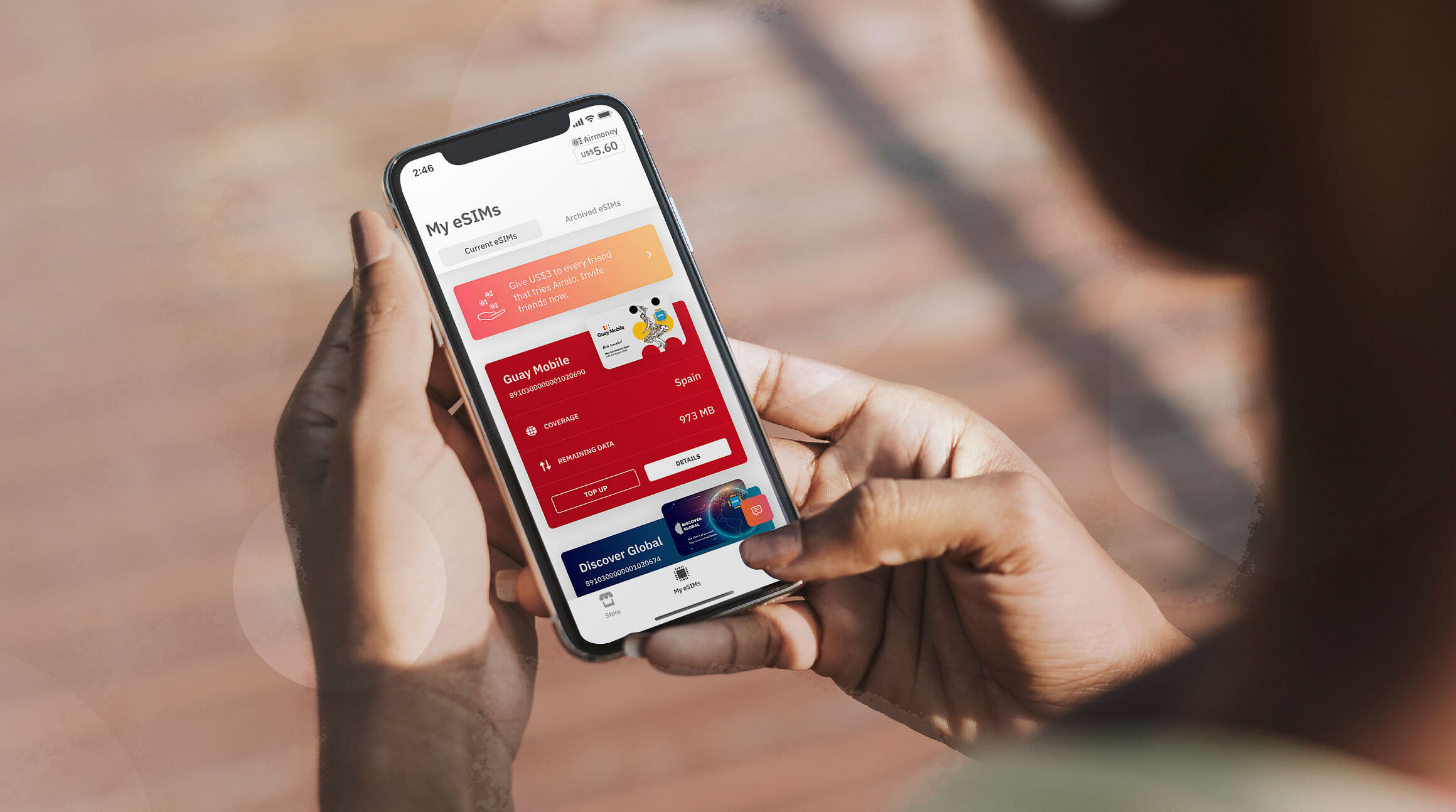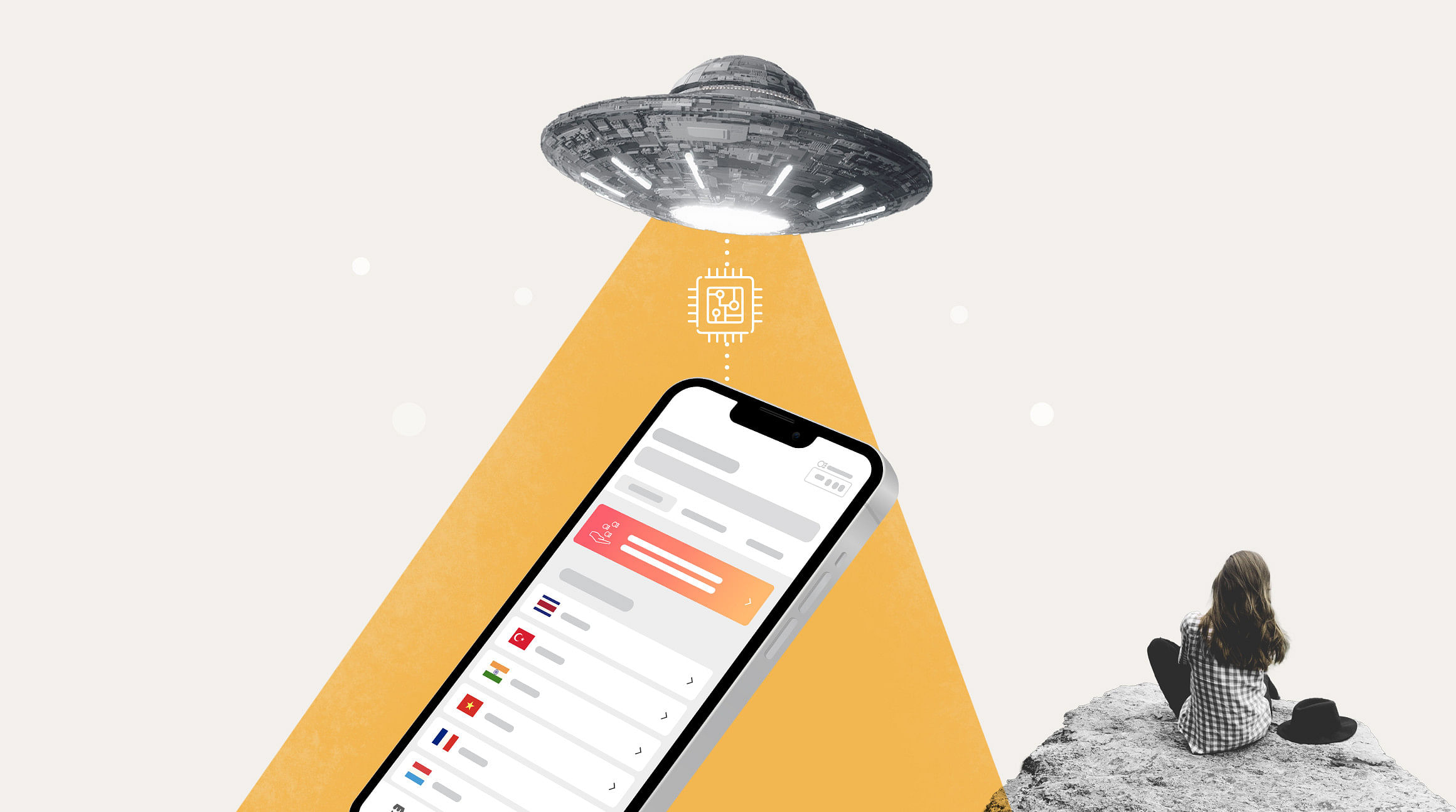
Bir cep telefonunuz varsa muhtemelen SIM kartın ne olduğunu biliyorsunuzdur. Bu kart, hücresel hizmet almak için cihazınıza taktığınız küçük çiptir. Bunun dijital türünün olduğunu biliyor muydunuz? eSIM, fiziksel bir SIM ile aynı işleri yapan ancak %100 tamamen dijital olarak çalışan gömülü bir çiptir.
Bu makalede, eSIM teknolojisinin ayrıntılarını ve IPhone'unuzda SIM karttan eSIM'e nasıl geçebileceğinizi inceleyeceğiz.
Şu konular hakkında bilgi edineceksiniz:
- eSIM nedir?
- eSIM'ler ile fiziksel SIM'ler arasındaki farklar
- Neden eSIM'e geçmelisiniz?
- iPhone'unuz eSIM uyumlu mu?
- iPhone'da SIM'den eSIM'e geçmenin 3 yolu
- eSIM ve SIM kart birlikte nasıl kullanılır?
eSIM Nedir?
İlk olarak: eSIM nedir? eSIM, üretim sırasında cihazınıza yerleştirilen — yeniden programlanabilir bir çip olan "gömülü SIM" anlamına gelir. eSIM tamemen dijital olarak çalışır; bir hücresel planı etkinleştirmek için eSIM'i değiştirmeniz gerekmez. Bunun yerine, bir eSIM profili kurup dakikalar içinde bir operatörün ağına bağlanabilirsiniz. İşte bu kadar kolay!
eSIM ile Fiziksel SIM Arasındaki Fark Nedir?
eSIM'i dijital bir SIM kart olarak düşünebilirsiniz. Fiziksel bir SIM ile aynı amaca hizmet eder; her ikisi de sizi bir mobil abone olarak tanımlayarak bir operatörün ağına bağlar ancak eSIM tamamen dijital olarak çalışır.
İşte eSIM'ler ve fiziksel SIM'ler arasındaki farklara daha yakından bir bakış:
| Fiziksel SIM Kartlar | eSIM'ler (Gömülü SIM'ler) |
|---|---|
| Çıkarılabilir. Operatör değiştirmek için çıkarıp yenisini takmanız gerekir. | Gömülü. Tamamen dijital olarak bir eSIM kurup operatörler arasında geçiş yapabilirsiniz. |
| Bir operatöre bağlıdır. Bir mobil sağlayıcının hücresel planına bağlıdır. Ek planların genellikle aynı operatörden alınması gerekir. | Operatörden bağımsızdır. Belirli bir operatöre bağlı değildir — tek bir cihazda birden fazla hücresel plana sahip olabilirsiniz. |
| Maksimum Cihaz başına iki SIM kart. iPhone 12 ve sonrası iki nano SIM'e izin verir. Önceki modellerde ise aynı anda yalnızca bir SIM kullanılabilmektedir. | Cihaz başına en çok sekiz adet eSIM profili. iPhone XS ve sonraki modellerde aynı anda ikisi etkin olmak üzere en çok sekiz adet eSIM profili bulundurabilirsiniz.* |
| Kaybetmesi/çalması kolaydır. Çıkarılabilir bir çipin yanlış yerleştirilmesi veya çalınması kolaydır. | Daha güvenli. Gömülü bir çip cihazınızdan fiziksel olarak çıkarılamaz. |
| Daha Az Sürdürülebilir. Fiziksel SIM kartların üretimi ve dağıtımı için daha fazla enerji ve plastik gerekir. | Çevre dostu. eSIM'ler bir nano SIM'den bile daha küçüktür ve paketleme ve teslimat malzemeleri gerektirmez. |
*Bunun mobil hizmet sağlayıcınıza ve eSIM'inizi satın aldığınız ülkeye veya bölgeye bağlı olarak değişebileceğini unutmayın. Tüm iPhone'lar eSIM uyumlu değildir.
Neden Fiziksel SIM'den eSIM'e Geçmelisiniz?
eSIM'ler hücresel bağlantıyı son derece basit hale getirmektedir. Doğrudan iPhone'unuzdan sekiz adede kadar eSIM profili satın alabilir, kurabilir ve yönetebilirsiniz. Hizmet alabilmek için bir mobil satıcıyı ziyaret etmenize, operatörünüzün size yeni bir SIM kart yollamasını beklemenize veya fiziksel SIM'leri değiştirmenize gerek kalmaz.
Bir hücresel planı etkinleştirmek istediğinizde fiziksel SIM kart ve eSIM için gereken adımları gözden geçirin:
SIM Kartı Etkinleştirme Adımları
- Hücresel plan satın almak için operatörünüzle iletişime geçin veya bir mobil satıcıya uğrayın.
- Yeni SIM kartınızın postayla gelmesini bekleyin veya yeni SIM kartınızı gidip kendiniz alın.
- Eski SIM kartınızı çıkarmak için bir çıkarma aleti kullanın.
- Yeni SIM kartınızı SIM yuvasına yerleştirin.
- iPhone'unuzu açın ve hücresel ağa bağlanın.
eSIM Etkinleştirme Adımları
- Mobil operatörünüzden veya bir eSIM sağlayıcısından eSIM edinin.
- eSIM'i iPhone'unuza kurup etkinleştirin.
- Anında bir mobil ağa bağlanın.
Nasıl, gayet iyi görünüyor, değil mi? Bağlantıda kalmak için daha kolay ve kullanışlı bir yöntem arıyorsanız eSIM'e geçiş yapmanız akıllıca olacaktır.
iPhone'unuz eSIM Uyumlu mu?
Geçiş yapmaya hazır mısınız? Harika bir seçim! Öncelikle, iPhone'unuzun eSIM teknolojisini desteklediğinden emin olmanız gerekir. Bunu öğrenmek için iPhone'unuzda ayarlar bölümüne gidebilirsiniz:
- Şuraya gidin Ayarlar > Genel > Hakkında.
- Operatör Kilidi bölümünü görüntülemek için ekranı aşağı kaydırın.
- Cihazınızın kilidi açıksa "SIM kısıtlaması yok ifadesini gösterecektir."
- Kullanılabilir SIM (iOS 15 veya üstü) veya Dijital SIM (önceki iOS sürümleri) seçeneğine kaydırın.
- Telefonunuz eSIM'leri destekliyorsa 15 haneli bir IMEI numarası gösterecektir.
 Unsplash
Unsplash
iPhone'da Fiziksel SIM'den eSIM'e Nasıl Geçilir?
Telefonunuz eSIM teknolojisini destekliyorsa dijitale geçmeye hazırsınız demektir! iPhone'da fiziksel SIM'den eSIM'e şu üç yöntemle geçebilrisiniz:
1. Seçenek: Fiziksel SIM'inizi eSIM'e Dönüştürün
Mobil hizmet sağlayıcınızla olan sözleşmeniz devam ediyorsa en iyi seçenek budur. Bu amaçla fiziksel SIM'inizi eSIM'e dönüştürmek için Apple'ın Hızlı Aktarım yöntemini kullanabilirsiniz.
İşte nasıl yapılacağı:
- Ayarlar > Hücresel bölümüne gidin.
- eSIM'e dönüştür üzerine dokunun(bu seçeneği göremiyorsanız, operatörünüz bir SIM'i eSIM'e dönüştürmeyi desteklemiyor demektir).
- Hücresel Planı Dönüştür öğesine dokunun.
- eSIM'e dönüştür üzerine dokunun
- eSIM'inizin etkinleştirilmesini bekleyin.
- Fiziksel SIM'inizi çıkarın (eSIM etkinleştirildiğinde devre dışı kalacaktır).
- iPhone'unuzu yeniden başlatın.
2. Seçenek: eSIM'i Operatörünüzden Etkinleştirin
Diyelim ki yeni bir sözleşme imzaladınız veya yeni bir cihaz satın alıyorsunuz. Bu durumda, operatörünüz iPhone'unuza bir eSIM atamak için Apple'ın eSIM Operatör Etkinleştirmesi yöntemini kullanabilir. İşte nasıl çalıştığı.
Yeni bir iPhone satın aldıysanız:
- Cihazınızı açın.
- Adım adım kurulum talimatlarını izleyin.
Önceden bir iPhone'unuz varsa:
- Operatörünüz tarafından sağlanan QR kodunu tarayın.
- eSIM'i kurma adımlarını izleyin.
eSIM planınız fiziksel SIM'inizdeki planın yerini alıyorsa SIM'i çıkarıp iPhone'unuzu yeniden başlatmanız gerektiğini unutmayın.
3. Seçenek: eSIM Sağlayıcısından eSIM Satın Alın
Diğer bir seçenek de üçüncü taraf bir sağlayıcıdan (bizim gibi!) bir eSIM satın almaktır. Airalo, dünya çapında 200'den fazla ülke ve bölge için yerel, bölgesel ve küresel eSIM'lere erişmenizi sağlayan bir eSIM mağazasıdır. Bir seyahat planlıyor ve yurt dışında bağlantıda kalmanız gerekiyorsa en uygun çözüm budur.
Airalo'yu kullanmaya şu şekilde başlayabilirsiniz:
- Airalo uygulamasını indirin (iOS | Android) veya Airalo web sitesini ziyaret edin.
- Varış noktanız için bir eSIM satın alın (Airalo'da dünya çapında 200'den fazla ülke ve bölgeye yönelik eSIM'ler mevcuttur).
- Adım adım kurulum talimatlarını izleyin.
- Gideceğiniz yere vardığınızda eSIM'inizi açın.
- Anında yerel bir ağa bağlanın.
eSIM'lerinizi Airalo uygulaması veya web sitesi üzerinden yönetebilirsiniz. Yeni eSIM profilleri satın alıp kurmayı, eSIM verinizi takip etmeyi, yükleme yapmayı ve diğer işlemleri basitleştiriyoruz; bunların tamamını iPhone'unuzdan yapabilirsiniz!
İlişkili: Airalo eSIM'inizi Kullanmak: Bilmeniz Gereken 8 Uygulama Özelliği
 Unsplash
Unsplash
eSIM ve Fiziksel SIM'i Birlikte Kullanma
Bir eSIM ve SIM kartı birlikte kullanıp kullanamayacağınızı merak ediyor musunuz? İşte yanıtımız: Elbette kullanabilirsiniz! iPhone'lar, cihazınızda birden fazla SIM veya eSIM bulundurmanıza olanak tanıyan Çift SIM teknolojisi ile donatılmıştır. Çift SIM özellikli bir iPhone ile şunları yapabilirsiniz:
- Seyahat sırasında kolayca geçiş yapmak için iPhone'unuzda eç fazla sekiz adet eSIM profili bulundurabilirsiniz.
- Aramalar ve mesajlar için bir plan, veri içinse başka bir plan kullanabilirsiniz.
- Aynı telefonda iş hattınızı ve kişisel hatttınızı ayrı ayrı kullanabilirsiniz.
- İki faktörlü kimlik doğrulama bildirimleri için birincil numaranızı kullanmaya devam edebilirsiniz.
Unutmayın, aynı anda yalnızca iki hattınız etkin olabilir. Ayrıca bir sözleşmeniz varsa planlarınızın aynı hücresel hizmet sağlayıcısından alınmış olması gerekir. iPhone'unuzun operatör kilidi açıksa istediğiniz hizmet sağlayıcıdan eSIM paketi satın alabilirsiniz!
Dijitale geçmeye hazır mısınız? Bir sonraki eSIM'inizi bulmak için Airalo uygulamasını indirin (App Store | Google Play Store) veya web sitemizi ziyaret edin!