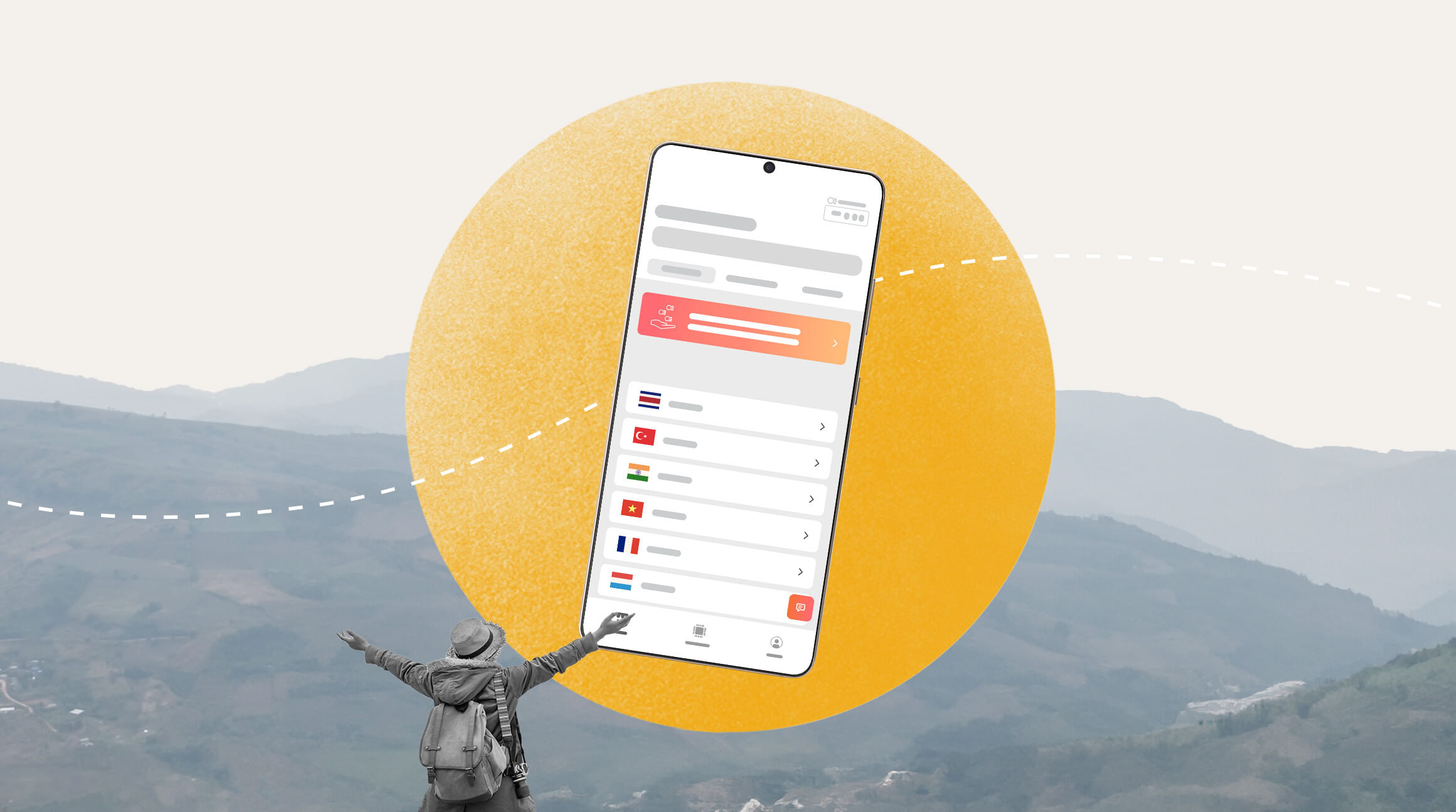
If you've got a Samsung phone or you're eyeing one up, you might be wondering whether it supports eSIM technology.
The short answer? Many Samsung phones do support eSIMs. But not all models do yet.
Some are still living in the physical SIM stone age, while others have embraced the digital future with open arms.
Are Samsung Phones eSIM Compatible?
In this guide, I'll explain:
- Which Samsung phones are eSIM compatible
- How to check if your Samsung phone model supports eSIMs
- How to install and activate an eSIM on your Samsung phone
- What options you have if your Samsung phone doesn't support eSIM technology.
So, whether you're a Galaxy Note loyalist, a foldable fan, or a mid-range mobile user, this guide has got you covered.

Pixabay / Adrian2019
What Is an eSIM and Why Use One on Samsung Phones?
An eSIM is essentially a digital version of a traditional physical SIM card.
Instead of fumbling with plastic cards and those infuriating SIM tools that always go missing, everything happens electronically.
That's because eSIMs are built into your phone's hardware and activated through software. It's smaller, smarter and perfect for travel.

Adobe Free Stock / kelly marken
For Samsung users, eSIMs are a game-changer for several reasons.
First of all, you can use two numbers simultaneously without needing two physical SIM slots. Which is perfect for keeping your work and personal numbers separate.
They also bring a whole load of benefits when it comes to holidays and travel.
Using an eSIM means no more hunting for local SIM cards in airports or phone shops. And, more importantly, avoiding the risk of sky-high roaming fees you didn't even know you were racking up.
Are Samsung Phones eSIM Compatible?
Here's where it gets a bit complicated. Many Samsung phones do support eSIM technology. But not all models across all regions.
Some US and Chinese variants don't support eSIM tech even if the same model does elsewhere.
The good news is that Samsung has been increasingly eSIM-friendly since around 2019. Especially with their flagship Galaxy S series and premium foldables.
However, Samsung has been slower to incorporate eSIM technology into its budget and mid-range phones.

Pixabay / krapalm
Which Samsung Phones Support eSIMs?
Galaxy S Series:
- Galaxy S25, S25 Edge, S25+, S25 Slim, S25 Ultra
- Galaxy S24, S24+, S24 Ultra, S24 FE
- Galaxy S23, S23 5G, S23 FE, S23+, S23 Ultra
- Galaxy S22 5G, S22+ 5G, S22 Ultra 5G
- Galaxy S21 5G, S21+ 5G, S21 Ultra 5G
- Galaxy S20, S20 5G, S20+, S20+ 5G, S20 Ultra, S20 Ultra 5G
Galaxy Z Series (Foldables):
- Galaxy Z Flip, Galaxy Z Flip 5G
- Galaxy Z Flip 3 5G
- Galaxy Z Flip 4
- Galaxy Z Flip 5
- Galaxy Z Flip 6
- Galaxy Z Fold
- Galaxy Z Fold 2 5G
- Galaxy Z Fold 3
- Galaxy Z Fold 4
- Galaxy Z Fold 5
- Galaxy Z Fold 6
Galaxy Note Series:
- Galaxy Note 20, Note 20 5G, Note 20 Ultra, Note 20 Ultra 5G
Galaxy A Series (limited regions):
- Galaxy A56
- Galaxy A55
- Galaxy A54
- Galaxy A36
- Galaxy A35 5G
- Galaxy A23 5G
Other:
- Galaxy XCover7 Pro, Galaxy Fold
Most of these require Android 10 or later with One UI 5.0+.
The following Samsung Galaxy devices DO NOT have eSIM capability:
- All Galaxy devices originating from China, Hong Kong, and Taiwan.
- All Galaxy FE "Fan Edition" models, except the Galaxy S23 FE and S24 FE.
- USA models of the Galaxy S20, S21, and Note 20 Ultra.
*Most Samsung Galaxy devices purchased in South Korea do not support eSIMs, except for the Galaxy S24, S23, Z Fold 5, Z Fold 4, Z Flip 5, Z Flip 4, and A54 5G variants.
These lists aren't exhaustive and new models are regularly rolling out.
When in doubt, check Airalo's regularly updated device compatibility list or follow the steps below to test your specific phone.
How To Check if Your Samsung Phone Supports eSIM Technology
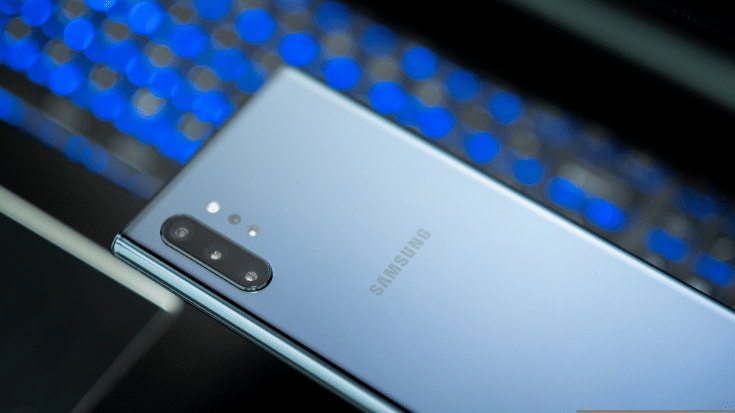
Pixabay / Tianya1223
Here's how to find out if your Samsung phone actually supports eSIMs:
- Go to Settings > Connections > SIM Manager. If you see 'Add eSIM' or 'Add Mobile Plan', congratulations, you're in the eSIM club.
- Dial #06# on your phone. If you see an EID (Embedded Identity Document) number listed alongside your IMEI, your phone supports eSIM technology.
- Cross-reference your exact model number (found in Settings > About Phone) with Samsung's official compatibility list.
If none of these methods show eSIM support, your phone probably doesn't have it.
How To Install and Activate an eSIM on a Samsung Phone

Adobe Free Stock / Charlie's
Once you've confirmed your Samsung supports eSIM, setting one up is surprisingly straightforward. You'll first need to set up an eSIM profile from a provider like Airalo.
QR Code Method:
- Go to Settings > Connections > SIM Manager
- Tap 'Add eSIM'
- Select 'Scan QR code'
- Point your camera at the QR code provided by your eSIM provider
- Follow the on-screen prompts to activate.
Manual Method:
- Go to Settings > Connections > SIM Manager
- Tap 'Add eSIM'
- Select 'Enter activation code manually'
- Input the activation code from your eSIM provider
- Complete the setup process.
Your eSIM should activate within minutes, although occasionally Samsung phones like to take their time.
For a more in-depth explanation on how to install an eSIM on a Samsung device, visit the Airalo Help Centre for more detail, including device screenshots.
What To Do If Your Samsung Phone Doesn't Support eSIM Technology
If your Samsung phone is stuck in the physical SIM era, don't panic. You've still got several options.
- Stick with physical SIM cards for now. They still work fine, even if they're not as convenient as their digital cousins. But bear in mind that you'll need a roaming plan to stay on top of charges when abroad.
- Use a portable/pocket Wi-Fi device. Like SIM cards, these have their drawbacks. But if you're OK with the upfront cost and keeping the device safe and charged, pocket Wi-Fi is a viable way to stay online on the move.
- Consider upgrading to a newer Samsung model that supports eSIM technology. The Galaxy S24 series or the latest Z Fold/Flip models are excellent choices if you're due for an upgrade.

Adobe Free Stock / Igor Kardasov
The Best eSIMs for Samsung Phones
When choosing an eSIM for your Samsung phone, consider providers that offer reliable coverage, solid customer service, competitive pricing and easy activation.
Look for an eSIM plan with enough data to cover your specific needs. Whether checking work emails, gaming, listening to podcasts or streaming films - it's good to know you can top up if you need to.
If your Samsung phone is eSIM compatible, Airalo offers eSIMs by region or country.
Just head to the store, select your eSIM, install and activate as you touch down for seamless connectivity on the move.
FAQ - Are Samsung Phones eSIM Compatible?
1. Which Samsung Phones Support eSIM Technology?
Most flagship Samsung phones from 2019 onwards support eSIM technology, including the Galaxy S series, Note series and Z foldables.
Some Galaxy A models support eSIMs. But it can depend on which region you purchased your phone in. Check Airalo's regularly updated device compatibility list if in doubt.
2. How do I Know if my Samsung Phone is eSIM Compatible?
Check Settings > Connections > SIM Manager for 'Add eSIM' options or dial #06# to look for an EID number alongside your IMEI.
If your phone gives the option to 'Add eSIM', or displays an EID number, then your Samsung phone is eSIM compatible.
3. Can I use eSIM and a Physical SIM at the Same Time on Samsung?
Yes, most eSIM-compatible Samsung phones support dual-SIM functionality, allowing you to use both simultaneously.
4. Do Samsung Galaxy A Phones Support eSIM Tech?
Some Galaxy A models support eSIM technology and most budget Galaxy A phones still require physical SIM cards.
When in doubt, check Airalo's regularly updated device compatibility list.
5. How do I Activate an eSIM on my Samsung Phone?
Go to Settings > Connections > SIM Manager, then select 'Add eSIM'. Then either scan a QR code or manually enter the activation code from your eSIM provider. Then follow the prompts provided.



