
Just when you thought you knew your iPhone so well that it had almost become an extended body part, it turns out that there could be a lot more to it than you assumed.
You've probably mastered the basics - texting, calling, the endless scrolling Tik Tok when you should be asleep (we've all been there).
But your iPhone is hiding more tricks and cool features than it's letting on.
21 iPhone Tips and Hidden Features to Get the Most Out of Your iPhone in 2025
From secret swipe gestures and hidden camera tricks to game-changing battery hacks and private browsing upgrades.
This guide rounds up 21 iPhone tips and tricks to help you get the most out of your iPhone in 2025.

Pixabay / Lukas Gehrer
21 iPhone Tips and Hidden Features to Get the Most Out of Your iPhone (2025)
Whether you're a lifelong iOS loyalist or a recent Android convert, these iPhone tips and tricks will save time, boost your phone's power and help you flex your tech know-how.
Plus, they might just impress your mates down the pub.
Productivity and Time-Saving Hacks
Streamline your day with quick actions, built-in tools and clever features you probably didn't know existed.
1. Back Tap shortcuts - Trigger Actions by Tapping the Back of Your Phone
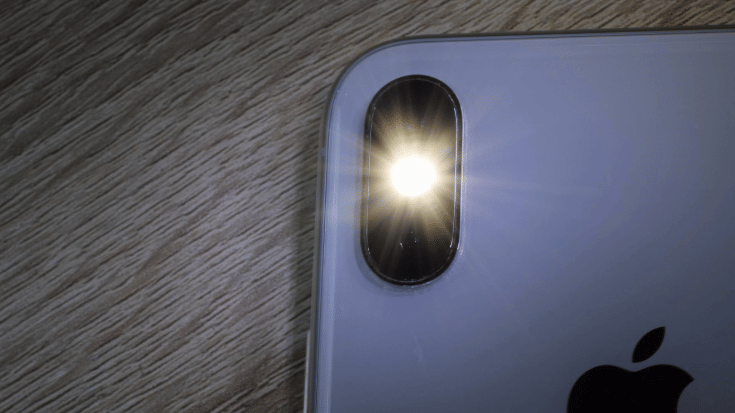
Pixabay / Aixklusiv
This iPhone hack feels like magic.
Go to Settings > Accessibility > Touch > Back Tap.
Now you can double or triple-tap the back of your phone to take screenshots, open apps, or even turn on your torch.
Perfect for when you're fumbling around in the dark trying to find your keys.
2. Drag-and-Drop Across Apps - Move Files, Photos and Text with Ease
Split your screen or use the app switcher to drag content between apps. Grab a photo from Photos and drop it straight into Messages.
It's timesaving, it's convenient - what's not to love?
3. Spotlight Upgrades - Smarter Search with App Actions and Web Results
Swipe down from your home screen and search for anything.
Spotlight now shows web results, app actions and even lets you start timers or send messages. It's like having your own personal assistant inside your iPhone.
Camera and Photo Tips
This is where things get flashy. Shoot like a pro and edit like a legend with iPhone's lesser-known camera hacks.

Pixabay / StockSnap
4. Hidden Level Tool in the iPhone Camera
Tired of your pics coming out all wonky? Enable the grid in camera settings and you'll get a built-in level guide.
Perfect for those horizon shots that won't make your followers seasick. Your Instagram aesthetic will thank you.
5. Copy Text from Photos with Live Text
This trick is very cool and great for those of us who like to get things down on paper for later.
Point your camera at any text or tap existing photos to copy text instantly.
Restaurant menus, business cards, that illegible handwriting from your uni notes - this trick means your iPhone is about to take a lot of strain off brain's visual centre.
6. Use the Volume Buttons as a Remote Camera Shutter
Up there with top cool iPhone tips and tricks is turning your volume buttons into camera remote controls.
Just opening the camera on your iPhone will activate this automatically.
Hold down the volume button to take a burst of several photos. Brilliant for group selfies where someone inevitably blinks at the crucial moment.
Battery, Charging and Power Tricks

Pixabay / stokpic
Keep your iPhone juiced for longer and protect your battery health.
7. Optimised Charging
Your iPhone learns your charging routine and delays charging past 80% until you need it.
It minimises the time your battery spends at high-charge level, essentially keeping it healthy for longer.
8. View Exact Battery Cycle Count in iOS 17+
Head to Settings > General > About to see your battery's cycle count and maximum capacity.
Knowledge is power - literally, in this case.
9. Low Power Mode automation
Set up shortcuts to automatically enable Low Power Mode when your battery hits 20%.
Your future self will appreciate not being stranded somewhere later with one bar of battery.
Privacy and Security Features
These iPhone hacks should help you to stay safe, stay private and keep creepy apps off your tail.

Pixabay / Gustavo Wandalen Corrêa
10. Lock Hidden Photos with Face ID
Some memories are too special or private to have someone stumble across them by accident.
Luckily, your iPhone enables you to hide sensitive photos in a locked album that requires Face ID to access.
This is a really easy and assuring way to ensure they're for your eyes only.
11. Stop Apps from Tracking You
iOS now asks permission before apps can track you across other apps and websites.
It's like having a bouncer for your digital life.
12. One-Time Email Addresses via 'Hide My Email'
Discovered a website you don't fully trust but still want that cheeky discount code?
iPhones have a built-in trick called 'Hide My Email' to give you the best of both worlds.
On your iPhone, go to Settings > Apple ID > iCloud > Hide My Email. Tap 'Create New Address' and Apple will generate a random, unique email for you.
Messages still land in your personal inbox, but the site never sees your real email address.
You can delete the temporary email address any time if the spam starts rolling in.
It's a simple way to dodge junk mail while still pocketing those 'exclusive' deals.
Fun and Customisation Features
Everyone loves a little personalisation in their lives, especially when it comes to phones.
Make your device your own with these aesthetic iPhone tweaks and fun hidden extras.

Pixabay / Tuyên Phạm Đức Tuyên
13. Custom Lock Screens and Widgets
With a recent report finding that we spend between six and ten hours a day on our phones, it's worth making sure your lock screen hosts your favourite apps and features.
iOS 16+ lets you customise your lock screen, so you see what you want to see when you reach for your device.
It could be a weather app widget, a calendar, Shazam or a battery status update.
Either way, the value of putting everything right where you need it can't be underestimated.
14. Change App Icons with Shortcuts
Create custom shortcuts on your iPhone with different icons to give your apps a personal touch.
Finally, your phone can match your personality.
15. Haptic Keyboard Feedback
Haptics are the tiny vibrations your iPhone uses to mimic a sense of touch, like a little buzz when you type.
Turn on haptic keyboard feedback and suddenly typing feels less like flat glass and more like digital bubble wrap.
How to set up Haptic keyboard feedback on an iPhone:
Open Settings on your iPhone. Go to Sounds and Haptics > Keyboard Feedback. Switch on Haptic.
Every tap gives you a gentle vibration. It's oddly satisfying and surprisingly therapeutic.
Bonus Tips for iPhone Users
If these cool iPhone tips and tricks have you giddier than a Brit at a buffet, here are a few extra iPhone hacks for the ultra-curious among you.

Image by freestocks-photos from Pixabay
16. Use Siri Offline
Basic Siri functions now work without an internet connection.
This means your trusted electronic companion will tell you the time, set a timer or control your music even when you've got no signal.
17. iOS Keyboard Trackpad Mode
Press and hold the space bar to turn your keyboard into a trackpad.
Navigate text like a pro without stabbing at the screen repeatedly.
18. Pin Messages in Messages App
Swipe right on important conversations to pin them at the top.
Perfect for keeping track of priority group chats, important updates from grandma and those 'thumbs up' emojis from your dad.
19. Share your Screen via FaceTime
Share your screen during FaceTime calls to help tech-challenged relatives or to collaborate on projects.
20. Identify Songs in Seconds with Shazam Built into Control Centre

Pixabay / Ekaterina
Add the frankly mighty Shazam to Control Centre for instant song recognition. No more humming mystery tunes for days.
Go to Settings > Control Centre, then find Music Recognition, or Shazam, and tap the green '+' icon to add it.
21. Scan Documents with the iPhone Notes App
The Notes app can scan and save documents with automatic edge detection.
Use it to scan important documents straight into your notes and save them as a PDF.
Take Your iPhone to the Next Level With an eSIM from Airalo
Now your phone is living its best life, it's time to make sure your data game follows suit.
In 2025, the only way to stay connected when you're on the move is with an eSIM from Airalo.
No more swapping SIM cards, worrying how much you spent on roaming fees or losing track of your data spending.
Just instant connectivity the moment you land and a seamless internet connection all the way.
Visit the Airalo store, choose how much data you need for which destination, download, install and voila - you're all set.
Now you can focus on how to get the most out of your iPhone - and your upcoming adventures, of course.

Pixabay / Nicolas Wauters
FAQs - 21 iPhone Tips and Hidden Features to Get the Most Out of Your iPhone
1. What are the Best Hidden iPhone Features in 2025?
Back Tap shortcuts, Live Text and optimised charging are game changers. These iPhone hidden features save time and improve your daily phone experience significantly.
2. How Can I Get the Most out of my iPhone?
Master productivity hacks like drag-and-drop, use camera tricks like the hidden level tool, and enable privacy features like app tracking protection.
3. What is the iPhone Back Tap Feature and How do I Use it?
Back Tap lets you trigger actions by tapping the back of your phone. Enable it in Settings > Accessibility > Touch > Back Tap, then choose your preferred actions.
4. Can I Customise my iPhone Home Screen Without Jailbreaking it?
Yes. Use Shortcuts to change app icons, customise lock screens and add widgets. iOS now offers extensive customisation options built in.
5. How do I Make my iPhone Battery Last Longer?
Enable optimised charging, use Low Power Mode automation and monitor your battery health in Settings > General > About.
6. What are Some iPhone Privacy Features I Should be Using?
Use 'Hide My Email' for temporary addresses, enable app tracking protection, and lock hidden photos with Face ID for maximum privacy.




