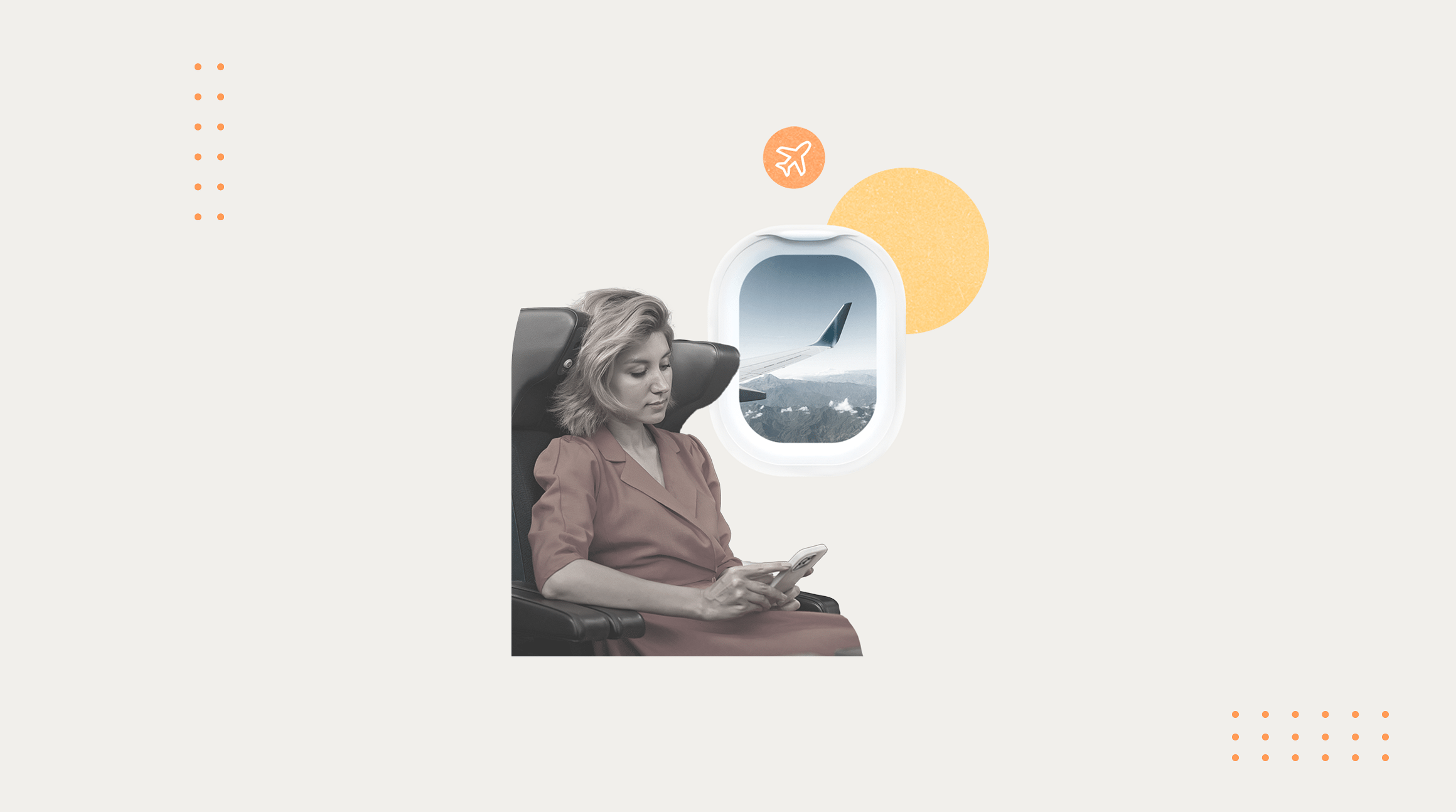
What Does Airplane Mode Do?
You're two minutes from takeoff, the engine's rumbling and a flight attendant locks eyes with you.
"Please switch your phone to airplane mode," they say politely.
But what does airplane mode do exactly? Is it just a button to keep our mobile manners in check?
Or will forgetting to do it send the plane into another dimension?
Spoiler: No, it won’t. But the truth is interesting and worth taking a look at.
Whether you’re cruising at 38,000 feet or just looking for a bit of digital peace, here's your no-nonsense guide to airplane mode.
Including what it is, why you have to use airplane mode and when to enable it.

Adobe Free Stock / torjrtrx
What Is Airplane Mode?
Airplane mode disables your device’s wireless communication features.
When you flip this switch, your device stops trying to connect to cellular networks, Wi-Fi and Bluetooth all at once.
It's like putting your phone in a digital time-out.
Airplane mode got its name because it was originally designed for use on aircraft where radio signals could interfere with navigation systems.
But nowadays you'll find airplane mode on practically every connected device - phones, tablets, laptops and smartwatches.
Think of it as your device's equivalent of putting fingers in its ears and humming loudly.
Except instead of avoiding awkward conversations at family gatherings, it's avoiding radio frequencies.
What Does Airplane Mode Actually Do?
Wondering what airplane mode does? When activated, it disables your device’s ability to send or receive signals across networks. Here’s a breakdown.
It Disables Mobile Signals
The most obvious thing airplane mode does is cut your connection to mobile networks.
Your phone stops pinging nearby towers - no calls, no texts, no mobile data.
It’s like your phone suddenly develops selective hearing and ignores every mast around.
It Disables Wi-Fi (But You Can Turn It Back On)
Airplane mode switches off Wi-Fi by default. But you can manually switch it back on while keeping airplane mode active.
This lets you connect to in-flight Wi-Fi without trying to reconnect to mobile towers.
Do planes have Wi-Fi? Yes and this is how you can safely use it without interfering with aircraft communication.
It Disables Bluetooth (Sort Of)
Does Bluetooth work in airplane mode? On most devices, airplane mode disables Bluetooth by default. But you can turn it back on manually.
Perfect if you want to use wireless headphones to binge-watch a sitcom.

Adobe Free Stock / BullRun
Why Do You Have to Use Airplane Mode?
Why do you have to use airplane mode? Back in the day, brick-sized mobiles could cause interference with aircraft navigation systems.
While today's phones are far more advanced, there's still potential for signal clutter.
Aviation authorities and airlines require airplane mode to be activated to avoid the possibility of disruption. Especially during critical flight phases like takeoff and landing.
It's a precautionary measure that's become standard worldwide.
Do Planes Have Wi-Fi?
Do planes have Wi-Fi? Yes, many modern airlines offer in-flight Wi-Fi, particularly on long-haul flights.
Some use satellite-based Wi-Fi, which is ideal over oceans, while others use air-to-ground systems, which are better over land.
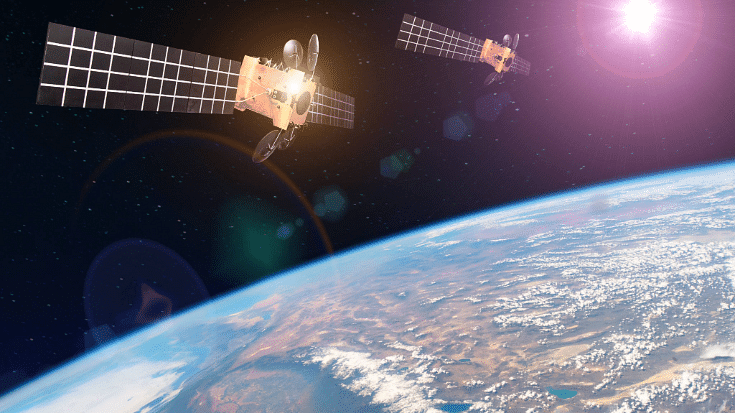
Adobe Free Stock / aapsky
Whether it's worth it depends on your carrier's Wi-Fi pricing and package.
Some only allow messaging apps, while others offer full browsing for a fee.
Just remember, even when using in-flight Wi-Fi, you must keep airplane mode enabled.
When Should You Use Airplane Mode Besides Flying?
- Battery saving: Stops your phone hunting for a signal, which eats up power fast.
- Avoiding interruptions: Instant digital detox. No pings, no rings, no distractions.
- Children’s devices: Let kids play offline without worrying about accidental calls or sneaky downloads.
- Better sleep: No buzzing, no EMF, no late-night doomscrolling. Just peace.
- Cinema etiquette: More foolproof than silent mode. Total radio silence.
What Airplane Mode Doesn't Do
- Turn off GPS: GPS uses satellite signals, not mobile data. So, location tracking still works with offline maps.
- Erase anything: Your files, apps and photos remain untouched.
- Stop you using your phone: You can still listen to downloaded music, read, play games or watch offline videos.
- Disable everything forever: You can re-enable Bluetooth or Wi-Fi manually as needed.
Common Myths About Airplane Mode
- Myth: Airplane mode will brick your phone mid-flight.
Reality: Nah. Your phone was made for this. - Myth: You'll get arrested if you forget to turn on airplane mode.
Reality: Not quite, but repeated refusals could lead to warnings or other consequences. - Myth: Airplane mode turns everything off.
Reality: It disables communication features, not the rest of your phone. - Myth: You can't use your phone at all mid-flight.
Reality: You can - just offline or via in-flight Wi-Fi.
FAQs
1. What Happens if I Don't Put My Phone On Airplane Mode?
Your phone will keep trying to connect to cellular towers, causing battery drain and potential interference. The cabin crew will likely ask you to switch it on.
2. Can I Still Use Wi-Fi in Airplane Mode?
Yes - just manually enable Wi-Fi while keeping airplane mode active. It's the standard way to use in-flight Wi-Fi services.
3. Does Bluetooth Work In Airplane Mode?
Most devices switch it off by default, but you can turn it back on. Perfect for wireless headphones or keyboards.
4. Why Do I Have To Turn Airplane Mode On During Takeoff And Landing?
These are the most sensitive phases of the flight, where pilot communication is crucial.
5. Is Airplane Mode Only For Flights?
Not at all. It's great for extending battery life, avoiding distractions and even improving sleep. Plus, it's a good habit if you're switching to eSIMs for travel to avoid unnecessary roaming charges.




