
We're all familiar with the golden rule of flying - make sure your device is set to airplane mode.
People are so used to flying these days that it's practically muscle memory to put your phone on airplane mode as soon as you settle into your seat.
What Happens If You Don't Use Airplane Mode?
But what actually happens if you don't? Is it dangerous? Will your plane fall out of the sky? Or is it just about saving battery?
Spoiler alert: your plane won't fall out of the sky.
But ignoring airplane mode isn't a great idea. In this blog post, I'll explain why airplane mode exists, what can go wrong if you don't use it, and why it matters.
From mysterious roaming charges that'll make your eyes water to potential interference with the cockpit, there's more to this simple setting than meets the eye.
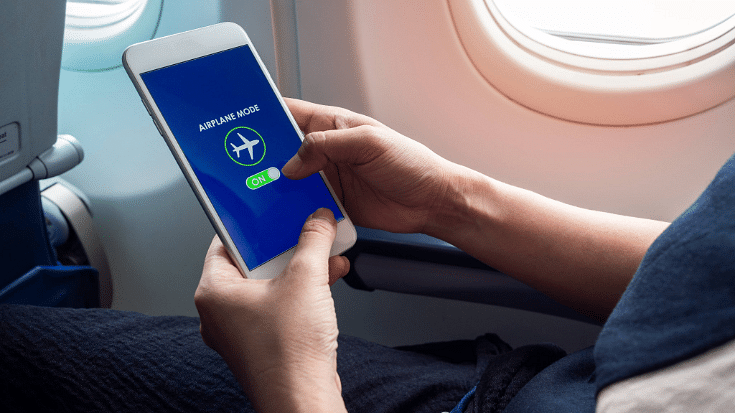
Adobe Free Stock / tete_escape
What Is Airplane Mode?
Airplane mode is a setting on your device that switches off all wireless communication.
That means mobile signal, Wi-Fi and Bluetooth in one fell swoop.
It was originally designed to prevent interference with aircraft navigation and communication systems, essentially turning your smartphone into an expensive paperweight.
Well, almost. In airplane mode, you can still use downloaded apps, take photos, play offline games and get through those films and podcasts you've been meaning to finish.
Providing you downloaded them onto your device before takeoff, that is.
So, what does flight mode do exactly? Well, it stops your device from constantly searching for signal towers.
This not only saves your battery but, crucially, it prevents your device from accidentally connecting to networks that could interfere with the plane's systems.
Why Airlines Ask You to Use Airplane Mode
Firstly, there's the potential interference it could cause.
Mobile phones can interfere with aircraft radios and sensitive equipment. This is particularly true during takeoff and landing when pilots need clear communication with air traffic control.
Nobody wants static crackling through the radio when the pilot's trying to land the plane.

Adobe Free Stock / atosan
Then there's the network confusion issue.
When you're moving through the sky at 500mph, your phone can understandably get a bit confused.
It starts trying to ping mobile towers from high altitudes, which can overwhelm networks on the ground.
Finally, there's the simple matter of reducing distractions on board.
Constant pings, beeps and notifications from devices connecting and disconnecting can create an annoying symphony of digital noise.
And it's noise that other passengers and flight attendants likely won't appreciate.
What Can Happen If You Don't Use Airplane Mode?
Right, let's address the elephant in the cabin. What's the worst that could happen if you ignore the airplane mode instruction?
The safety risk is minimal these days. Your phone probably won't cause the plane to fall out of the sky.
Modern aircraft are robust when it comes to electronic interference.
However, your device can still create electromagnetic noise that might interfere with cockpit communication systems, which is distracting for the pilot.
From an individual perspective, your battery will drain fast if your phone isn't in airplane mode.
When your phone can't find a signal, it goes into overdrive, desperately searching for any available network.
This constant searching is like leaving your car engine revving in the garage - wasteful and unnecessary.
Here's where it gets expensive: you could rack up huge roaming charges if your phone decides to connect to satellite networks.
Some unlucky travellers have been known to receive roaming bills for data they didn't even know they were using.
On rare occasions, and it is very rare, airlines may even fine repeat offenders.
Most cabin crew, however, will politely remind you rather than whipping out the airline equivalent of a parking ticket.
What About Wi-Fi on the Plane?
The good news for those who can't bear to be disconnected is that most airlines now offer onboard Wi-Fi once you reach cruising altitude.
To access plane Wi-Fi, you need to keep airplane mode switched on and then re-enable Wi-Fi manually.
So you can still scroll through social media or catch up on emails without your phone causing interference with the aircraft's systems.
You can also enable Bluetooth for headphones and other accessories once you're airborne. Noise-cancelling headphones, it's your time to shine.
Is It Dangerous to Keep Your Mobile Signal On?

Adobe Free Stock / Chalabala
To be clear, it's highly unlikely that forgetting to switch to airplane mode will cause a catastrophic failure.
But mobile signals can cause static, interference or background noise on cockpit radios.
During critical phases of flight like takeoff and landing, pilots need clear communication with air traffic control.
Even minor interference could be problematic when split-second decisions matter.
Aviation authorities like the FAA and EASA still recommend using airplane mode as a precautionary measure.
And, let's be honest, the "better safe than sorry" mantra seems reasonable when you're travelling in a metal tube at 38,000 feet.
Roaming Charges at 35,000 Feet?
Leaving your mobile data switched on during your flight could connect your phone to satellite networks, triggering international roaming charges without warning.
Some satellite systems charge premium rates, and you won't even realise it's happening until you receive your phone bill weeks later.
Talk about post-holiday phone bill shock.
Smart travellers avoid this by sticking to the rules and switching to airplane mode when asked. "Better safe than sorry" seems a fitting mantra yet again.
Best Practice for Flying with a Phone
To keep things smooth and stress-free, follow these simple steps before takeoff:
- Switch on airplane mode before taxiing.
- Only enable Wi-Fi or Bluetooth if the crew says it's OK.
- Download your travel essentials such as maps, playlists and Netflix shows before you board.
- Use offline travel apps to stay productive and entertained.
- And when you land? Switch on your Airalo eSIM for affordable, instant data.
Stay Connected Abroad with an eSIM from Airalo
Flying doesn't have to mean digital darkness or bill shock when you land. Use airplane mode correctly to avoid interference, roaming charges and battery drain. Your pilot, flight crew and bank account will thank you.
Once you touch down, make sure you're connected instantly with an eSIM from Airalo for affordable data worldwide. No more scrambling for Wi-Fi passwords or paying extortionate roaming fees. Just seamless connectivity wherever your travels take you.
Ready to travel smart? Get your Airalo eSIM here and stay connected without the stress.
FAQs - What Happens If I Don't Use Airplane Mode?
1. Is it illegal Not To Use Airplane Mode?
No, it's not illegal, but it does violate airline policy. Cabin crew can issue warnings or penalties for non-compliance. Most airlines will politely remind you rather than taking formal action against passengers.
2. Can My Phone Cause A Plane Malfunction?
It's highly unlikely to cause catastrophic failure, but mobile signals can create interference with cockpit radios and navigation systems. This is particularly problematic during critical takeoff and landing phases when clear communication matters most.
3. Will I Get Roaming Charges if I Don't Use Airplane Mode?
Yes, you could. Especially on international flights where your phone might connect to expensive satellite networks without warning. Some passengers have received bills worth hundreds of pounds for data they didn't realise they were using.
4. Can I Use Airline Wi-Fi While in Airplane Mode?
Yes, most smartphones allow you to manually re-enable Wi-Fi after activating airplane mode. This gives you internet access through the aircraft's system without causing mobile signal interference with flight equipment.
5. What's the safest way to use a phone on a flight?
Switch to airplane mode before takeoff, then only re-enable Wi-Fi and Bluetooth if your airline permits it. Download everything you need beforehand to avoid connectivity issues and potential charges during flight.




