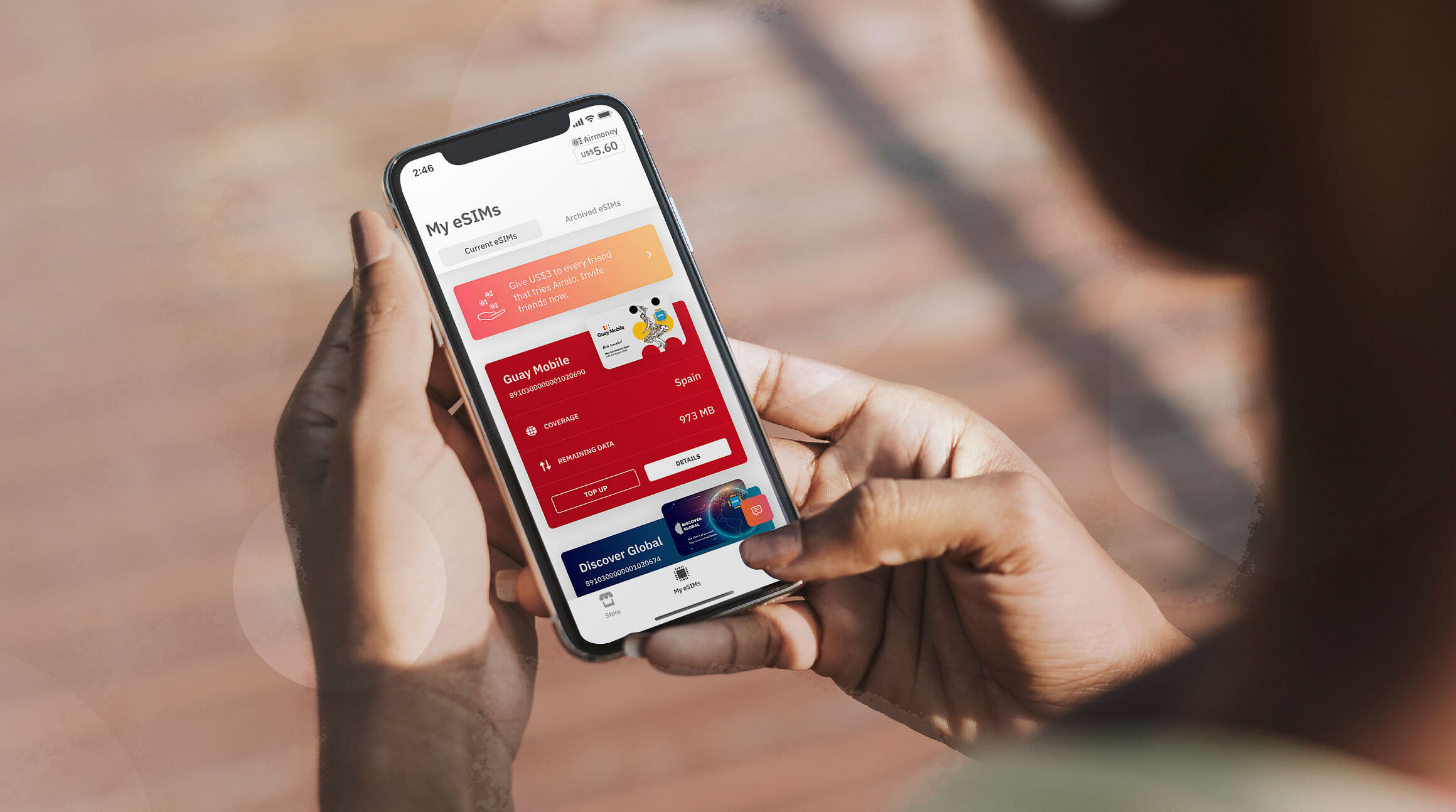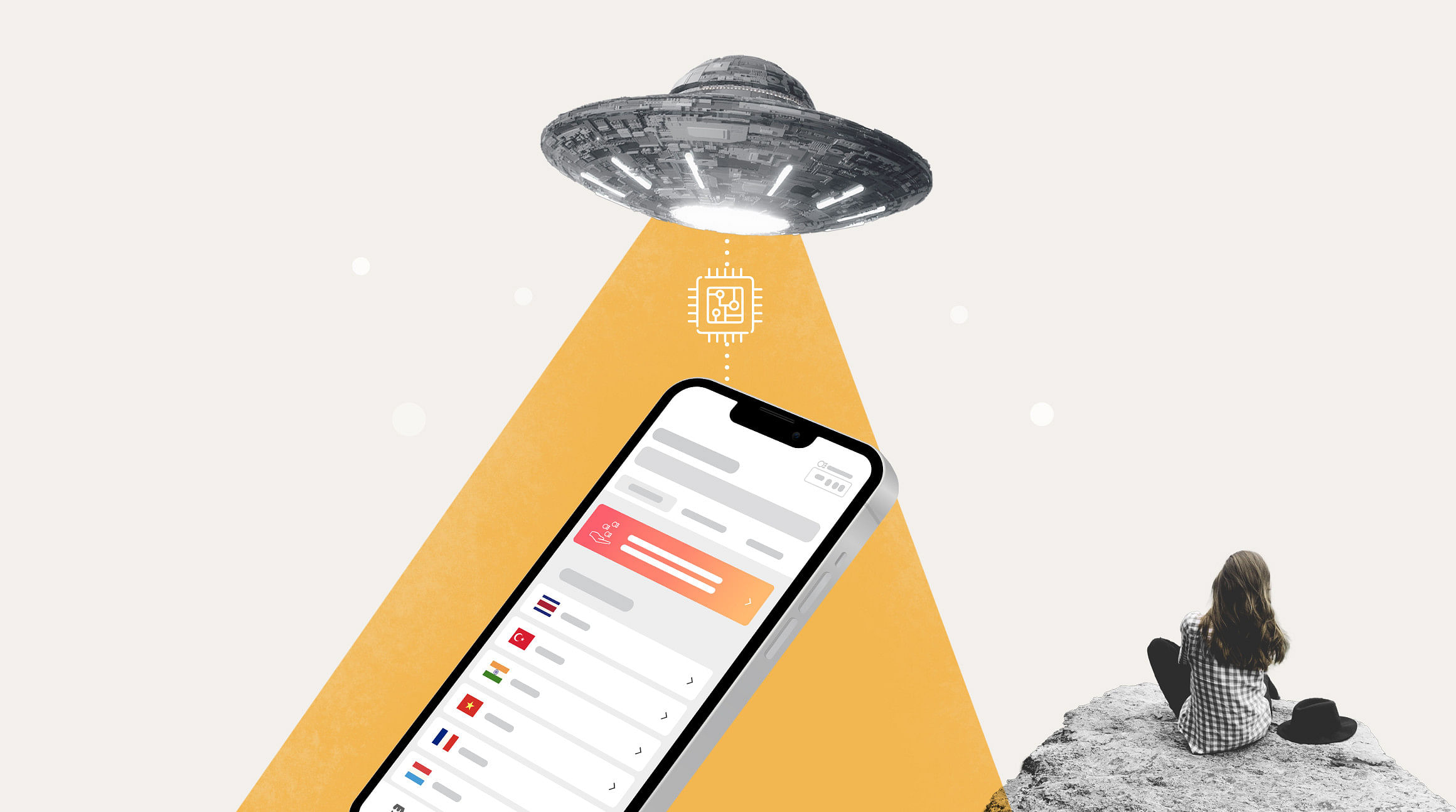
Wenn Sie ein Mobiltelefon besitzen, kennen Sie wahrscheinlich die SIM-Karte. Es handelt sich um den winzigen Chip, den Sie in Ihr Gerät einsetzen, um Mobilfunkdienste zu nutzen. Aber wussten Sie, dass es eine digitale Version gibt? Eine eSIM ist ein eingebetteter Chip, der die gleichen Funktionen wie eine physische SIM-Karte erfüllt, jedoch zu 100 % digital funktioniert.
In diesem Artikel beleuchten wir die Besonderheiten der eSIM-Technologie und wie Sie auf Ihrem iPhone von einer SIM-Karte zu einer eSIM wechseln können.
Sie Lernen:
- Was ist eine eSIM?
- Der Unterschied zwischen eSIMs und physischen SIMs
- Warum sollte man zu eSIM wechseln?
- Ist Ihr iPhone eSIM-kompatibel?
- 3 Möglichkeiten zum Wechsel von SIM zu eSIM auf dem iPhone
- Gemeinsame Verwendung von eSIM und SIM-Karte
Was ist eine eSIM?
Zuerst: Was ist eine eSIM ?eSIM steht für „Embedded SIM“ – ein umprogrammierbarer Chip, der während der Herstellung in Ihr Gerät eingebaut wird. Eine eSIM funktioniert zu 100 % digital und Sie müssen sie nicht austauschen, um einen Mobilfunktarif zu aktivieren. Stattdessen können Sie in wenigen Minuten ein eSIM-Profil installieren und eine Verbindung zum Netzwerk eines Mobilfunkanbieters herstellen. So einfach ist das!
Was ist der Unterschied zwischen einer eSIM und einer physischen SIM?
Sie können sich eine eSIM wie eine digitale SIM-Karte vorstellen. Sie dient demselben Zweck wie eine physische SIM-Karte – beide identifizieren Sie als Mobilfunkteilnehmer und verbinden Sie mit dem Netz eines Mobilfunkanbieters –, funktionieren jedoch zu 100 % digital.
Hier ist ein genauerer Blick auf einige andere wichtige Unterschiede zwischen eSIMs und physischen SIMs /0:
| Physische SIM-Karten | eSIMs (Embedded SIMs) |
|---|---|
| Abnehmbar. Sie müssen ein neues entfernen und einsetzen, um den Anbieter zu wechseln. | Eingebettet. Sie können ein eSIM-Profil installieren und den Anbieter zu 100% digital wechseln. |
| An einen Träger gebunden. Es ist mit einem Mobilfunktarif eines Mobilfunkanbieters verknüpft. Zusätzliche Tarife müssen in der Regel von demselben Anbieter stammen. | Carrier-unabhängig. Es ist nicht an einen bestimmten Mobilfunkanbieter gebunden – Sie können mehrere Mobilfunktarife auf einem Gerät haben. |
| Max. zwei SIM-Karten pro Gerät. iPhone 12 und höher ermöglichen zwei Nano-SIMs. Frühere Modelle können nur eine SIM-Karte gleichzeitig aufnehmen. | Bis zu acht eSIM-Profile pro Gerät. Mit dem iPhone XS und späteren Modellen können Sie bis zu acht eSIM-Profile speichern, von denen zwei gleichzeitig aktiv sind.* |
| Leicht zu verlieren/zu stehlen. Ein entfernbarer Chip kann leicht verlegt oder gestohlen werden. | Sicherer. Ein eingebetteter Chip kann nicht physisch aus Ihrem Gerät entfernt werden. |
| Weniger nachhaltig. Physische SIM-Karten erfordern mehr Energie und Kunststoff für die Herstellung und den Vertrieb. | Umweltfreundlich. eSIMs sind sogar kleiner als eine Nano-SIM und erfordern keine Verpackung und Liefermaterialien. |
* Beachten Sie, dass dies von Ihrem Mobilfunkanbieter und dem Land oder der Region abhängt, in der Sie Ihre eSIM erworben haben. Nicht alle iPhones sind eSIM-kompatibel.
Warum von einer physischen SIM-Karte zu einer eSIM-Karte wechseln?
eSIMs machen Mobilfunkverbindungen super einfach. Sie können bis zu acht eSIM-Profile direkt von Ihrem iPhone aus kaufen, installieren und verwalten. Sie müssen keinen Mobilfunkhändler aufsuchen, darauf warten, dass Ihr Mobilfunkanbieter Ihnen eine neue SIM-Karte schickt, oder physische SIM-Karten austauschen, um den Service in Anspruch zu nehmen.
Denken Sie an die Schritte, die zur Aktivierung eines Mobilfunktarifs mit einer physischen SIM-Karte im Vergleich zu einer eSIM erforderlich sind:
Schritte zum Aktivieren einer SIM-Karte
- Wenden Sie sich an Ihren Mobilfunkanbieter oder besuchen Sie einen Mobilfunkhändler, um einen Mobilfunktarif zu erwerben.
- Warten Sie darauf, eine neue SIM-Karte per Post zu erhalten, oder holen Sie sich persönlich eine neue Karte.
- Verwenden Sie ein Auswerfwerkzeug, um Ihre alte SIM-Karte zu entfernen.
- Legen Sie Ihre neue SIM-Karte in das SIM-Fach ein.
- Schalten Sie Ihr iPhone ein und stellen Sie eine Verbindung zu einem Mobilfunknetz her.
Schritte zum Aktivieren einer eSIM
- Besorgen Sie sich eine eSIM von Ihrem Mobilfunkanbieter oder einem eSIM-Anbieter.
- Installieren und aktivieren Sie die eSIM auf Ihrem iPhone.
- Sofortige Verbindung mit einem Mobilfunknetz.
Hört sich gut an, oder? Wenn Sie eine einfachere und bequemere Möglichkeit suchen, in Verbindung zu bleiben, ist der Wechsel zu einer eSIM ein Kinderspiel.
Ist Ihr iPhone eSIM-kompatibel?
Sind Sie bereit für den Wechsel? Gute Wahl! Zunächst müssen Sie sicherstellen, dass Ihr iPhone die eSIM-Technologie unterstützt. Sie können in die Einstellungen Ihres iPhones eintauchen, um Folgendes herauszufinden:
- Gehen Sie zu Einstellungen Allgemein Über .
- Scrollen Sie nach unten, um den Abschnitt Anbietersperre anzuzeigen.
- Wenn Ihr Gerät entsperrt ist, wird „Keine SIM-Einschränkungen“ angezeigt
- Scrollen Sie nach unten zuVerfügbare SIM(iOS 15 oder höher) oderDigitale SIM(frühere iOS-Versionen).
- Wenn Ihr Telefon eSIMs unterstützt, zeigt es eine 15-stellige IMEI-Nummer an.
 Unsplash
Unsplash
Wechseln von physischer SIM zu eSIM auf dem iPhone
Wenn Ihr Telefon die eSIM-Technologie unterstützt, sind Sie bereit für den digitalen Wandel! Dies sind drei Möglichkeiten, wie Sie beim iPhone von einer physischen SIM-Karte zu einer eSIM-Karte wechseln können.
Option 1: Konvertieren Sie Ihre physische SIM-Karte in eine eSIM
Dies ist die beste Option, wenn Sie sich mitten in einem Vertrag mit Ihrem Mobilfunkanbieter befinden. In diesem Fall können Sie die Quick Transfer-Methode von Apple verwenden, um Ihre physische SIM-Karte in eine eSIM umzuwandeln.
Und so geht's:
- Gehen Sie zu Einstellungen > Mobilfunk.
- Tippen Sie auf In eSIM umwandeln (wenn Sie diese Option nicht sehen, unterstützt Ihr Anbieter die Umwandlung einer SIM-Karte in eine eSIM-Karte nicht).
- Tippen Sie auf Mobilfunktarif umwandeln.
- Tippen Sie auf In eSIM umwandeln.
- Warten Sie auf die Aktivierung Ihrer eSIM.
- Entfernen Sie Ihre physische SIM-Karte (sie wird deaktiviert, wenn die eSIM-Karte aktiviert wird).
- Starten Sie Ihr iPhone neu.
Option 2: Aktivieren Sie eine eSIM von Ihrem Netzanbieter
Angenommen, Sie schließen einen neuen Vertrag ab oder kaufen ein neues Gerät. Ihr Anbieter kann die eSIM-Anbieteraktivierungsmethode von Apple verwenden, um Ihrem iPhone eine eSIM zuzuweisen. So funktioniert es.
Wenn Sie ein neues iPhone kaufen:
- Schalten Sie Ihr Gerät ein.
- Befolgen Sie die schrittweise Installationsanleitung.
Wenn Sie bereits ein iPhone haben:
- Scannen Sie den von Ihrem Anbieter bereitgestellten QR-Code.
- Befolgen Sie die Schritte zur Installation der eSIM.
Denken Sie daran: Wenn Ihr eSIM-Plan den Plan auf Ihrer physischen SIM-Karte ersetzt, müssen Sie ihn entfernen und Ihr iPhone neu starten.
Option 3: Kaufen Sie eine eSIM von einem eSIM-Anbieter
Eine weitere Möglichkeit ist der Kauf einer eSIM bei einem Drittanbieter (wie uns!). Airalo ist ein eSIM-Shop, der Ihnen Zugriff auf lokale, regionale und globale eSIMs für über 200 Länder und Regionen weltweit bietet. Dies ist die ideale Lösung, wenn Sie eine Reise planen und im Ausland in Verbindung bleiben müssen.
Und so legen Sie los:
- Laden Sie die Airalo-App herunter (iOS | Android) oder besuchen Sie die Airalo-Website.
- Kaufen Sie eine eSIM für Ihr Zielland (Airalo hat eSIMs für über 200 Länder und Regionen weltweit).
- Befolgen Sie die schrittweise Installationsanleitung.
- Schalten Sie Ihre eSIM ein, wenn Sie an Ihrem Zielort angekommen sind.
- Sofortige Verbindung mit einem lokalen Netzwerk.
Sie können Ihre eSIMs über die Airalo-App oder die Website verwalten. Wir machen es einfach, neue eSIM-Profile zu kaufen und zu installieren, Ihre eSIM-Daten zu verfolgen und aufzuladen und vieles mehr – direkt von Ihrem iPhone aus!
Verwandte Themen: Verwendung Ihrer Airalo eSIM: 8 App-Funktionen, die Sie kennen sollten
 Unsplash
Unsplash
Gemeinsames Verwenden einer eSIM und einer physischen SIM
Neugierig, ob Sie eine eSIM und eine SIM-Karte zusammen verwenden können ? Raten Sie mal: Das können Sie! iPhones sind mit der Dual-SIM-Technologie ausgestattet, die es Ihnen ermöglicht, mehr als eine SIM-Karte und/oder eSIM auf Ihrem Gerät zu speichern. Mit einem Dual-SIM-iPhone können Sie:
- Bis zu acht eSIM-Profile können auf dem iPhone speichern, damit Sie auf Reisen einfach zwischen ihnen wechseln können.
- Einen Tarif für Anrufe und SMS und einen anderen für Daten verwenden.
- Geschäftliche und private Leitungen auf demselben Telefon getrennt halten.
- Weiterhin Ihre Hauptnummer für Benachrichtigungen zur Zwei-Faktor-Authentifizierung verwenden.
Denken Sie daran, dass immer nur zwei Leitungen gleichzeitig aktiv sein können. Und wenn Sie an einen Vertrag gebunden sind, müssen Ihre Pläne vom selben Mobilfunkanbieter stammen. Wenn Ihr iPhone vom Netzanbieter entsperrt ist, können Sie ein eSIM-Paket von jedem beliebigen Anbieter kaufen!
Sind Sie bereit für die digitale Welt? Laden Sie die Airalo-App herunter ( App Store | Google Play Store ) oder besuchen Sie unsere Website , um Ihre nächste eSIM zu finden!