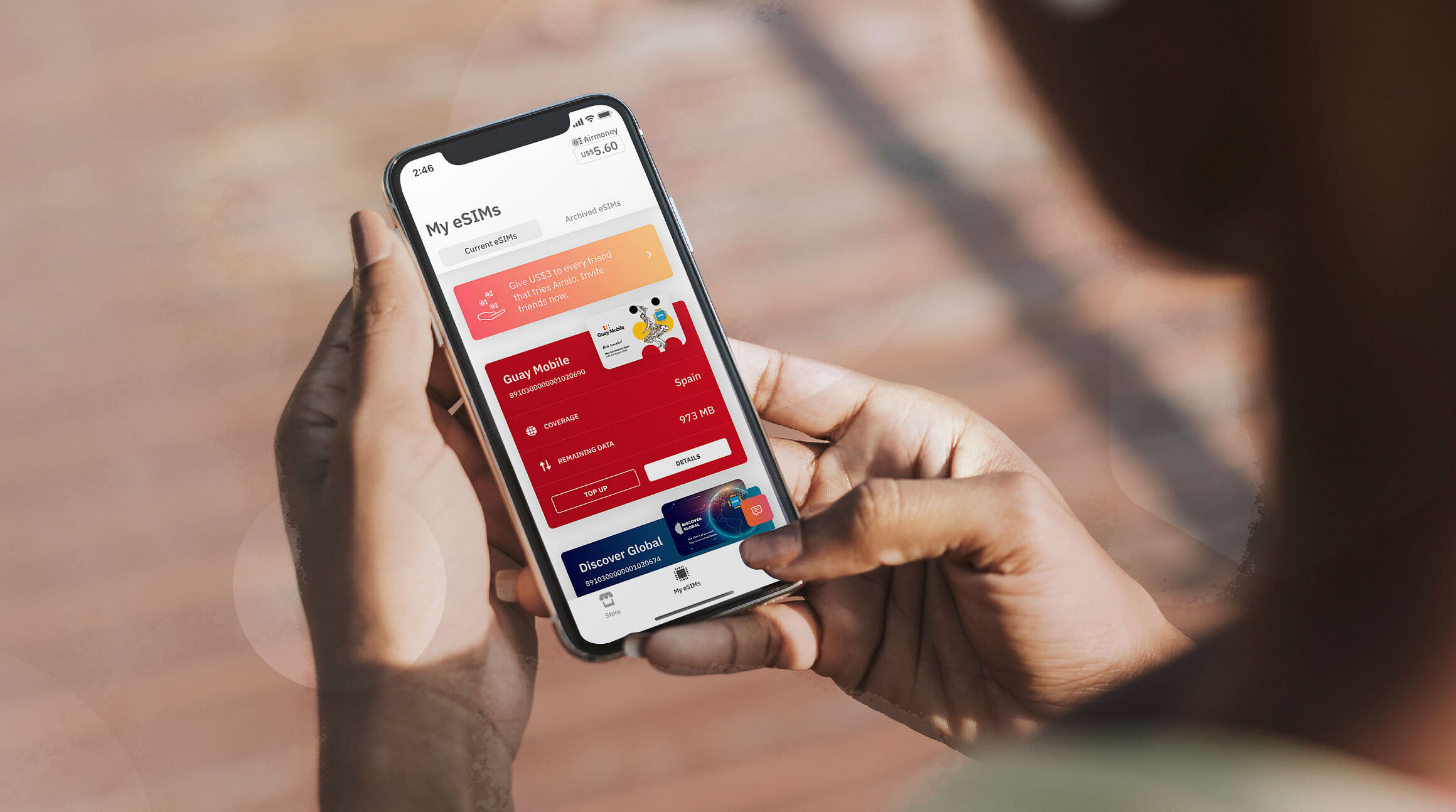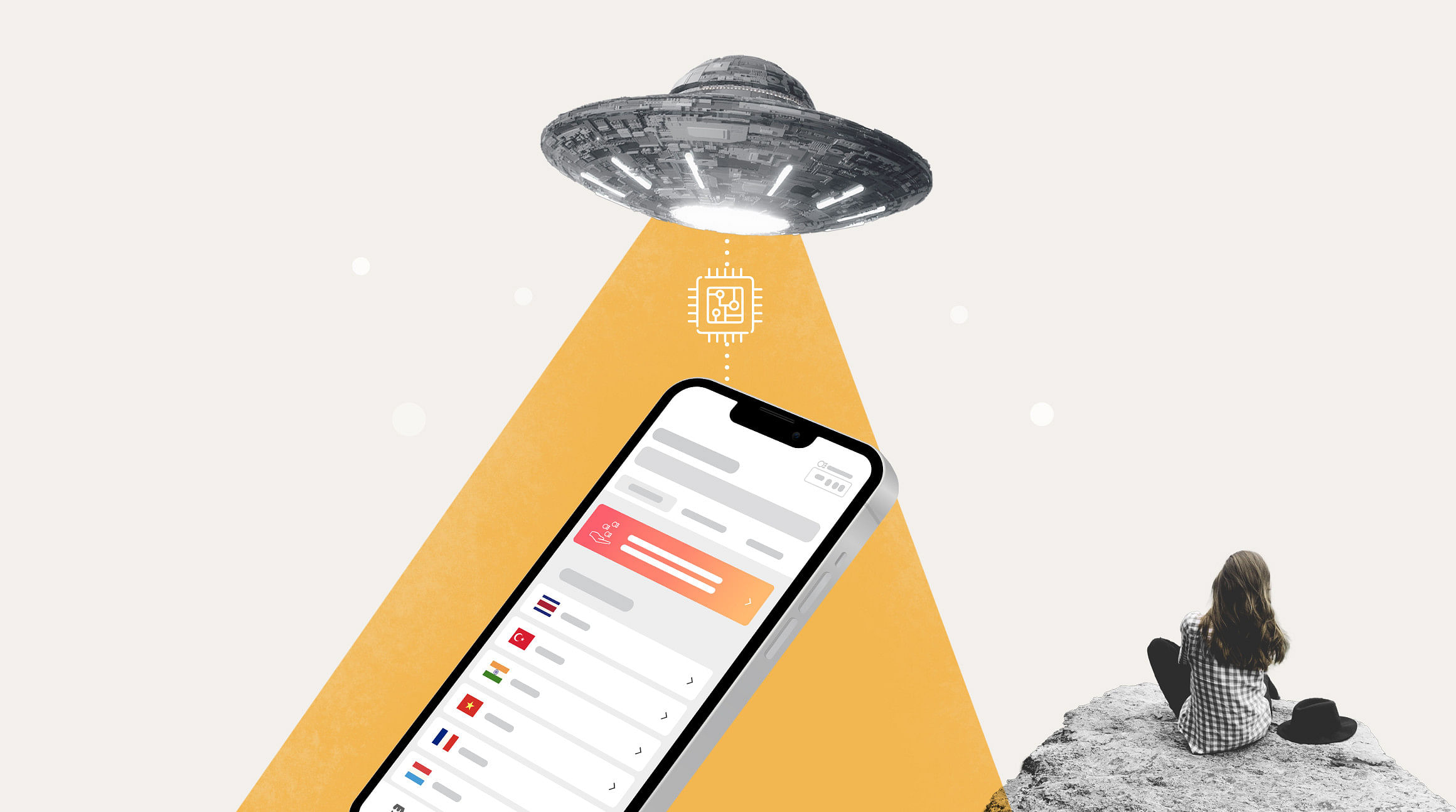
휴대전화를 가지고 있다면 SIM 카드(유심)가 익숙하실 것입니다. 이동통신 서비스를 이용하기 위해 기기에 삽입하는 작은 칩입니다. 하지만 디지털 방식으로도 이용할 수 있다는 사실 알고 계셨나요? eSIM은 SIM 카드(유심)와 동일한 기능을 수행하지만 100% 디지털 방식으로 작동하는 내장형 칩입니다.
eSIM 기술에 대해 구석구석 안내해 드리고, iPhone으로 SIM 카드(유심)에서 eSIM으로 바꿀 수 있는 방법에 대해 소개해 드리겠습니다.
목차:
- eSIM은 뭔가요?
- eSIM과 SIM 카드(유심)의 차이점
- eSIM으로 전환하면 어떤 이점이 있을까요?
- eSIM 지원 여부는 어떻게 확인할 수 있나요?
- iPhone으로 SIM 카드를 eSIM으로 전환하는 세 가지 방법
- eSIM과 SIM 카드를 함께 사용하는 방법
eSIM이란 무엇입니까?
먼저 eSIM이 뭔지 알고 시작하면 좋겠죠? eSIM은 "embedded(내장형) SIM 카드"를 의미하며, 기기의 생산 과정 중에 기기에 내장이 됩니다. eSIM은 100% 디지털 방식으로 작동하여, 셀룰러 요금제를 변경하기 위해 SIM 카드(유심)를 물리적으로 교체할 필요 없습니다. eSIM 요금제를 설치하고 바로 현지 이동통신사에 연결하실 수 있습니다. 간단하죠!
eSIM과 SIM 카드(유심)의 차이점은?
eSIM은 디지털 SIM 카드라고 생각하시면 됩니다. eSIM은 사용자를 이동통신사의 가입자로 식별하고 네트워크에 연결할 수 있게 해주며, SIM 카드와 동일하게 기능하지만 100% 디지털 방식으로 작동합니다.
| 실물 SIM 카드(유심) | eSIM(내장형 SIM 카드) |
|---|---|
| 분리형: 이동통신사를 변경하려면 SIM 카드를 교체해야 합니다. | 내장형: eSIM 요금제를 설치만 하면 100% 디지털 방식으로 이동통신사를 변경할 수 있습니다. |
| 이동통신사 제한: SIM 카드는 대부분 이동통신사와 계약이 되어 있습니다. 일반적으로 동일한 통신사의 추가 요금제를 이용해야 합니다. | 이동통신사 제한 없음: 이동통신사에 연결이 되어있지 않아, 같은 기기로도 여러 이동통신사의 요금제를 사용할 수 있습니다. |
| 최대 개수. 기기당 SIM 카드 2개. iPhone 12 이후의 모델은 2개의 나노 SIM 카드를 지원합니다. 이전 모델은 한 번에 하나의 SIM만 허용합니다. | 디바이스당 최대 8개의 eSIM 프로필. iPhone XS 이후에 출시된 모델은 eSIM 요금제를 최대 8개까지 저장할 수 있으며, 한 번에 2개의 eSIM을 활성화할 수 있습니다.* |
| 분실/도난의 위험: 탈착식 칩은 분실과 도난의 위험에 쉽게 노출됩니다, | 더욱 높아진 안정성: 내장된 칩은 기기에서 물리적으로 제거할 수 없어, 안전합니다. |
| 낮은 지속가능성: 실물 SIM 카드의 생산, 판매 과정에서 많은 에너지와 플라스틱이 소모됩니다. | 친환경적: eSIM은 나노 SIM 카드보다도 훨씬 작으며, 따로 포장하거나 배송할 필요가 없습니다. |
*이용 중인 이동통신사와 휴대기기를 구입한 국가/지역에 따라 다를 수 있다는 점, 유의해 주세요. 모든 iPhone이 eSIM을 지원하는 것은 아닙니다.
실물 SIM 카드(유심)에서 eSIM으로 전환하면 어떤 이점이 있을까요?
eSIM을 사용하면 셀룰러/모바일 데이터를 통한 인터넷 연결이 매우 간편해집니다. iPhone에서 최대 8개의 eSIM 요금제를 구매 및 설치하고 관리할 수 있습니다. 이동통신사의 직영/대리점을 방문할 필요도, 새 SIM 카드를 배송 받을 때까지 기다릴 필요도 없으며, SIM 카드를 교체하지 않아도 됩니다.
실물 SIM 카드와 eSIM의 셀룰러 요금제 활성화 방법과 차이점:
SIM 카드 활성화 방법
- 이동통신사에 문의하거나 대리점을 방문하여 요금제를 구매해 주세요.
- 새 SIM 카드의 배송을 기다리거나 직접 대리점에서 새 SIM 카드를 수령해 주세요.
- 유심핀을 사용해 기존 SIM 카드(유심)를 제거해 주세요.
- 새로운 SIM 카드를 SIM 트레이에 삽입해 주세요.
- iPhone을 켜고 셀룰러/모바일 네트워크에 연결해 주세요.
eSIM 활성화 방법
- 이동통신사 또는 eSIM 제공업체에서 eSIM 요금제를 구입해 주세요.
- iPhone에 eSIM을 설치하고 활성화해 주세요.
- 바로 셀룰러/모바일 네트워크에 연결해 주세요.
엄청 쉽고 편리하죠? 인터넷 연결을 유지할 수 있는 더 쉽고 편리한 방법을 찾고 있다면, eSIM 사용에 대해 더 이상 망설일 필요 없습니다.
eSIM을 지원하는 iPhone은?
eSIM으로 전환하기로 결정하셨나요? 탁월한 선택입니다! 먼저 iPhone의 eSIM 지원 여부를 확인해 주세요. iPhone의 기기 설정에서 바로 확인 가능합니다.
- 기기에서 설정 > 일반 > 정보를 터치해 주세요.
- 아래로 내려 이동통신사 잠금 을 확인해 주세요.
- 기기가 이동통신사 잠금(캐리어락)이 해제되어 있을 경우, "SIM 제한 없음"으로 표시됩니다.
- 사용 가능한 SIM(iOS 15 이상) 또는 디지털 SIM(이전 iOS 버전)까지 아래로 스크롤합니다.
- eSIM을 지원하는 기기일 경우, 15자리의 IMEI 번호가 표시됩니다.
 Unsplash
Unsplash
iPhone으로 실물 SIM 카드(유심)를 eSIM으로 전환하는 방법
eSIM을 지원하는 기기를 가지고 계시다면 eSIM으로 전환이 가능합니다. 세 가지 방법으로 실물 SIM 카드(유심)에서 eSIM으로 전환 가능합니다.
방법 1: 실물 SIM 카드를 eSIM으로 전환
이동통신사와의 계약 및 약정이 남아있을 경우, 가장 좋은 방법입니다. Apple의 eSIM 빠른 전송으로 실물 SIM 카드(유심)를 eSIM으로 전환할 수 있습니다.
전환 방법:
- 기기의 설정 > 셀룰러로 이동해 주세요.
- eSIM으로 전환을 터치해 주세요. (해당 옵션이 표시되지 않는 경우, 이동통신사에서 SIM 카드에서 eSIM으로의 전환을 지원하지 않을 수 있습니다.)
- eSIM으로 전환을 터치해 주세요.
- 안내사항을 확인 후, eSIM으로 전환을 터치해 주세요.
- eSIM이 활성화될 때까지 기다려 주세요.
- 실물 SIM 카드를 제거해 주세요. (eSIM으로의 전환이 완료되면 SIM 카드는 비활성화됩니다.)
- iPhone을 재시동 해주세요.
방법 2: 이용 중인 이동통신사에서 eSIM 요금제 구입 및 활성화하기
새로운 요금제로 변경하거나 새로운 휴대기기를 구매했다고 가정해 보겠습니다. 이동통신사에서 지원할 경우, Apple의 eSIM 이동통신사 활성화를 통해 iPhone에 새 eSIM 요금제를 기기에 할당할 수 있습니다. 할당 방법은 다음과 같습니다.
새로운 iPhone 기기를 구입했을 경우:
- 기기를 켜주세요.
- 단계별 설치 지침을 따라주세요.
기존 iPhone 기기로 eSIM을 할당할 경우:
- 이동통신사에서 제공한 QR 코드를 스캔해 주세요.
- 단계별 지침에 따라 eSIM을 설치해 주세요.
eSIM 요금제가 실물 SIM 카드의 요금제를 대체할 경우, SIM 카드를 기기에서 제거하고 iPhone을 재시동해야 합니다.
방법 3: eSIM 제공업체로부터 eSIM 요금제를 구입하기
Airalo와 같은 eSIM 제공업체에서도 eSIM 요금제를 구입하실 수 있습니다. Airalo 스토어에서 전세계 200개국과 지역에서 사용 가능한 다양한 현지, 지역, 그리고 글로벌 eSIM 요금제를 확인해 보세요. 해외여행 중에 인터넷 사용을 계획 중이라면 아주 합리적이고 이상적인 선택지입니다.
Airalo eSIM 사용 방법:
- Airalo 앱(iOS | Android)을 다운로드하거나 Airalo 웹사이트를 방문해 주세요.
- 목적지의 eSIM을 구매합니다(Airalo는 전 세계 200곳 이상의 국가 및 지역용 eSIM을 제공합니다).
- 단계별 설치 지침을 따라주세요.
- 목적지에 도착하면 해당 eSIM 회선을 켜주세요.
- 바로 현지 네트워크에 연결하실 수 있습니다.
eSIM은 Airalo 앱 또는 홈페이지에서 관리할 수 있습니다. 새로운 eSIM 요금제를 구매 및 설치하고, eSIM 요금제의 데이터를 관리 및 충전을 iPhone에서 바로 하실 수 있습니다!
관련: Airalo eSIM을 더 효과적으로 사용할 수 있게 해주는 8가지 앱 기능
 Unsplash
Unsplash
eSIM과 실물 SIM 카드(유심)를 동시에 사용하기
eSIM과 SIM 카드를 동시에 사용할 수 있는지 궁금하신가요? 네, 가능합니다! iPhone은 듀얼 SIM 기술이 탑재되어 있어 두 개 이상의 SIM 또는 eSIM을 저장할 수 있습니다. 듀얼 SIM을 지원하는 iPhone 활용 방법:
- 여행 중에 쉽게 요금제를 전환할 수 있도록 최대 8개의 eSIM 요금제를 iPhone에 저장할 수 있습니다.
- 데이터 전용 요금제와 음성 및 문자 전용 요금제를 각각 사용할 수 있습니다.
- 하나의 휴대기기에 업무용 전화번호, 개인 전화번호를 분리하여 사용할 수 있습니다.
- 기본 회선을 2단계 인증 및 다중 인증이 필요할 때 사용하실 수 있습니다.
하지만 한 번에 최대 2개의 회선만 활성화하실 수 있다는 점, 유의해 주세요. 이동통신사에 약정 계약이 되어있을 경우, 같은 이동통신사의 요금제만 사용할 수 있다는 점도 유의해 주세요. iPhone이 통신사 잠금(캐리어락)이 해제되어 있을 경우, 이동통신사와 eSIM 제공업체로부터 자유롭게 eSIM 요금제를 구매하고 사용하실 수 있습니다.
디지털로 전환할 준비가 되셨습니까? Airalo 앱을 설치하거나 (앱스토어 | 구글 플레이 스토어) Airalo 홈페이지를 방문하여 eSIM 요금제를 확인하고 구입해 보세요!