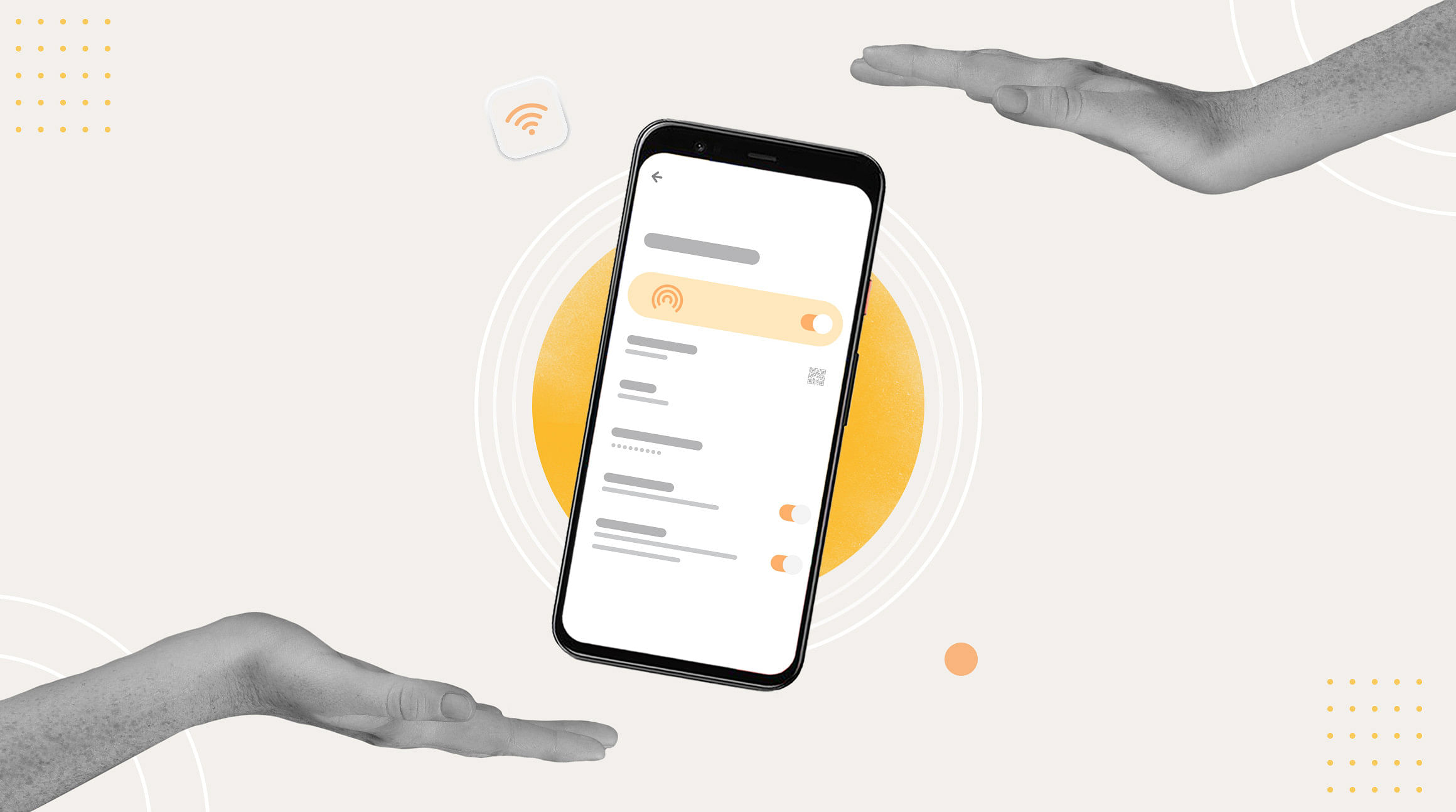
您的安卓智慧型手機可以成為讓您隨時隨地保持聯繫的強大工具。 Setting up a mobile hotspot is an excellent way to share your mobile data with other devices, transforming your phone into a portable Wi-Fi hub. In this step-by-step guide, we'll walk you through the process of setting up a mobile hotspot on your Android smartphone, ensuring you stay connected wherever life takes you.
How To Set up a Mobile Hotspot
Step 1: Accessing the Settings Menu
首先解鎖您的 安卓智慧型手機並選擇 設定應用程式。 這通常由齒輪形圖示表示,可以在主螢幕或應用程式抽屜中找到。
步驟 2:找到 連線或網路
進入「設定」選單後,尋找標示為連接或網路的選項。確切的文字可能會略有不同,具體取決於您的手機和 Android 版本。
步驟 3:選擇熱點及網路共享
在「連線」中 或“網路與網路” 網際網路" 部分,找到“分享熱點”選項 “網路共享” 或類似的標題。 點擊此選項可進行熱點設定。
步驟 4:開啟 個人熱點
在“熱點的 “網路共享” 選單中,您將找到啟用移動熱點的選項。 Toggle the switch or select the "Mobile Hotspot" option to turn it on. 根據您的手機,您還可以在此處找到其他設定,例如設定熱點的名稱和密碼。
步驟 5:熱點設定(可選)
花一些時間根據您的喜好自訂您的熱點設定。 您通常可以設定網路名稱 (SSID) 和密碼以增強安全性。 某些安卓裝置還允許您為熱點選擇安全協定類型(例如 WPA2)。
Step 6: Connect Devices to Your Hotspot
With the mobile hotspot enabled, other devices can connect to it using the provided credentials. Share the network name and password with the devices you want to connect, and they should be able to access the internet through your Android smartphone.
Step 7: Monitor and Manage Connected Devices
For optimal management, return to the "Hotspot & Tethering" menu to view the list of connected devices. Here, you can monitor and manage the devices connected to your mobile hotspot, ensuring a smooth and secure experience.
Setting up a mobile hotspot on your Android smartphone is a straightforward process that can enhance your connectivity on the go. By following these steps, you can harness the power of your device to share internet access with other devices seamlessly.
Related: How To Set Up an eSIM Hotspot
Stay Connected Abroad With an eSIM
The last thing you want to do is rack up expensive roaming charges while using your Android's mobile hotspot. That's where we come in. You can use an eSIM from Airalo to access affordable data wherever you travel. Browse the Airalo store to find eSIMs for 200+ countries and regions worldwide.




