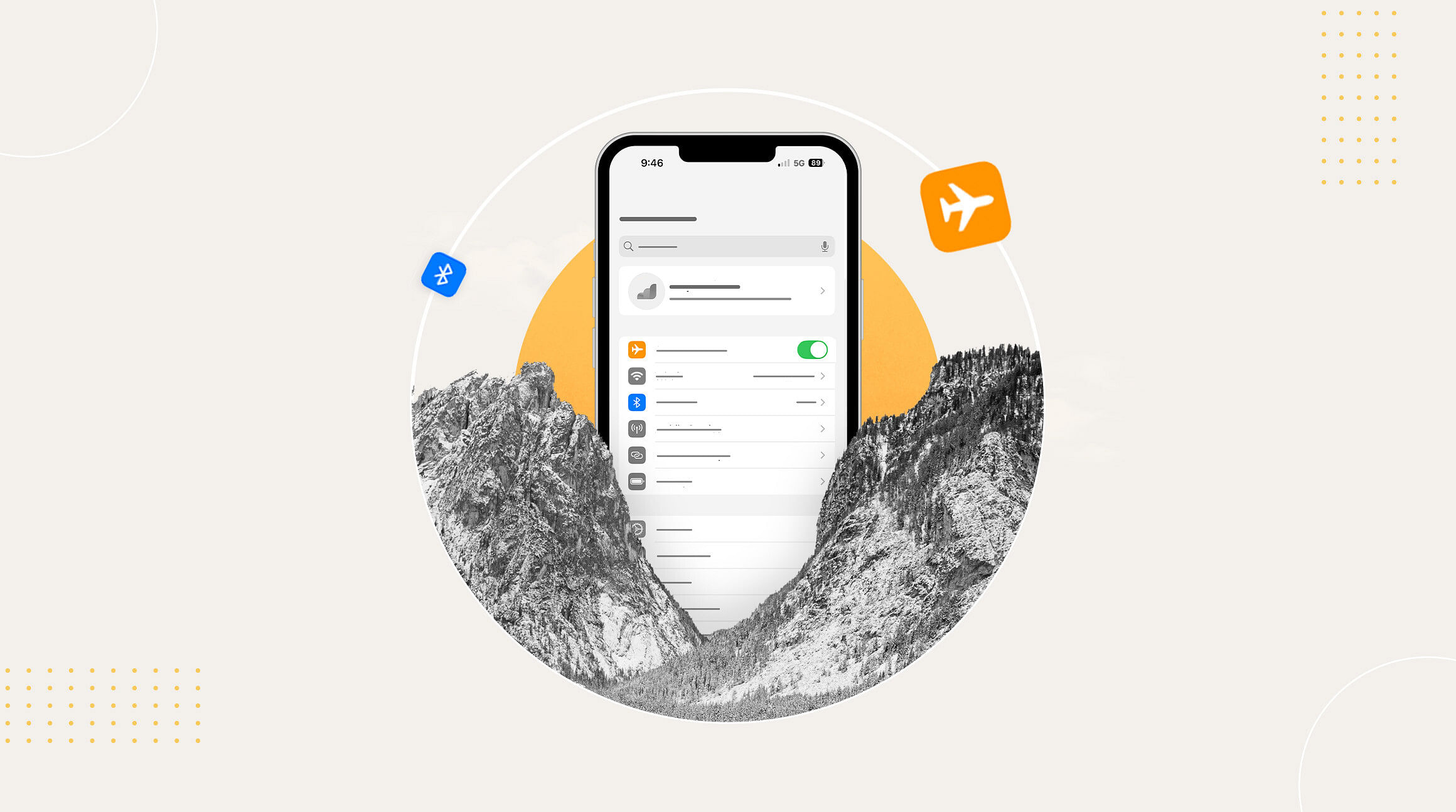
You've boarded the plane and settled into your seat. You've switched to airplane mode like the star traveller you are. You've got your entertainment prepared and you're ready for take-off.
But then, your Bluetooth headphones go eerily silent. No podcasts, no playlists, no audiobooks - just the low hum of the engine.
Does Bluetooth Work in Airplane Mode?

Adobe Free Stock / tete_escape
The relationship between airplane mode and Bluetooth used to be complicated. But nowadays, it’s just a little misunderstood.
And thankfully, there are simple solutions to getting it working smoothly.
So sit tight and read on - this guide explains everything you need to know about Bluetooth and airplane mode.
What Happens to Bluetooth in Airplane Mode?
When you activate airplane mode, your device disables all wireless signals.
That includes Bluetooth, Wi-Fi and mobile data. This is to comply with aviation regulations and reduce potential interference during takeoff and landing.
But here's the twist - on modern smartphones and tablets, you can manually re-enable Bluetooth while keeping airplane mode on.
So yes - you can use Bluetooth while in airplane mode.
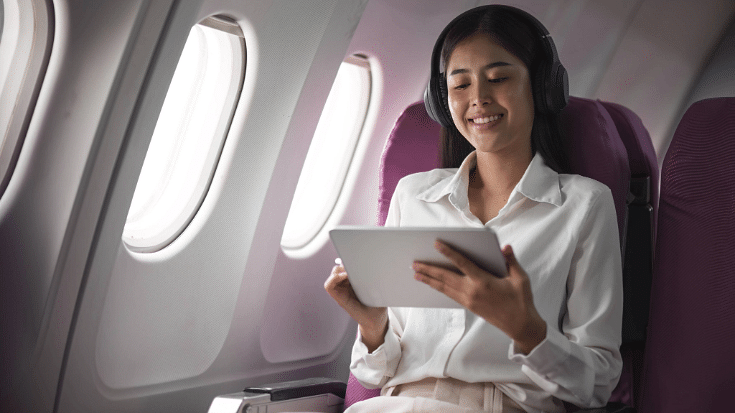
Adobe Free Stock / Natee Meepian
This is exactly how you're supposed to connect your wireless headphones, keyboards or even game controllers mid-flight.
How to Use Airplane Mode With Bluetooth
Here's a step-by-step guide to using airplane mode with Bluetooth on most devices.
- Turn on airplane mode.
- Go into your device's settings or quick access menu.
- Toggle Bluetooth back on manually.
- Connect your headphones or other devices as usual.
This works on iPhones, Android phones, tablets and most laptops. It's now standard airline protocol for in-flight entertainment and connectivity.

Adobe Free Stock / DC Studio
Can You Use Bluetooth on Airplane Mode?
Yes, you can. As long as your airline allows it - and most do - it's perfectly safe and common to use Bluetooth on airplane mode.
Many passengers use it to connect to airline entertainment systems or their own headphones during the flight.
And if you're travelling internationally, consider pairing this setup with a travel eSIM so you're sorted for data the moment you land.
Fun Fact: Most modern aircraft now offer Wi-Fi and allow Bluetooth in airplane mode. In fact, some even let you pair your own headphones directly to the in-seat screen via Bluetooth.
Why Bluetooth Gets Disabled Automatically
The default settings aim to ensure that your device complies with aviation safety rules.
Bluetooth is classed as a short-range radio signal. And while it poses minimal risk, it’s switched off by default just to be safe.
And airlines and device manufacturers have adapted. Today, re-enabling Bluetooth after switching on airplane mode is not only allowed, it's encouraged for your comfort and entertainment.

Adobe Free Stock / alter_photo
Travelling Soon? Get an eSIM Before You Fly
If you're prepping for a trip, don't stop at just pairing your headphones.
Make sure you're sorted for mobile data too. With a travel eSIM, you can stay connected the second you land - no need to hunt for slow public Wi-Fi or swap SIM cards at the airport.
eSIMs for travel are especially useful if you're flying long-haul or visiting multiple countries.
With a regional eSIM your phone stays online across borders and your playlists and podcasts can keep playing from gate to gate.
Whether you're jetting off for work or holiday, an eSIM keeps you one step ahead - and your in-flight vibes uninterrupted.
FAQs
1. What Happens If I Don't Put My Phone On Airplane Mode?
Your phone will keep trying to connect to cellular towers, causing battery drain and potential interference.
2. Can I Still Use Wi-Fi in Airplane Mode?
Yes - just manually enable Wi-Fi while keeping airplane mode active. It's the standard way to use in-flight Wi-Fi services.
3. Does Bluetooth Work In Airplane Mode?
Most devices switch it off by default, but you can turn it back on. Perfect for wireless headphones or keyboards.
4. Why Do I Have to Turn Airplane Mode On During Takeoff And Landing?
These are the most sensitive phases of the flight, where pilot communication is crucial.
5. Is Airplane Mode Only For Flights?
Not at all. It's great for extending battery life, avoiding distractions and even improving sleep. Plus it's a good habit if you're switching to eSIMs for travel to avoid unnecessary roaming charges.



