
Table of Contents:
- Is It Tricky To Access Google Maps in China?
- The Great Firewall of China
- So, How Can I Access Google Maps In China?
- Google Maps Alternatives - Some of the Best Map Apps in China
I’ll never forget the moment my friend and I stepped out of our hotel and onto Zhuque Street North (区朱雀北街) in Xi’an (西安), opened Google Maps, and watched as the app just…didn’t load.
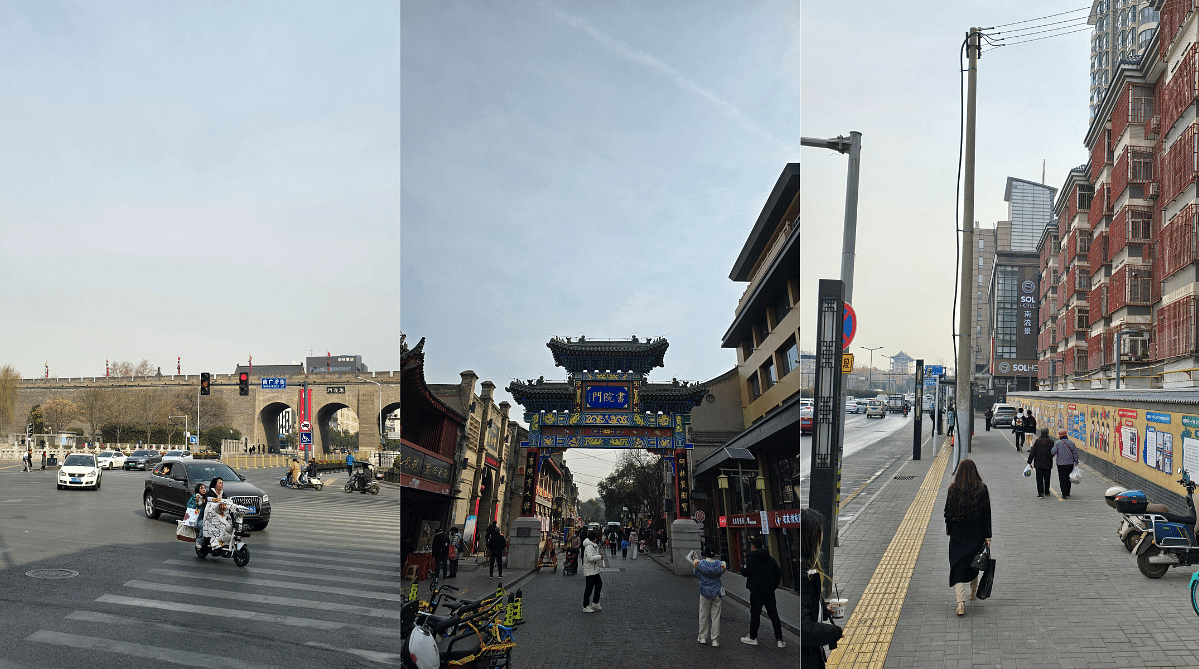
Xi’an is a MUCH bigger city than we expected. You really need a map app to navigate!
I couldn’t believe that I made such a newbie mistake!
As someone who was born and raised in the city of Singapore, where everything practically worked, I took Google Maps access for granted. It was a jarring wake-up call. In China, things run differently.
Thanks to the Great Firewall, many of the apps and websites we rely on daily—Google Maps included—are blocked or unreliable. If you're used to pulling up live directions, checking restaurant reviews, or locating a metro station at a glance, you will need a plan B.
And trust me, wandering around streets full of people without it gets old fast.
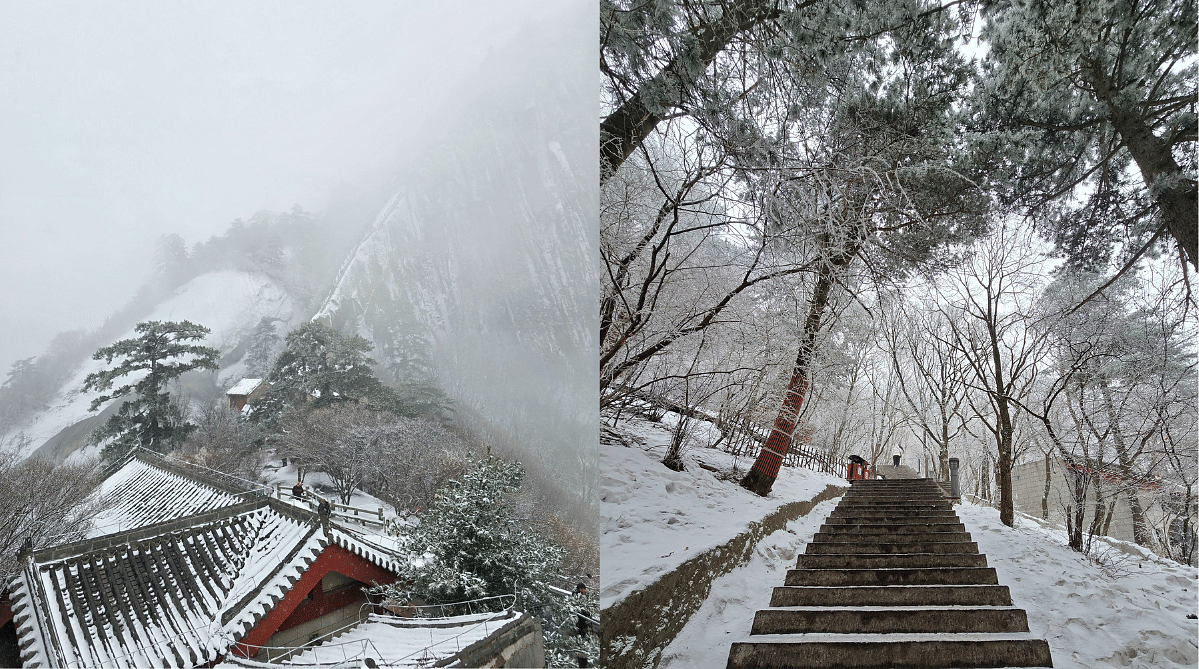
I actually managed to upload these pics on Huashan itself, thanks to the eSIM I bought during my trip
But here's the good news: once you understand how the system works, navigating China is totally doable. I’ve crisscrossed the country using a mix of local apps, VPNs, offline hacks, and a trusty eSIM to stay connected.
Whether you're heading to big cities like Shanghai (上海) or natural gems like Huashan (华山), this guide breaks down everything you need to know about accessing Google Maps.
So if you’re gearing up for an adventure and want to avoid digital dead ends, you're in the right place.
Why Is It Tricky To Access Google Maps in China?
If you’ve ever landed in China expecting to pull up Google Maps like anywhere else, you’re in for a surprise.

This cute wall art greeted us at the airport in Xi'an
I remember standing outside the Xi'an Xianyang International Airport, bags in hand, watching the familiar Google Maps loading screen spin endlessly before realizing it wasn’t going to work. The reason?
Google Maps, like many other Western apps, is blocked by the Great Firewall, a vast system of internet controls that restricts access to foreign websites and services.
This isn’t just about censorship; it’s also tied to national data regulations and digital sovereignty.
Even if you download offline maps in advance, the GPS signal might be slightly off due to map data restrictions. This can make getting around confusing, especially in cities where streets change names or split unexpectedly.
So yes, it’s tricky—but with the right tools and a little planning, it’s absolutely manageable and doesn’t have to spoil the adventure.
The Great Firewall of China
What is The Great Firewall and What is Its Role?
The Great Firewall, China’s massive internet filtering and surveillance system, is like a digital border checkpoint.
It decides what online content can come in and stay out, shaping what’s accessible to users inside the country.
When I first heard about it, I pictured it as a piece of tech, but it’s really a whole ecosystem—government policies, technology, censorship practices—all working together to control the flow of information.
It’s designed to support national security, cultural values, and economic goals by tightly regulating access to foreign platforms and websites.
Whether you’re a tourist looking up a restaurant or a local searching for news, the Great Firewall affects how you interact with the web in China.
Why Google Services Are Blocked
Google services, including Google Maps, are blocked in mainland China as part of this more significant effort to maintain digital sovereignty and control over data. The tech giant officially left China in 2010.
When I was there, I quickly realized that even Gmail or a simple Google search was off-limits without a workaround. The ban isn’t just a tech decision; it’s also political, rooted in censorship compliance and data handling disputes.
China prefers companies that store user data locally and comply with its strict content regulations, which Google doesn’t.
As a result, almost the entire Google ecosystem is inaccessible unless you're using tools to bypass the restrictions.
How Censorship Impacts Navigation Apps
Navigation apps are a strange case in China. You’d think something like maps would be harmless, right? But it turns out they’re deeply affected by censorship rules and data regulations.
What surprised me most was that even when I had Google Maps downloaded, GPS locations were subtly off—it could show me on a parallel street or across a river from where I actually was.
This is due to coordinate offset issues linked to how map data is regulated in China. Plus, because real-time access to Google servers is blocked, you can’t rely on live directions, nearby recommendations, or updates.
Offline Google Maps: What Works and What Doesn’t
Before my first trip to China, I had the brilliant idea of downloading Google Maps offline for the cities I planned to visit.
It seemed foolproof, and for basic orientation, it actually kind of worked. I could see the streets and get a general sense of direction, which was helpful when I didn’t have another option. But the cracks started to show pretty quickly.
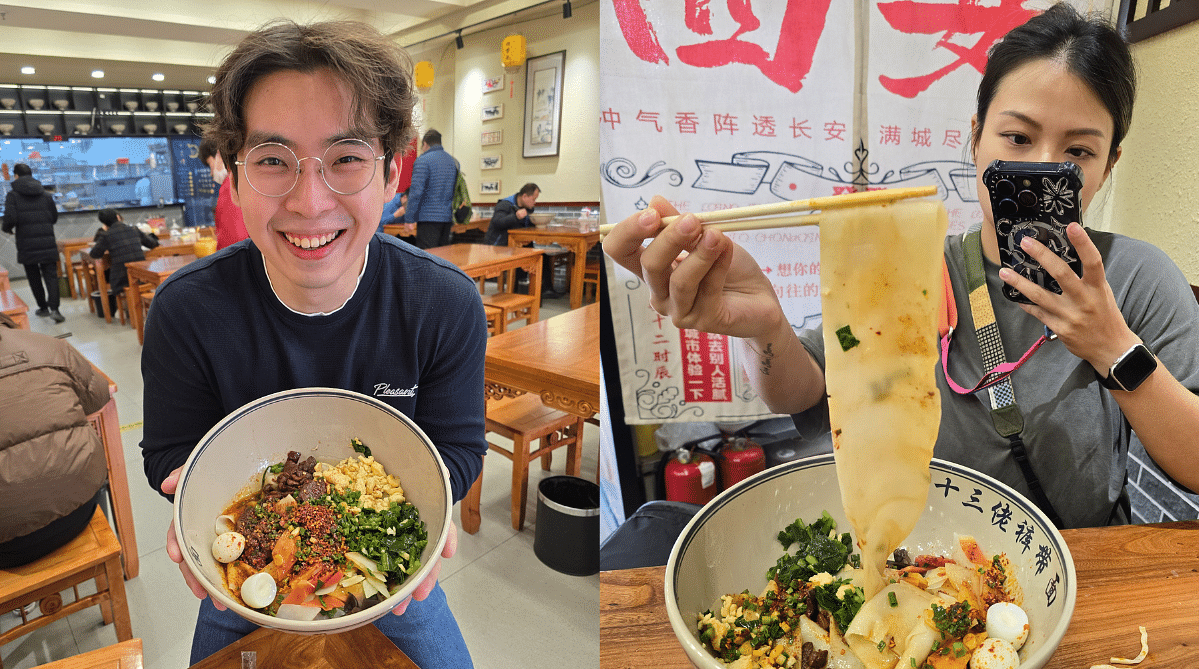
My friend and I almost missed our tour because we couldn’t use Google Maps to navigate from this biangbiang noodle (𰻝𰻝面) restaurant
While you can access previously downloaded map data without a live internet connection, features like real-time navigation, search functions, and public transit directions are pretty much useless without access to Google’s servers, which are blocked.
And it was for this reason that my friend and I almost missed our Terracotta Army (兵马俑) tour. Google Maps wasn’t working properly and we were left wandering outside this biangbiang noodle shop for a good 15 minutes.
Even your actual GPS location can feel a little "off," which makes you second-guess your sense of direction when you're trying to get to a noodle shop three blocks away.
Offline maps are better than nothing, but they’re definitely not enough on their own if you want a seamless travel experience in China.
So, How Can I Access Google Maps In China?
Get a China eSIM
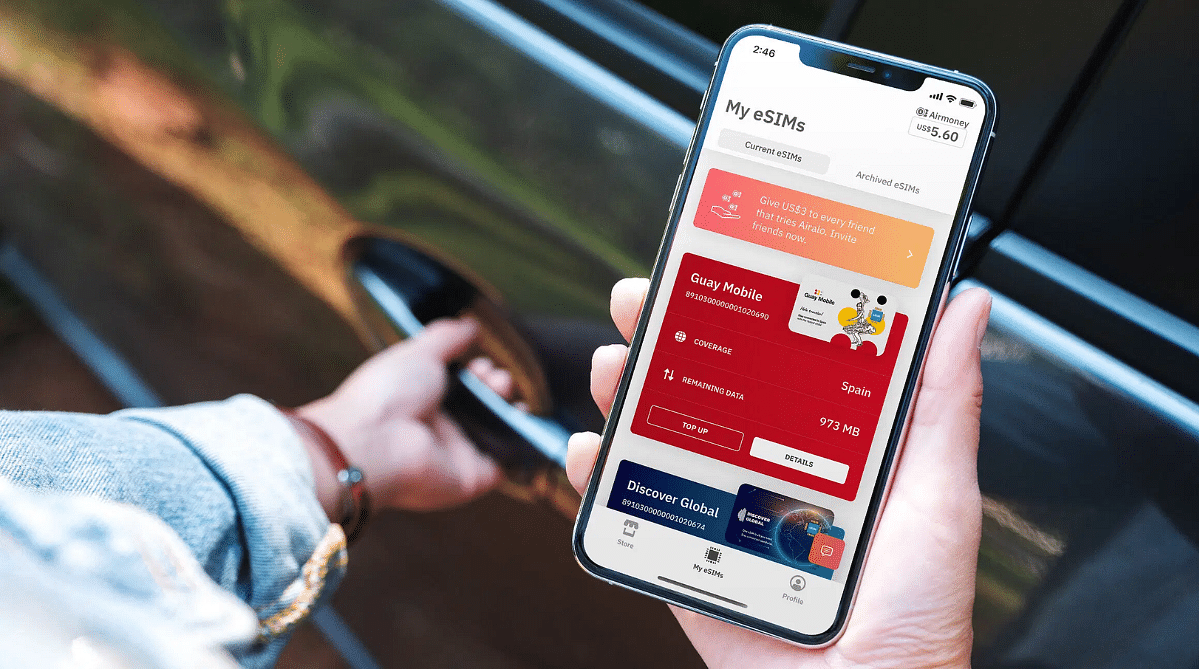
During the trip itself, I discovered just how valuable an eSIM can be for navigating everyday life, especially when trying to access tools like Google Maps. It is a digital SIM that lets you activate a cellular plan without needing to insert a card physically.
After my initial blunder, I used the hotel Wi-Fi to make a purchase, and suffice to say, it really made a difference to our trip.
It’s seamless, works across borders, and can be set up before you even land. What really sold me was how it allowed me to switch data plans without hunting down a SIM vendor in a language I was still learning.
For travelers, it’s a streamlined way to stay connected on the go, and yes, that includes laptops and tablets, too—not just phones. Whether you’re uploading photos from a café or translating street signs with your iPad, eSIMs have you covered.
Now here’s where it gets even better: getting a local or regional eSIM means you can bypass a lot of the connectivity headaches caused by the Great Firewall.
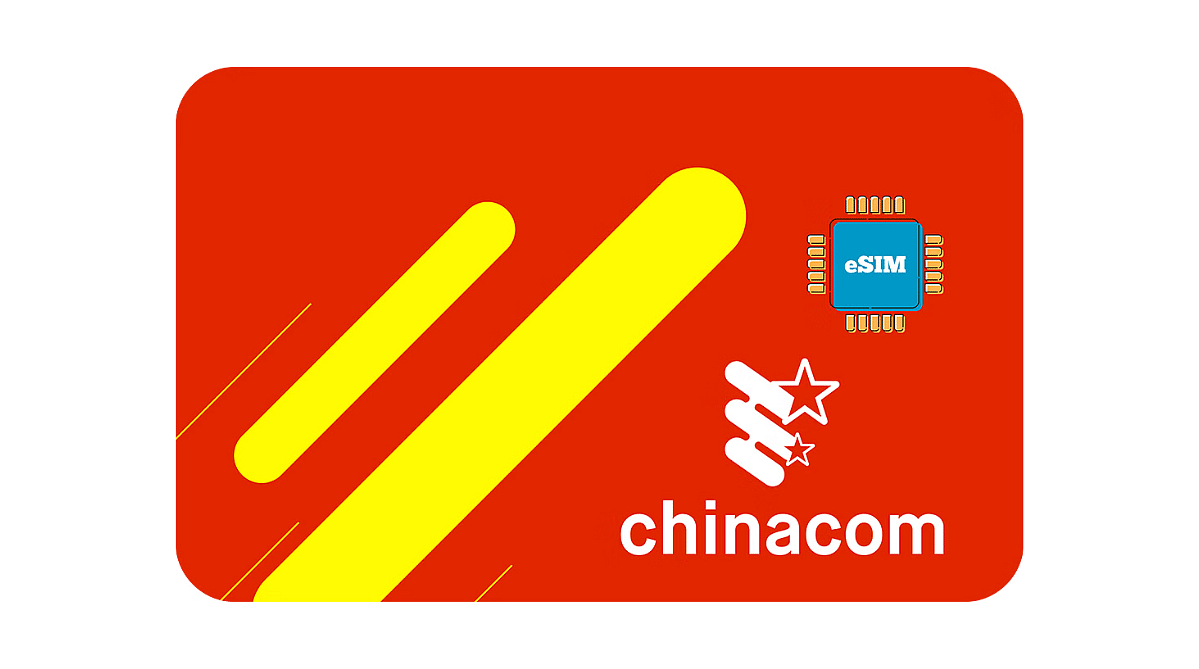
While a VPN is often necessary to access blocked apps, your internet connection still needs to be stable and fast, and that’s where a solid China eSIM really shines. I’ve used Airalo’s China-specific eSIM, and the setup was as smooth as you’d want.
The speeds were solid enough to support live maps, translation tools, and even video calls when needed. It’s not flashy, but that’s kind of the point—it just works, reliably and securely.
Using a VPN to Bypass Restrictions (And the Legal Grey Area)
One of the most popular tricks for getting around internet restrictions in China is using a VPN, or virtual private network.

Unsplash
A VPN creates a secure, encrypted tunnel between your device and a server outside of China. When you connect, your data gets routed through this remote server, making it appear as if you're browsing from another country entirely.
This little digital sleight of hand is how many travelers, myself included, manage to access blocked sites and services that would otherwise be out of reach, including Google Maps.
That said, using a VPN in China falls into a legal gray area. While many expats and tourists rely on them daily, the Chinese government regularly cracks down on unauthorized VPN services and, at times, blocks access to their websites or disrupts connections altogether.
Technically, only government-approved VPNs are permitted, but those rarely offer the same level of privacy or freedom as international providers.
In my experience, reliable VPNs can be a lifeline for digital navigation, research, or staying in touch with family, but you should always stay updated on local regulations, use reputable services, and be prepared for occasional connectivity hiccups.
Google Maps Alternatives - Some of the Best Map Apps in China
1. Baidu Maps - My Personal Go-To For Its Convenience And Integration
Baidu Maps is basically the Google Maps of China, and when I first gave it a shot, I was impressed by how detailed and localized the information was.
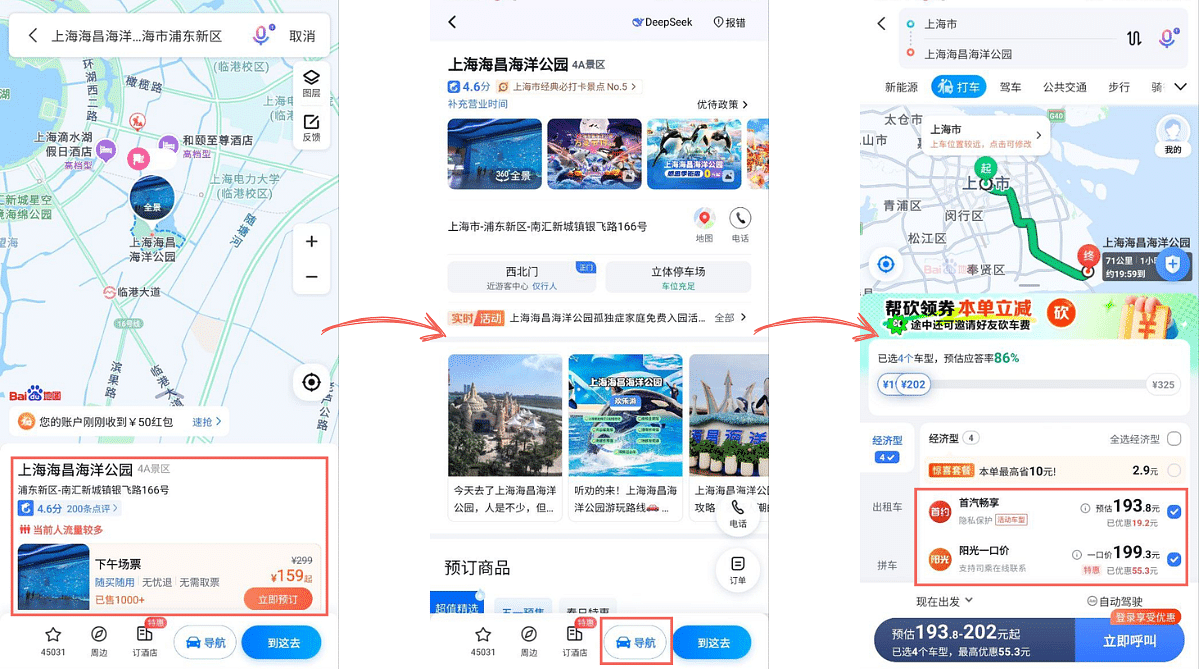
It’s packed with features like real-time traffic, public transit navigation, and even indoor maps for major malls and stations. And like many Chinese apps, it’s integrated with ride-hailing and review apps.
But the interface, while sleek, is fully in Chinese, which can be intimidating if you’re not fluent or don’t have translation tools at the ready.
That said, Baidu’s coverage is unmatched when it comes to smaller towns or off-the-radar neighborhoods, making it a solid option for travelers looking to explore beyond the usual tourist hubs.
For me, it’s been a useful tool when I needed highly localized directions and didn’t mind navigating through a bit of a language barrier.
2. Gaode (Amap) - A Reliable Alternative
Gaode, also known internationally as Amap, became my go-to in China after a few trial runs with other apps. What really sets it apart is its accuracy with walking and public transit routes, plus it tends to work smoother for ride-hailing integrations like Didi.
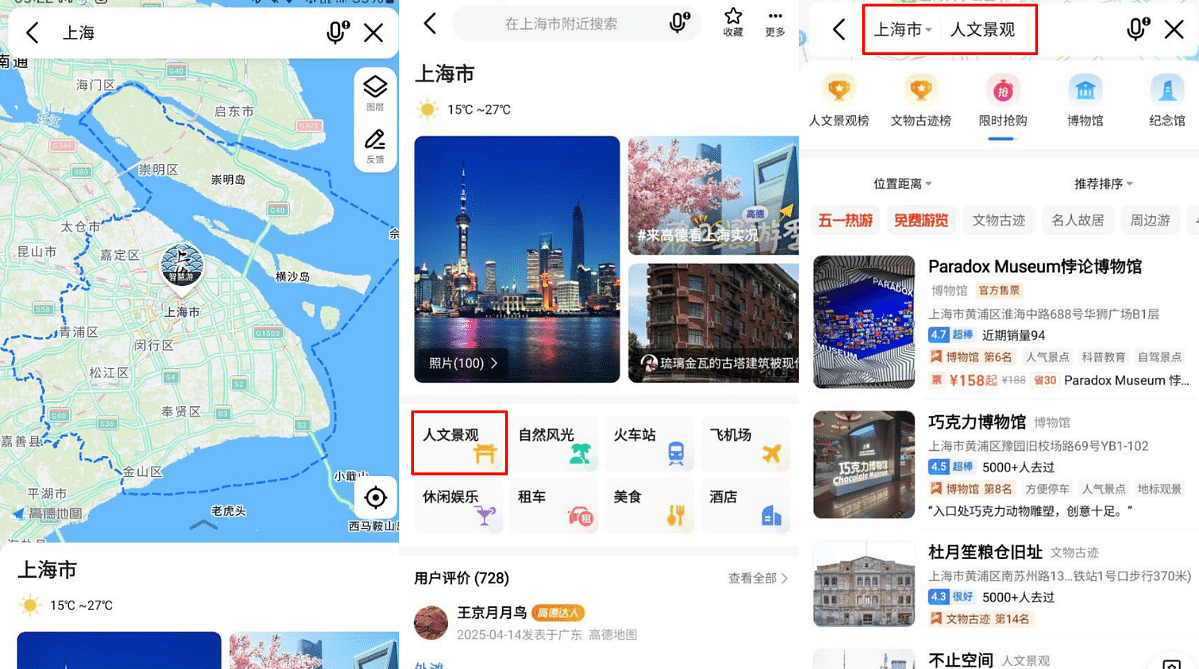
The app’s layout is intuitive and clean. While it defaults to Chinese, pairing it with a decent translation app makes it manageable.
Its mapping data is up-to-date and reliable, especially in urban areas where construction or detours can change quickly.
I’ve found Gaode to be a strong all-around alternative to Google Maps, especially for daily use in big cities where precision and traffic data really matter.
3. Apple Maps in China - A Surprising Middle Ground
Unlike Google, Apple has partnerships with local providers, so its data is aligned with China’s coordinate system, meaning location pins actually land where you are.
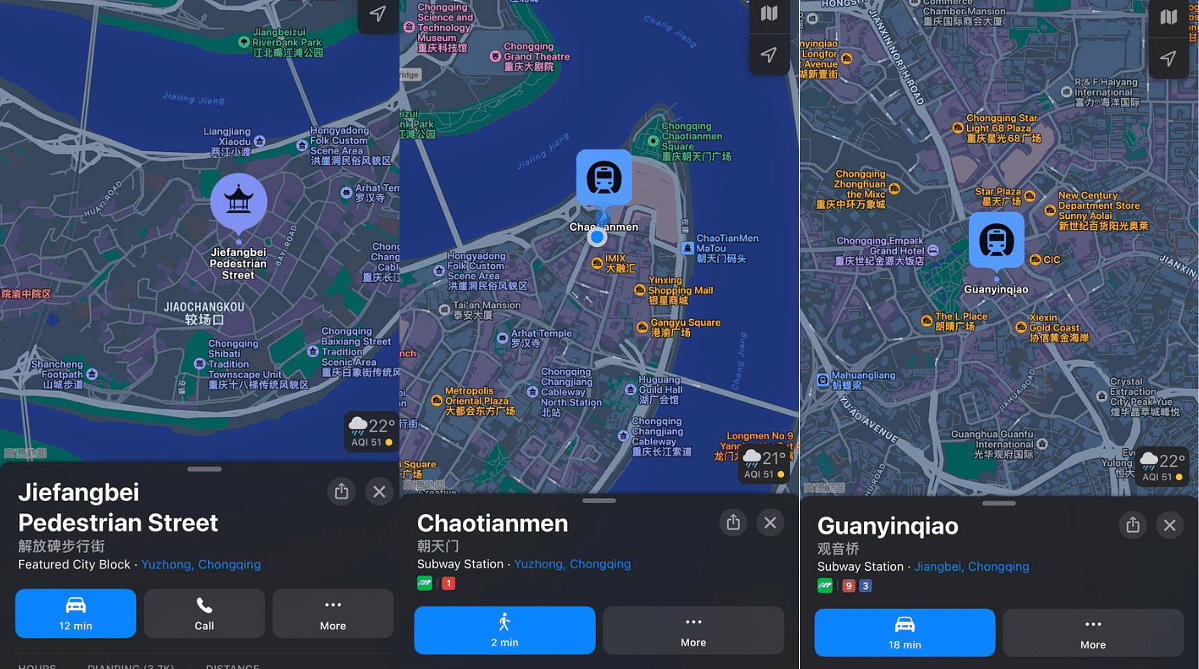
The interface is clean, and compared to Chinese-native apps, the language barrier is almost nonexistent for English-speaking travelers.
While it might not have the same granular local data as Baidu or Gaode, it’s reliable for walking, driving, and even some public transport routes in major cities.
However, live traffic and public transit updates are not available.
Navigate China Like a Pro

The road next to the Great Tang All Day Mall or the Tang Dynasty Everbright City (大唐不夜城)
Traveling through China without reliable access to Google Maps might sound intimidating at first, especially when trying to navigate the streets of prominent places like the Great Tang All Day Mall. But once you understand the digital landscape, it becomes just another part of the adventure.
The key is preparation, whether you’re using a VPN, experimenting with apps like Gaode or Baidu Maps, or relying on offline navigation.
Out of all the workarounds I’ve tried, the one that consistently makes my travel smoother is getting a solid eSIM ahead of time.
Airalo’s China eSIM, in particular, has saved me more times than I can count, keeping me online at train stations, tucked-away temples, and chaotic night markets.
It’s reliable, fast, and just works without the fuss. If you’re serious about staying connected and making the most of your time in China, starting with a trusted eSIM is the smartest move you can make.




