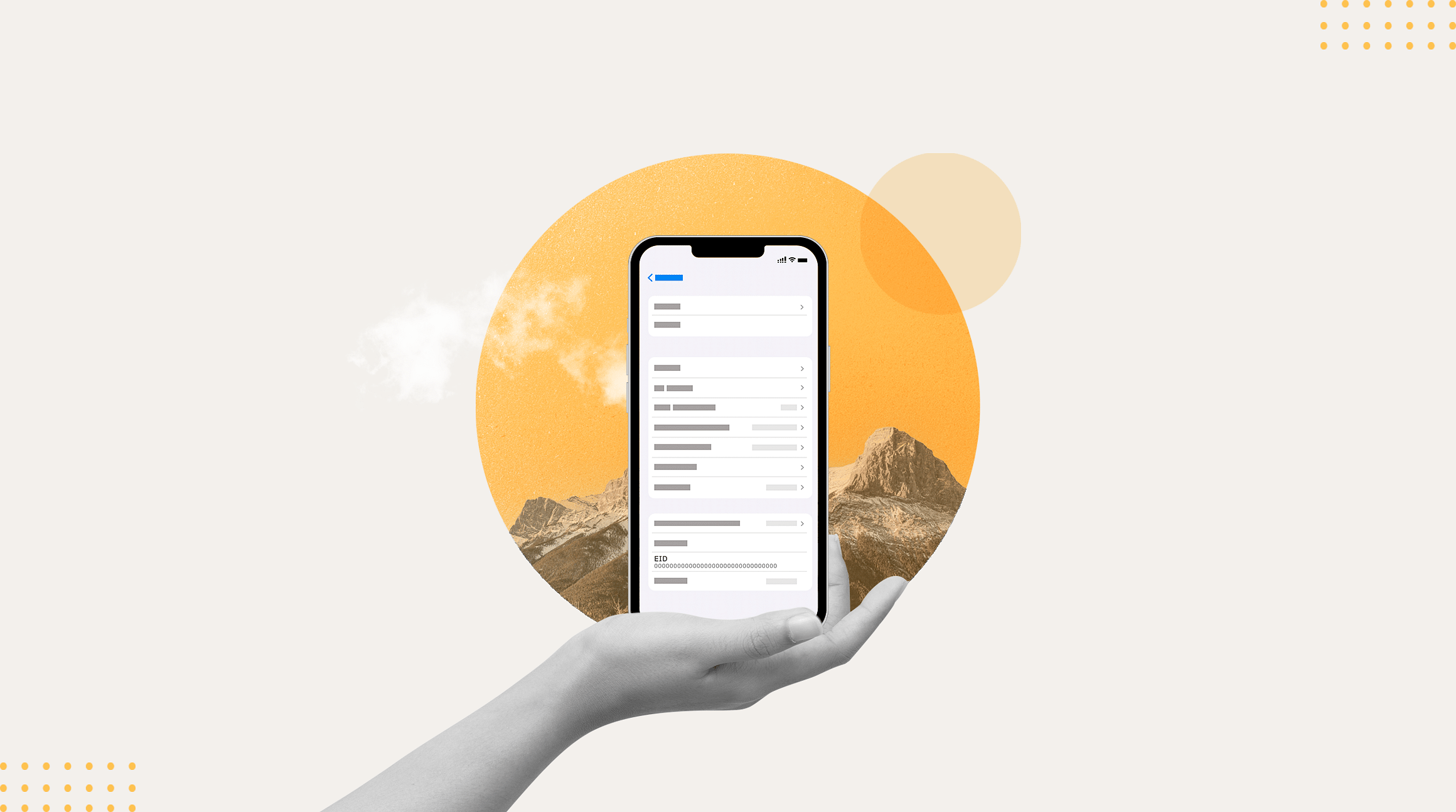
If you're wondering what an EID is and how to find it on your devices to leverage the power of eSIMs, we've gathered all you need to know in this simple guide. Read on to get answers to your questions.
The Basics
What Is an EID Number?
Why Is It Important?
Is an EID Number the Same as an IMEI?
Is an EID Number a SIM Number?
Finding Your EID Number
How to Get Your 32-digit EID Number
EID Numbers on iPhones
EID Numbers on Android Devices
Troubleshooting
What to Do if I Can't Find My EID Number
How to Keep Your EID Secure
The Basics
What Is an EID Number?
An EID, or Embedded Identity Document, is a unique, 32-digit serial number that devices that support eSIM technology have.
Why Is It Important?
An EID is helpful for multiple reasons:
- eSIM activation: EID numbers are used to activate eSIMs on your device.
- Security: The EID number prevents unauthorized access and ensures that only legitimate eSIM profiles can be activated.
- Troubleshooting: If you ever have issues with an eSIM, your EID will help customer service solve the issue.
Is an EID Number the Same as an IMEI?
No, an EID is different from an IMEI. They both serve as identifiers but have different purposes.
- EID: a 32-digit unique serial number that identifies the eSIM chip embedded in your device
- IMEI: a 15-digit unique serial number that identifies the device itself
Related Reading: What Is an IMEI Number and Why Is It Important?
Is an EID Number a SIM Number?
No, an EID number is different from a SIM card number. The EID number is assigned to the eSIM chip in your device and doesn't change even if you download or remove different eSIM profiles.
The ICCID number, or Integrated Circuit Card Identifier, will identify a particular physical SIM card or eSIM profile.
Related Reading: Where can I find my eSIM's ICCID number?
Finding Your EID Number
How to Get Your 32-digit EID Number
To get your 32-digit EID number, here's a simple shortcut many people don't know about: dial *#06# on your phone! Your EID and IMEI number will display automatically on your screen. If this doesn't work, follow the instructions below based on your device.
EID Numbers on iPhones
To find your 32-digit EID number on your iPhone, follow these steps:
- Go to Settings
- Tap General
- Tap About
- Scroll down to find your EID number
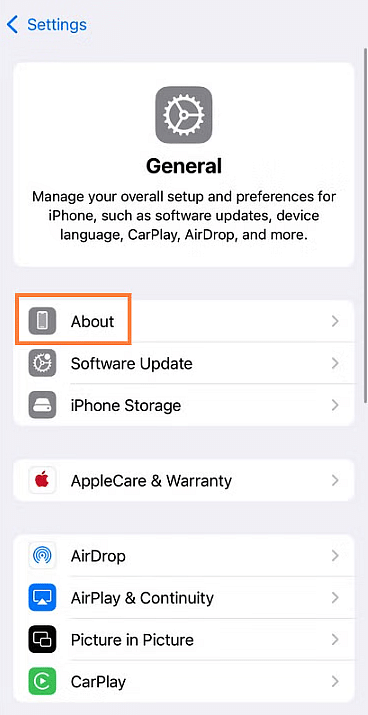
Note: The instructions for finding an EID on an Apple Watch will be similar, but you'll have to press the digital crown to open the Settings menu.
EID Numbers on Android Devices
To find your 32-digit EID number on your Android, follow these steps:
- Go to Settings
- Tap About Device/Phone
- Tap Status or IMEI information (optional step for some devices)
- Scroll to find your EID Number
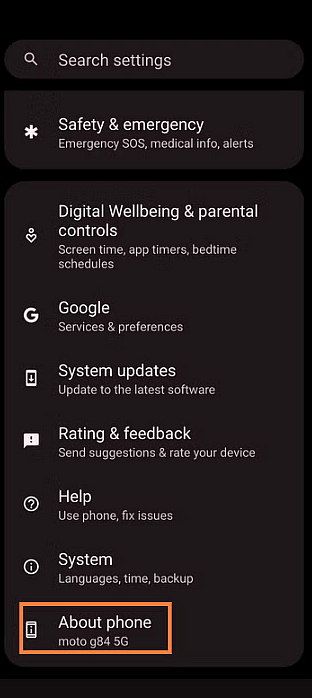
Troubleshooting
What to Do if I Can't Find My EID Number
If you can't find your EID, here are four ways to troubleshoot:
- Check if your device is eSIM-compatible: Learn which devices are eSIM-compatible here. If a device isn't eSIM compatible, it won't have an EID.
- Restart your device: If it is eSIM-compatible, try restarting it to see if it fixes the problem.
- Update your software: If this still doesn't work, you should check if your software needs an update.
- Contact customer service: If none of those tips work, you should contact your carrier's customer service. They should be able to guide you through the proper steps.
How to Keep Your EID Secure
You should treat your EID like sensitive personal information, as it helps protect your phone. Here are a few tips to keep it secure:
- Don't share your EID: Only share your EID with trusted carriers or providers.
- Avoid public Wi-Fi networks: They can be unsecured, so it's best not to use them to access your private information.
- Keep your device safe: Use strong passwords or Face ID on your phone. This adds extra security if it gets stolen.
Now that you know what an EID is and where to find it, you're all set to use eSIMs. eSIMs can help you save on roaming fees while you travel. You can find eSIMs for 200+ countries and regions on Airalo's website or app (iOS | Android). Simply:
- Find a plan for your destination.
- Follow the easy installation steps.
- Activate your eSIM and connect instantly upon arrival.
Enjoy your trip and newfound EID knowledge!




