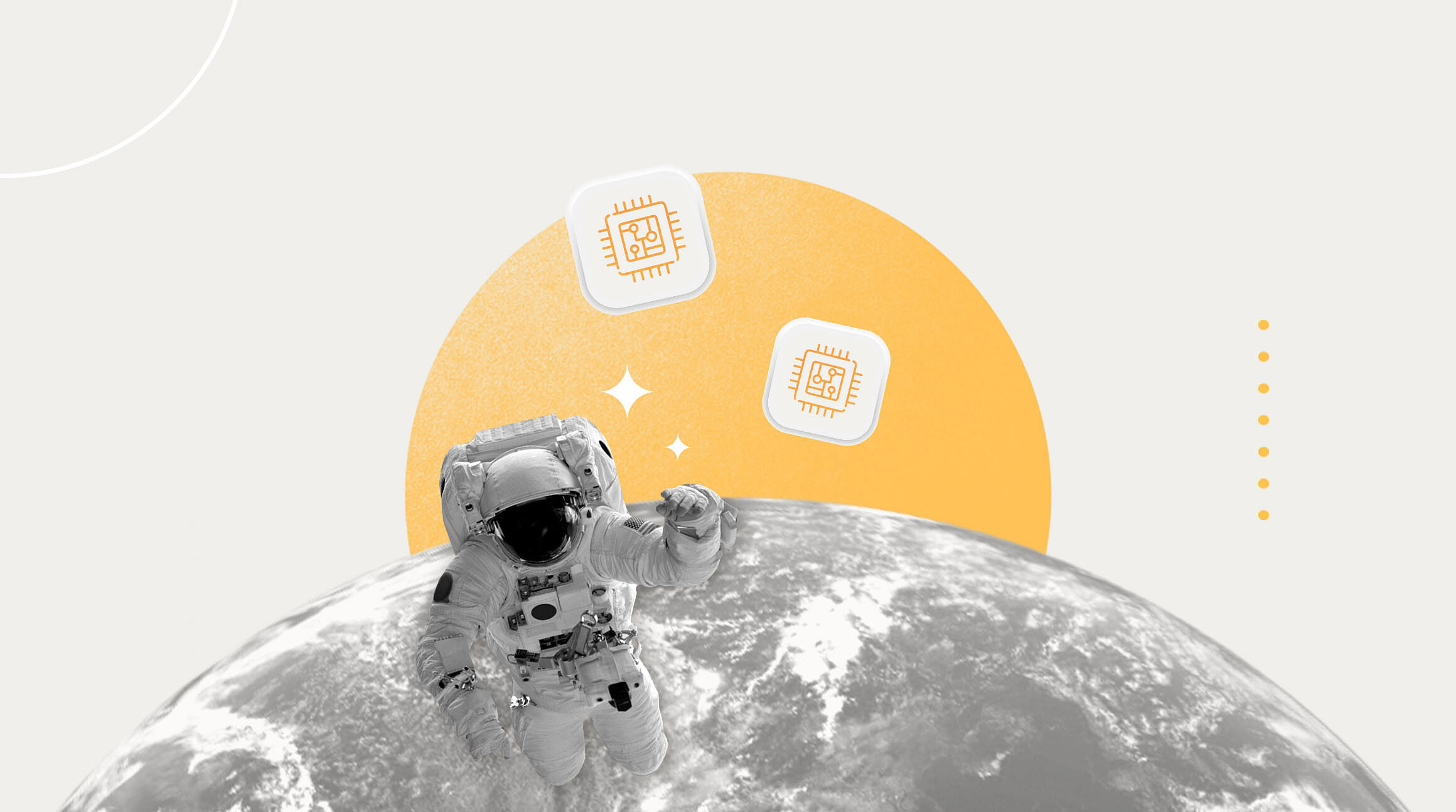
Remember those ancient times (five years ago) when you'd land at an airport and dig around for a weird paperclip-like tiny metal device to perform delicate surgery on your iPhone?
All in the name of swapping one little plastic SIM card for another?
Those were the dark ages of travel connectivity.
How Does Dual SIM Work on an iPhone?
If you've upgraded your iPhone recently, you might have noticed something rather brilliant.
Apple has abolished the need for those fiddly SIM cards. Welcome to the dual SIM revolution that's changing how we stay connected abroad.
But how exactly does this wizardry work? Put the kettle on and let's take a look.
The SIM Card Era: A Brief History of Travel Nightmares
Before we dive into the dual SIM magic, let's remind ourselves of the not-so-good old days.
Traditional SIM cards – those fingernail-sized plastic bits with a chip – have been the bane of travellers since mobile phones became travel essentials. You'd arrive in Barcelona or Bangkok, queue at some dodgy kiosk, pay through the nose for a local SIM, then play the "which end is up?" game while trying not to drop the microscopic card on the airport floor.
And heaven forbid you'd want to keep your UK number active while abroad. You'd either accept outrageous roaming charges or do the SIM-swapping dance every time you needed to check your work emails.
It was a system crying out for an upgrade.
Enter the eSIM: The Future Is Already Here
An eSIM is essentially a SIM card, just without the “card” bit. It's a tiny chip embedded directly into your iPhone that you can programme remotely. No plastic, no poking around with paperclips, no losing that teeny-tiny SIM tray under the hotel bed.
How Do eSIMs Work on iPhone?
Think of an eSIM as a digital version of your physical SIM card. Instead of physically inserting a card into your phone, you download and install a mobile plan directly to your device.
Apple first introduced eSIM support with the iPhone XS and XR in 2018. Since then, they've expanded across all newer models. The iPhone 14 series sold in the US took things a step further by going completely physical-SIM-free, and the iPhone 15 followed suit globally.
You can install your eSIM directly from the Airalo app, through a QR-Code, or by manually inputting your eSIM info, and your iPhone handles the rest. It couldn’t be much simpler.
Dual SIM on iPhone Explained: Two Numbers, One Phone
So, how does dual SIM work on an iPhone? Dual SIM means your iPhone can maintain two separate mobile plans simultaneously. In practical terms, this gives you two phone numbers and two data plans on one device.
For most iPhones with dual SIM capability, this means:
- One physical SIM card + one eSIM
- Or, two active eSIMs at once (on newer models)
Your iPhone treats both connections as separate entities, allowing you to specify which line to use for calls, texts and data. You can even set one number for voice and another for data.
The beauty is that both lines remain active simultaneously. So while you're browsing restaurant reviews using your cheap local data plan, you can still receive calls on your regular UK number.
How Many eSIMs Can You Have on iPhone?
While you can only use two SIMs actively at once, most recent iPhone models can store multiple eSIM profiles on one device.
Here's the breakdown by model:
- iPhone XS to iPhone 12: Store up to 8-10 eSIM profiles (one physical SIM and one eSIM active simultaneously)
- iPhone 13, 14 and 15: Store up to 8-10 eSIM profiles (two eSIMs active simultaneously)
This means you can keep eSIMs for all your favourite destinations saved on your phone. Going to France next weekend and Germany next month? No problem. Just switch between saved eSIMs as you cross borders.
It's worth noting that the exact limit isn't officially published by Apple – they're being typically mysterious – but most users report being able to store 8-10 eSIMs comfortably. (Apple’s official stance is “eight or more”.)
Why eSIMs Are Ideal for Travellers
Here are some of the benefits for why eSIMs are ideal for travellers:
- No physical SIM card faff: No more hunting for SIM ejector tools or dropping your SIM card down the side of your seat
- Pre-arrival setup: Buy and set up your eSIM before you even leave your living room
- Keep your main number active: Remain reachable on your UK number while using local data abroad
- Switch between countries with next to no effort: Hop from Portugal to Spain without swapping SIM cards
- No more tourist prices: Avoid expensive, tourist-trap SIM kiosks at airports
How Does Airalo Work on iPhone?
- Download the Airalo app (or visit the Airalo website)
- Choose a country or region eSIM
- Select your data plan
- Complete purchase
- Scan a QR code or install with a tap
- Activate when you land
Your iPhone handles all the technical bits, and you're online faster than you can say "the queue at passport control was actually quite reasonable today."
And the best part is you can do all this before your trip. Sorted and ready before you've even packed your toothbrush.
Quick Setup Tips for iPhone Users: Getting Started with Dual SIM
Ready to join the dual SIM revolution? Here's how to get started:
- Check compatibility: Ensure your iPhone supports eSIM (iPhone XS and newer)
- Update your software: Make sure you're running the latest iOS
- Purchase an eSIM from Airalo
- Scan and activate: Follow the simple in-app instructions
- Label your plans: Give each line a name like "UK Home" and "Holiday Data"
- Set your preferences: Choose which line to use for calls, texts and data
Once set up, you can switch between lines in Settings or Control Centre.
eSIM: The Travel Upgrade You Didn't Know You Needed
Dual SIM functionality on iPhones isn't just a tech gimmick – it's a real game-changer for travellers. No more coming home to steep roaming charges or being uncontactable abroad.
So before your next trip, take five minutes to sort your phone's connectivity with an eSIM from Airalo. Your future travelling self will thank you.
FAQs
- What is the difference between a dual SIM and an eSIM?
A dual SIM allows you to use two SIM cards on your phone (one physical and one eSIM), while an eSIM is a digital SIM card that can be installed remotely without needing a physical card.
- How many eSIMs can I have on my iPhone?
Recent iPhones can store up to 8-10 eSIM profiles, but only two can be active at once (one physical SIM and one eSIM, or two eSIMs).
- Can I switch between eSIMs when travelling?
Yes! You can switch between saved eSIM profiles as you travel, making it easy to use local data without swapping SIM cards.
- How do I set up an eSIM on my iPhone?
Simply download the Airalo app, purchase your eSIM, scan the QR code, and activate it when you land. No fiddly SIM cards involved!
- Are eSIMs cheaper than physical SIM cards for travellers?
eSIMs can often be more cost-effective as they allow you to choose local plans before arriving, avoiding expensive roaming fees and tourist SIM prices.



