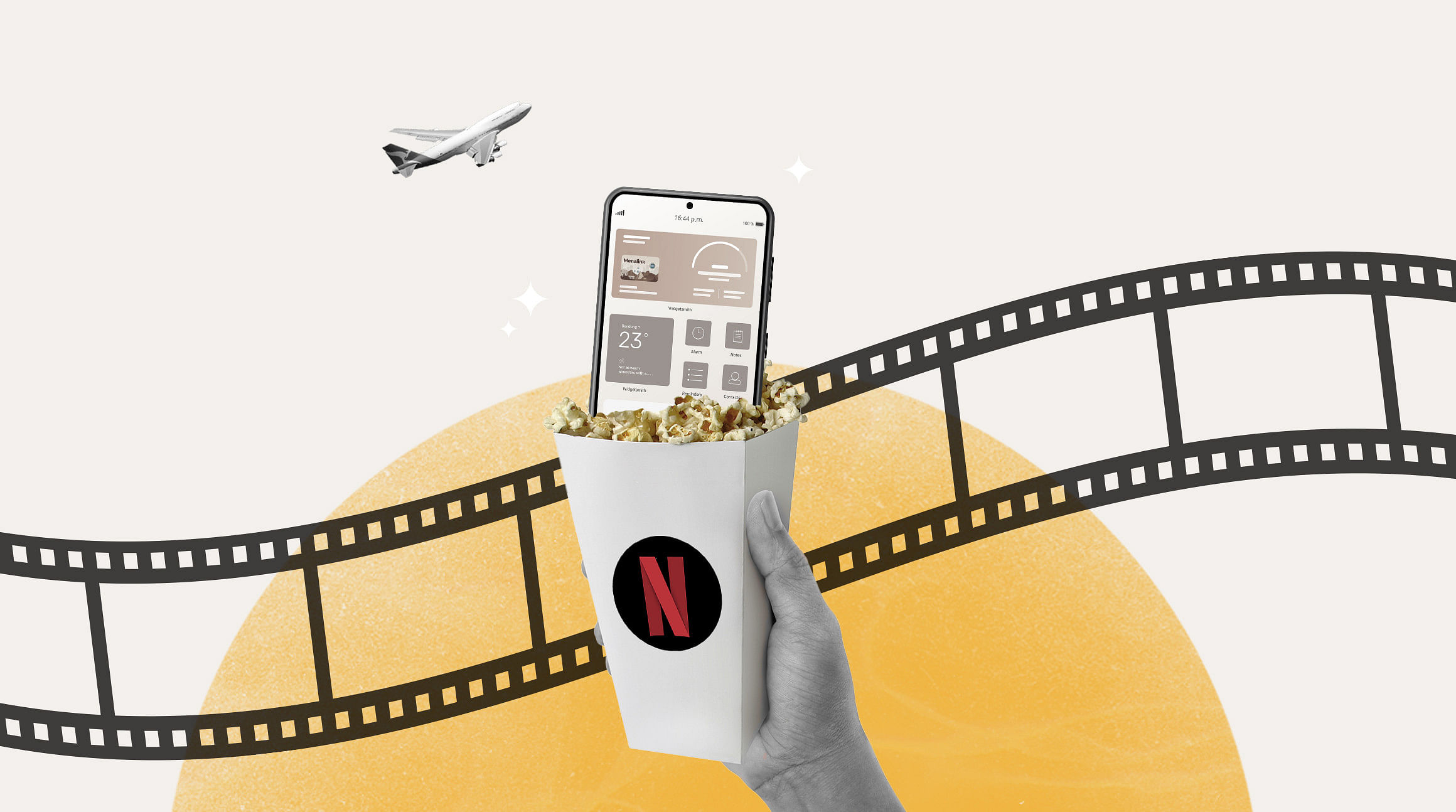
Netflix has revolutionized how we consume entertainment, allowing us to immerse ourselves in a world of binge-worthy TV shows and movies. But have you ever wondered just how much data Netflix uses? Whether you're traveling or simply trying to manage your data usage, it's important to understand how streaming services like Netflix can impact your data plan. In this post, we'll explore how much data Netflix uses and share some valuable tips to help you use less data while enjoying your favorite shows.
How Much Data Does Netflix Consume?
When it comes to streaming video content, data usage can vary depending on several factors, such as video quality and the length of your viewing session. Here's a breakdown of how much data Netflix consumes per hour of streaming:
- Standard Definition (SD): If you're watching Netflix in standard definition, you can expect it to use approximately 1 GB of data per hour. This is a good option if you're on a limited data plan or looking to conserve data.
- High Definition (HD): Streaming in high definition will use around 3 GB of data per hour. While the picture quality is significantly better, it's important to keep an eye on your data usage, especially if you're traveling or have a data cap.
- Ultra High Definition (UHD): If you have a UHD subscription and a compatible television, streaming in ultra-high definition can use up to 7 GB of data per hour. This option is ideal for those with unlimited data plans or strong Wi-Fi connections.
How to Check Netflix Data Usage on Your Device
To monitor the amount of data Netflix uses on your device, follow these steps.
On an iPhone:
- Go to Settings > Cellular
- Scroll down to Netflix
- Check the data usage under "Current Period"
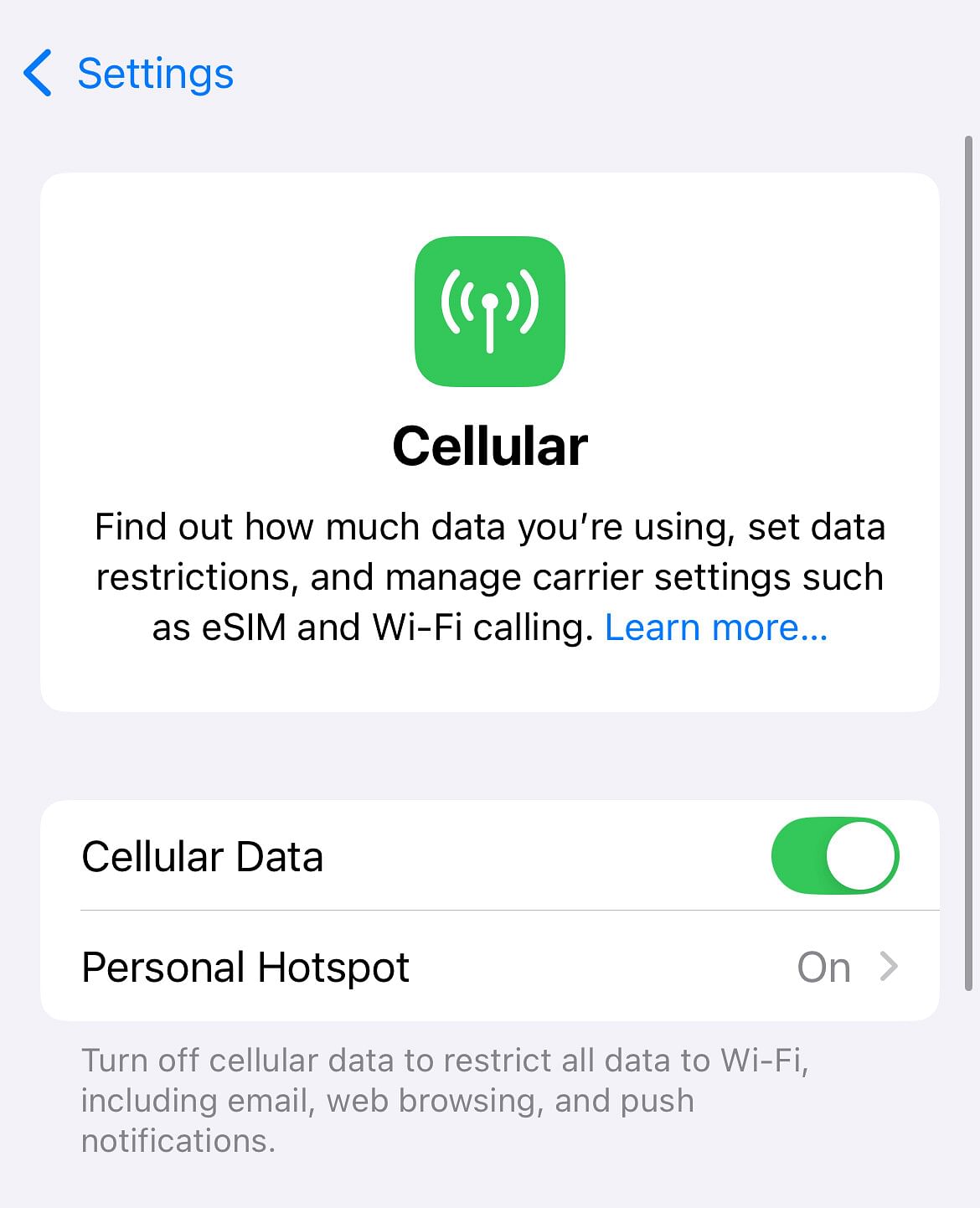
On an Android device:
- Go to Settings > Apps
- Select Netflix
- Check data usage under "Usage"
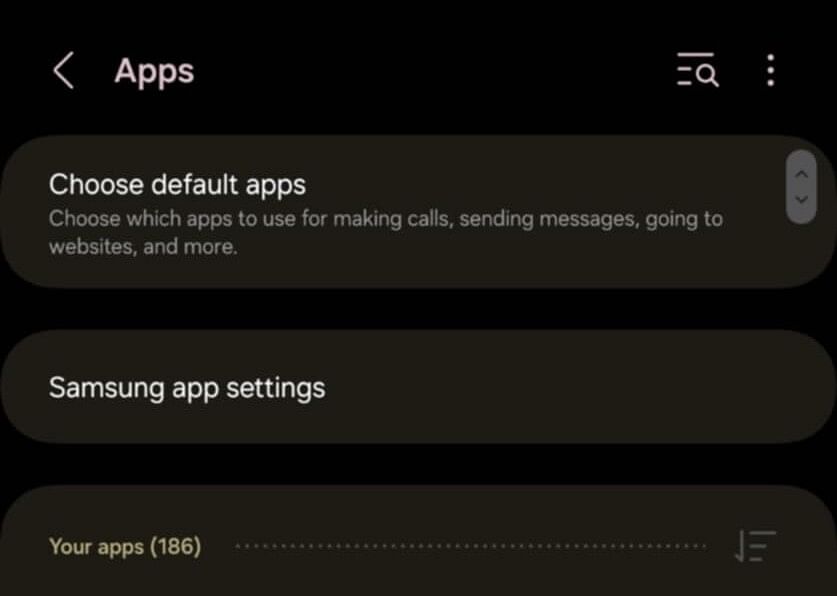
How Can You Use Less Data While Streaming Netflix?
Now that you know how much data Netflix uses, let's explore some practical tips to help you optimize your data usage:
Adjust Video Quality Settings
By default, Netflix automatically selects the best video quality based on your internet connection. However, you can manually adjust the video quality to a lower tier by visiting the "Account" section on Netflix's website. Opting for SD rather than HD or UHD can significantly reduce data consumption.
Download Content for Offline Viewing
Before embarking on your travels, consider downloading your favorite shows and movies for offline viewing. This way, you can enjoy your entertainment without eating into your data plan.
Monitor and Manage Data Usage
Most smartphones and tablets provide data usage tracking features, allowing you to monitor how much data you consume while streaming Netflix. Set usage limits or receive notifications when you're approaching your data cap to avoid any surprises on your monthly bill.
Use Wi-Fi Networks
Whenever possible, connect to a stable Wi-Fi network to stream Netflix. Wi-Fi networks generally do not count towards your mobile data usage, allowing you to stream without worrying about data consumption.
Avoid Data Roaming Fees With an eSIM
It's easy to rack up roaming fees abroad — especially if you're binge-watching your favorite Netflix series. Luckily, an eSIM can give you access to affordable data without the hassle of unexpected roaming charges!
With an eSIM from Airalo, you pay for the data you need upfront. There are no hidden fees or surprise charges. And there's no need to miss an episode — if you run low on data, you can easily top up in the Airalo app. Sounds good, right?
Find an eSIM for your next adventure on the Airalo website or app (App Store | Google Play Store).
Related Reads
- How Much Data Do I Need When I Travel?
- How Much Data Does Google Maps Use?
- How Much Data Does YouTube Use?
- How Much Data Does WhatsApp Use?
Updated June 2025




