
Table of Contents:
- Current Status of Zoom Accessibility in China
- Why Zoom Access is Restricted in China
- How Do You Set Up Zoom and Join A Meeting in China Using an eSIM?
- Final Check-In Before You Hit “Join Meeting”
If you’ve ever traveled across China like I have—zipping through high-speed rail stations, winding through the rice terraces in the south, or setting up a makeshift workspace in a noodle shop—you know staying online isn't always guaranteed.
The internet landscape in China is unique, and that can make simple things like joining a Zoom call unexpectedly complicated.
Apps that work flawlessly at home can stall or disappear entirely, which can quickly become frustrating when you’ve got work meetings, virtual classes, or check-ins with your team on the agenda. Zoom access isn’t impossible, but it does take a little know-how to get up and running smoothly.
I’ve relied on mobile data through eSIMs and navigated the ups and downs of VPNs from all over the country.
Drawing from my travel-tested experience, this guide shows you exactly how to do that without needing a Zoom alternative. By the end, you’ll have a clear plan for staying connected on Zoom, no matter where your journey takes you across China.
Current Status of Zoom Accessibility in China
Is Zoom banned in China?
Zoom isn't technically banned in China, but access to the platform is heavily restricted.
The experience varies depending on where you are in the country—one city might allow you to connect seamlessly while another might block it entirely.
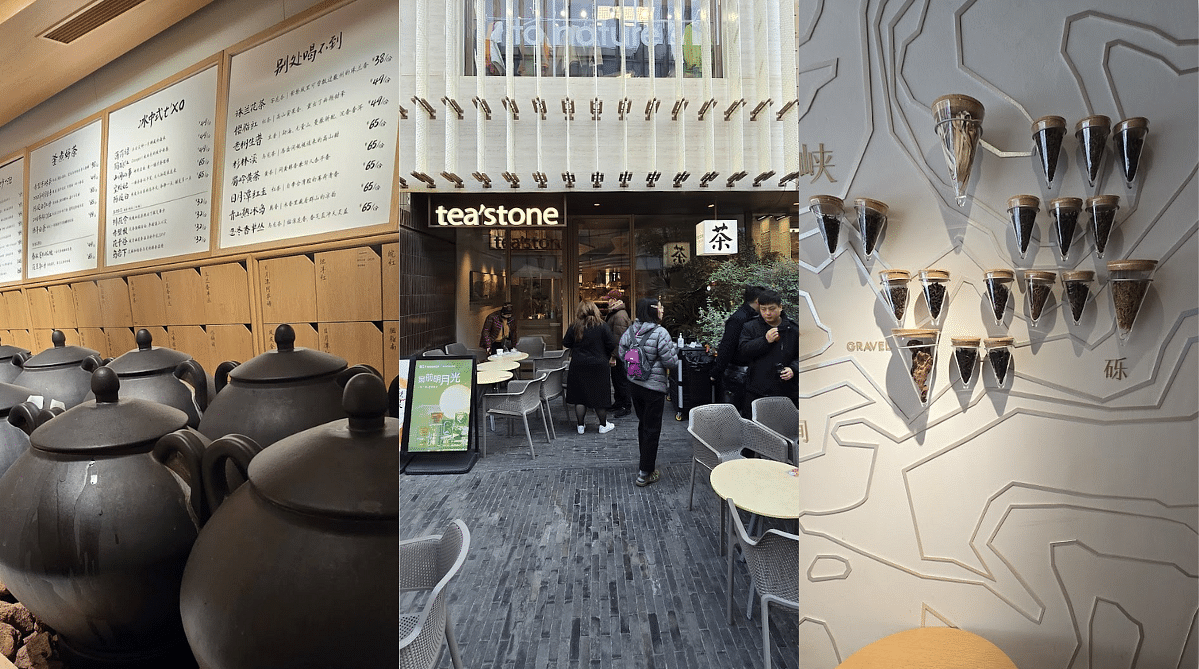
Tried taking a Zoom call with a client at tea’stone in Shanghai
When I was in Shanghai last year, I found Zoom intermittently accessible, but only after a few frustrating attempts and some creative workarounds.
These restrictions are part of China's broader internet controls, known as the Great Firewall, which limit access to many foreign platforms and tools.
So while Zoom hasn't been outright blacklisted like some social media sites, it's definitely not freely accessible either, and reliable access depends a lot on your tech setup.
What Zoom’s Official Stance and Updates Say
Zoom has acknowledged the challenges users face in China and made some changes to accommodate them, though let's be honest, it's still tricky.
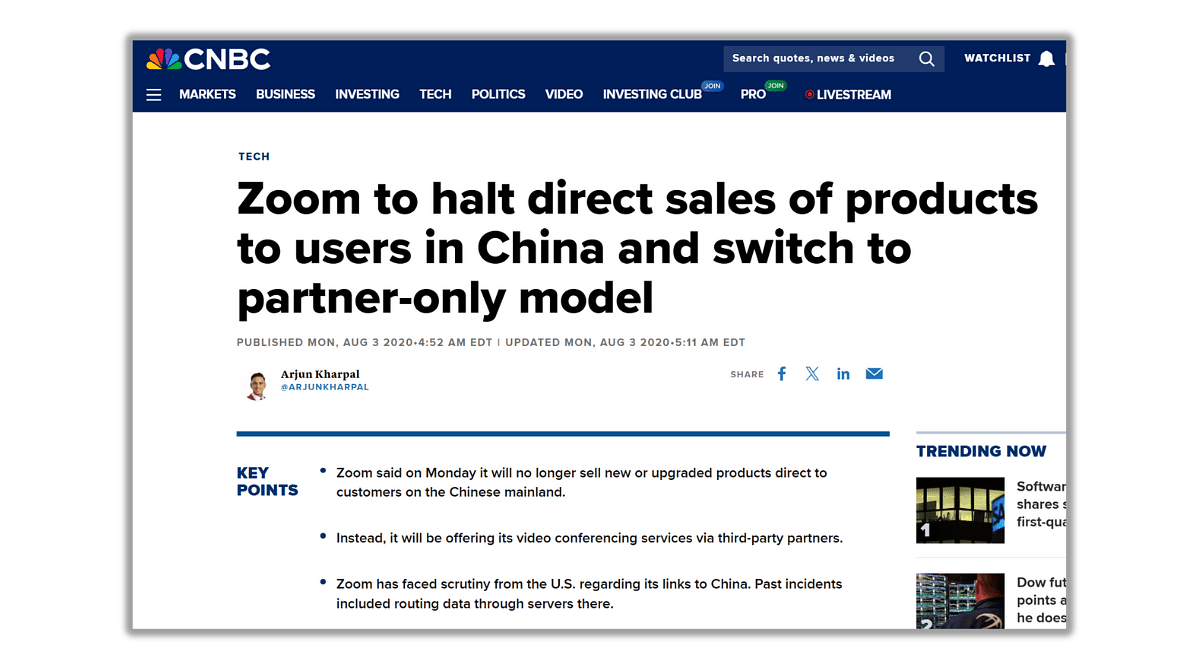
The company once operated data centers in China, but as of 2020, it limited direct services there and now requires users to download a special Chinese client or work through approved partners.
Zoom’s platform also requires local users to register with a Chinese mobile number and, in many cases, relies on data being stored within China’s borders.
These updates show Zoom is trying to play by the rules while still offering limited access, especially for enterprise customers, but it’s clear they’ve pulled back from full market engagement.
From what I’ve seen and experienced firsthand, Zoom is treating China as a special case with very tailored, limited service.
Changes Since 2020: From Corporate Accounts to Limited Access
Back in the day, even casual users could join or host Zoom calls from China without jumping through too many hoops, but everything changed in mid-2020 when Zoom reshuffled its services and scaled down its direct offerings in the region.
Sign-ups and purchases for individual users were discontinued, and since then, accessing Zoom has become more complicated unless you're part of a corporate or educational account already linked with one of Zoom’s licensed local partners.
Corporate users appear to be able to use it seamlessly through company-issued logins. Still, for freelancers, students, or travelers, the story is different—most are stuck either wrestling with VPNs or setting up eSIM-enabled laptops to access mobile data.
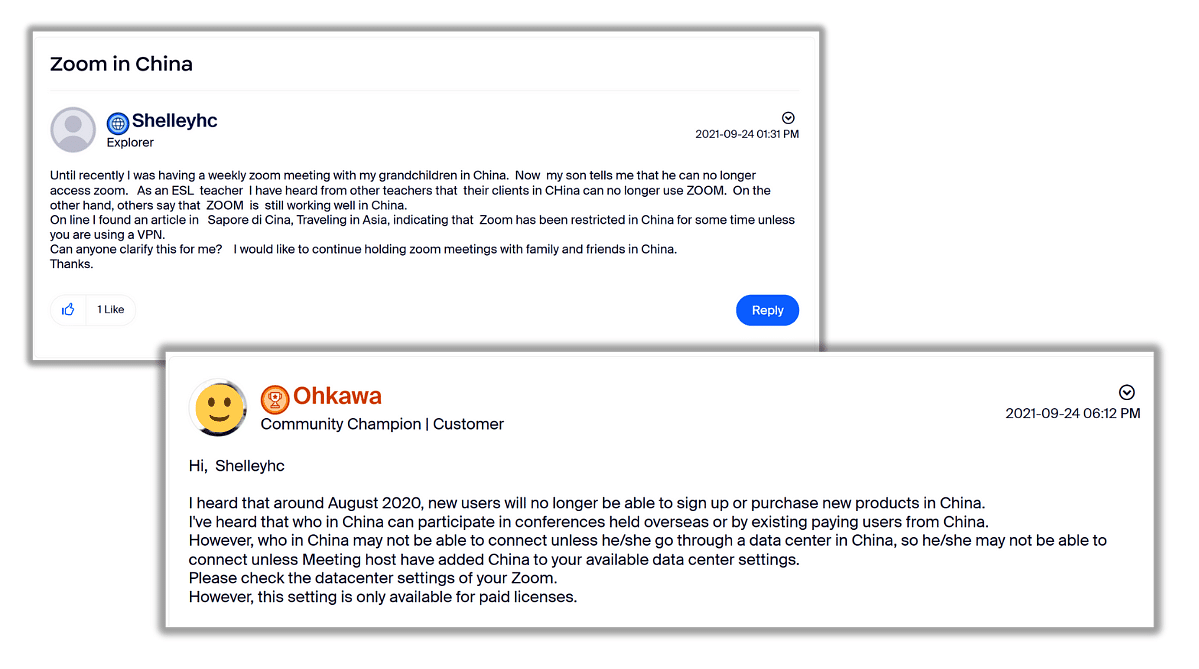
Unsurprisingly, this shift sparked a lot of frustration in Zoom’s community forums, where users frequently question why they can’t register new accounts from within China or why their existing ones have suddenly hit roadblocks.
Some vent about being locked out unless they route through a domestic version of the app, while others are confused by requirements like verifying accounts with a Chinese phone number.
The consensus among long-time users seems clear: Zoom’s pivot toward a regulated, partner-centric model might work for businesses, but it’s left individual users out in the cold, creating a distinctly different—and more frustrating—landscape for personal access.
Why Zoom Access is Restricted in China
Understanding China's Internet Firewall
If you've spent any time in China like I have, you've probably run headfirst into the infamous Great Firewall. It’s a digital barrier that controls what information can be accessed from outside the country, and platforms like Zoom often fall into its crosshairs.
The government maintains tight control over online communication tools, which means popular apps, websites, and services from abroad can be throttled, rerouted, or blocked entirely.
This firewall isn’t random; it's built to enforce local policy, protect internal networks, and shape digital traffic within China's jurisdiction. So, even though you might fire up Zoom effortlessly back home, trying to do the same in Beijing without preparation is another story entirely.
Regulatory & Security Concerns
China's tech ecosystem operates under strict rules, especially when it comes to data storage and cybersecurity. From what I’ve seen and read, the authorities require that digital platforms store user data locally and allow for content monitoring where necessary.
Naturally, this raises concerns for foreign companies like Zoom, which handle massive amounts of real-time communication. The idea of encrypted video calls bypassing state oversight isn’t exactly appealing to local regulators.
Add to that a few high-profile global security incidents involving Zoom, and you get a perfect storm of skepticism. The result? Zoom ends up in a regulatory gray zone, where it’s not outright banned but is definitely not welcome without major compromises.
Shift in Data Center Policy by Zoom
A couple of years back, Zoom made a big move that changed the way it operates in China: it removed China as a default data center routing option for most accounts.
I remember trying to schedule a meeting while in Hangzhou and being told the connection might not work unless China was manually selected as a data center—something only paid accounts could do.
This policy change came on the heels of increasing pressure for tighter data control and privacy compliance. By adjusting its infrastructure and offloading direct operations to local partners, Zoom effectively distanced itself from mainland service delivery.
While this helps the company stay compliant with US and Chinese expectations, it leaves regular users in China with a patchy, often frustrating experience.
How Do You Set Up Zoom and Join A Meeting in China Using an eSIM?
1. Purchase a China eSIM
If you’ve ever touched down in China and found yourself staring at “No Service,” you’ll know just how vital a working internet connection is.
That’s exactly why I swear by eSIMs when traveling, especially to places with stricter internet rules.
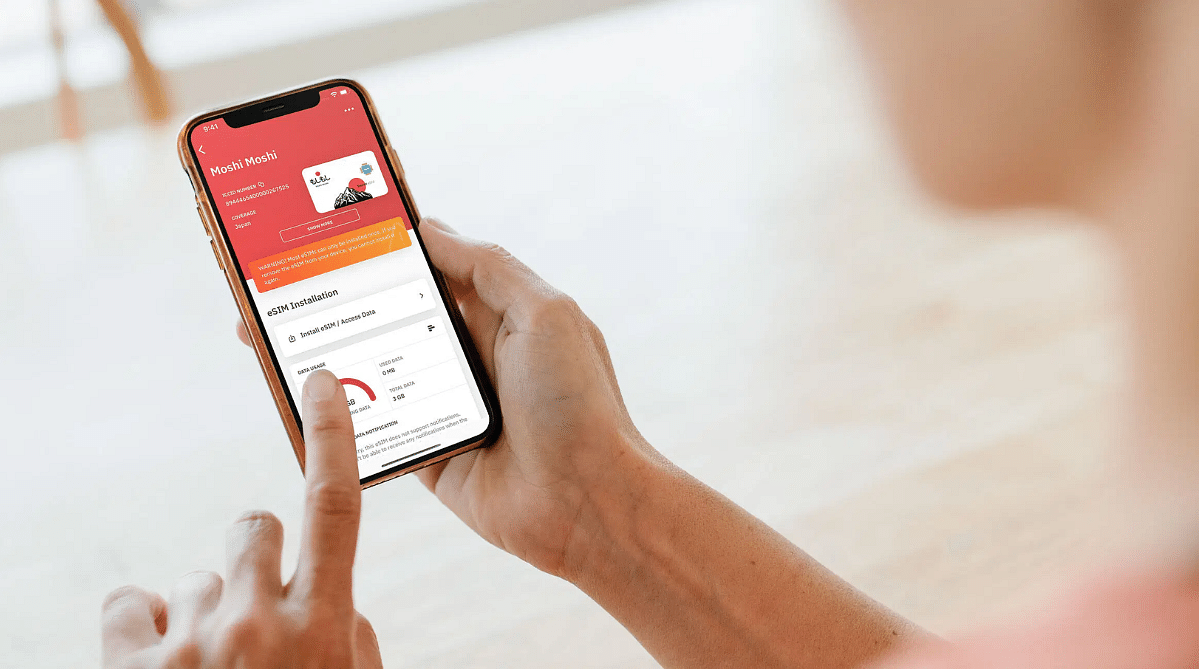
An eSIM is a digital SIM that lets you activate a local mobile data plan without needing a physical card, and the convenience is unbeatable.
Compared to hunting for a SIM card shop, dealing with language barriers, or waiting in lines, an eSIM is instant and stress-free. I personally lean toward Airalo’s China eSIM because it’s simple to install, cost-effective, and gets you online without delay.
The best part? You don’t need an extra VPN to get Zoom working.
With the right data connection, Zoom launches without hiccups, which makes Airalo’s eSIM more than just a data option—it’s your productivity lifeline.
2. Install the eSIM on Your Device
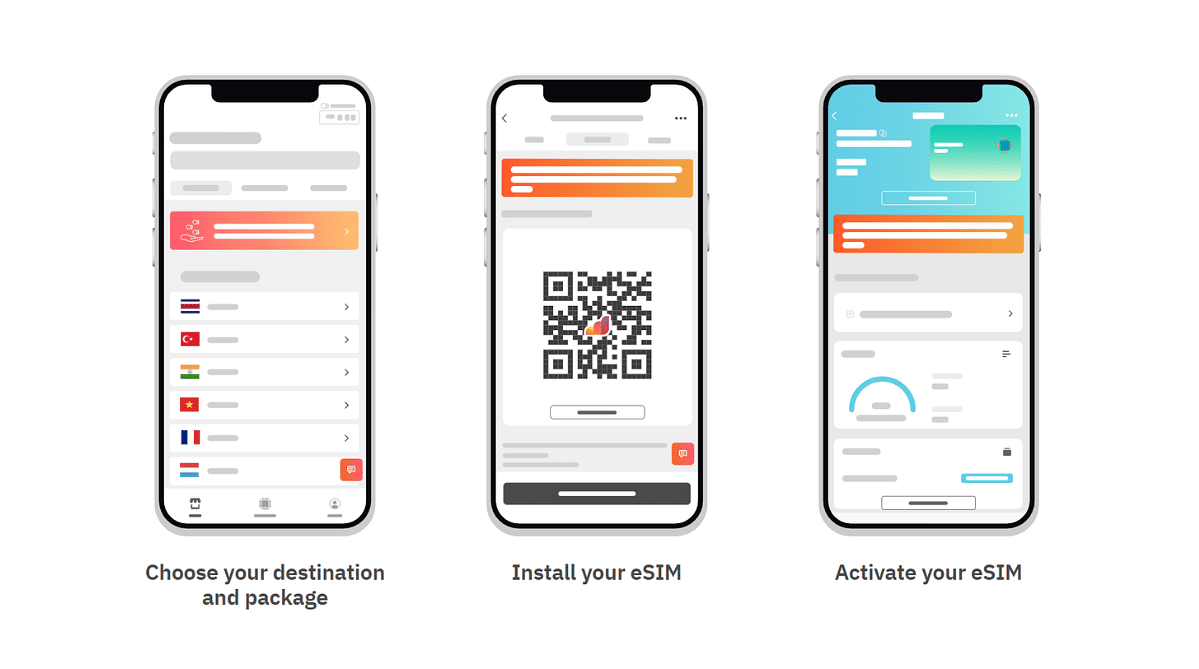
Activating your eSIM is easier than ordering takeout. Most newer smartphones, tablets, and even laptops now support eSIM, and setup usually involves scanning a QR code or entering a code manually.

Snapped these shots at Ding Coffee and Roast café in Suzhou (宿州) and uploaded them smoothly with the help of my eSIM
I’ve done this from a café in Suzhou with a strong espresso in one hand and my phone in the other—it's really that effortless.
Once installed, the eSIM connects you to a stable local network that doesn’t fluctuate or get throttled unexpectedly.
That consistent speed is crucial for video conferencing, and I’ve found it especially useful when I’m bouncing between co-working spaces or working from a hotel with unreliable Wi-Fi.
3. Access Zoom Without Restrictions
Once your eSIM is up and running, getting into Zoom meetings from China becomes surprisingly straightforward.
With a stable mobile data connection, you don’t need to jump through extra hoops—no additional apps or complex setups required.
In my experience, Zoom works just like it does elsewhere as long as the eSIM provides reliable local connectivity.
I’ve joined team check-ins, virtual workshops, and even streamed presentations without noticeable lag. Not having to troubleshoot or worry about sudden disconnections constantly is refreshing, which makes staying productive while traveling in China a lot less stressful.
Step-by-Step Guide to Accessing Zoom in China via VPN (A Reliable but Somewhat Cumbersome Alternative)
1. Install a Trusted VPN
Using a VPN is one of the most common ways to access Zoom in China, but getting started takes a bit of homework.
I’ve had to sift through reviews, test different apps, and sometimes even re-download from backup sources just to find one that actually works within China’s digital walls.
Unlike the instant convenience of activating an eSIM, finding a reliable VPN requires trial and error and a bit of patience.
That said, once you've landed on a solid option, installation is usually pretty simple and doesn't take more than a few minutes.
2. Connect to a VPN Server Outside China
The key to unlocking Zoom is choosing a VPN server located outside mainland China, ideally somewhere geographically nearby, like Hong Kong or Japan, for better speed.
I usually test a few before meetings to see which gives the smoothest connection. Sometimes it takes a bit of toggling between servers, which adds a layer of prep time you wouldn't deal with using a preloaded data connection like an eSIM.
Still, when it works, it works—and that outside server gives you the digital freedom you need to bypass restrictions.
3. Access Zoom via App or Web
Once the VPN is up and running, the rest is smooth sailing. I open Zoom just like anywhere else, log into my account, and join the meeting with no issue.
Calls are usually stable, though there can occasionally be some lag depending on the server load and local conditions.
VPNs do introduce a few extra steps compared to using a direct mobile connection with an eSIM, but if you’re prepared and set things up in advance, they’re a reliable option that gets the job done.
Final Check-In Before You Hit “Join Meeting”

A high-speed rail platform in Xi’an
After winding my way through China’s highways and high-speed rails, I’ve learned that accessing Zoom here isn’t impossible—it just takes the right setup.
The key takeaway?
First and foremost, you need a stable internet connection. From there, you can either use a VPN, which works but can be a bit unpredictable and time-consuming to set up, or opt for a more seamless experience with an eSIM.
Zoom’s limitations in China aren’t insurmountable, but they require a little planning ahead if you want your meetings to feel like business.
Personally, after trying both methods in everything from quiet countryside towns to packed city coworking spots, I’ve found that using a China eSIM makes life a whole lot easier. It skips the need for extra apps and server testing, letting me focus on what matters—staying connected and productive.
Among the options, Airalo’s eSIM stands out for its ease of use and reliability without asking too much of you on the tech side. When you’re road tripping or working on the go, that kind of simplicity is exactly what you want in your digital toolkit.




