
Working remotely has unlocked a world of flexibility, but let’s be honest—none of it works without a solid internet connection.
Whether you're running Zoom meetings from your kitchen or answering emails from a beachfront café, choosing the right internet option can make or break your productivity.
In this guide, we’ll break down everything I’ve learned from working remotely both at home and abroad. We’ll cover the internet speeds you actually need, how to balance portability with stability, and which options work best in different scenarios. That includes eSIMs, mobile hotspots, fiber, satellite, and even public Wi-Fi.
If you’ve ever lost a connection mid-call or scrambled for signal in a new country, this one’s for you.
Internet Requirements for Remote Work
Best Internet Speed for Remote Work
Having worked remotely in both Singapore and abroad, I’ve found that basic tasks like checking emails, browsing the web, and messaging usually only require 10 to 25 Mbps.
But once you start joining high-definition video calls, uploading files to the cloud, or collaborating on shared documents in real time, you’ll want at least 50 Mbps—or more if you're multitasking.
Unsplash
Upload speed is just as important as download speed, especially if your job involves sending large files or presenting in live meetings. If either direction lags, the entire remote work experience becomes frustrating and inefficient.
Latency and Stability Considerations
A fast connection means nothing if it's not stable. I've had experiences where the download speed was great on paper, but high latency caused video calls to lag, freeze, or drop entirely.
That split-second delay throws off the rhythm of real-time collaboration on apps like Zoom, Teams, or Slack huddles. I’ve learned that stability and low latency make a bigger difference than raw speed alone.
That’s why I prefer wired connections or mesh Wi-Fi systems—anything that keeps the signal smooth and reliable when it matters most.
Number of Devices and Concurrent Users
It’s easy to underestimate how much bandwidth your household uses. I’ve lived in places where multiple people were working remotely, streaming music, and taking video calls all at once—and that quickly overwhelmed even a decent connection.
Add in smart TVs, gaming consoles, and other devices, and it’s clear your bandwidth needs multiply fast.
Here is a quick overview of the Mbps requirement for various activities
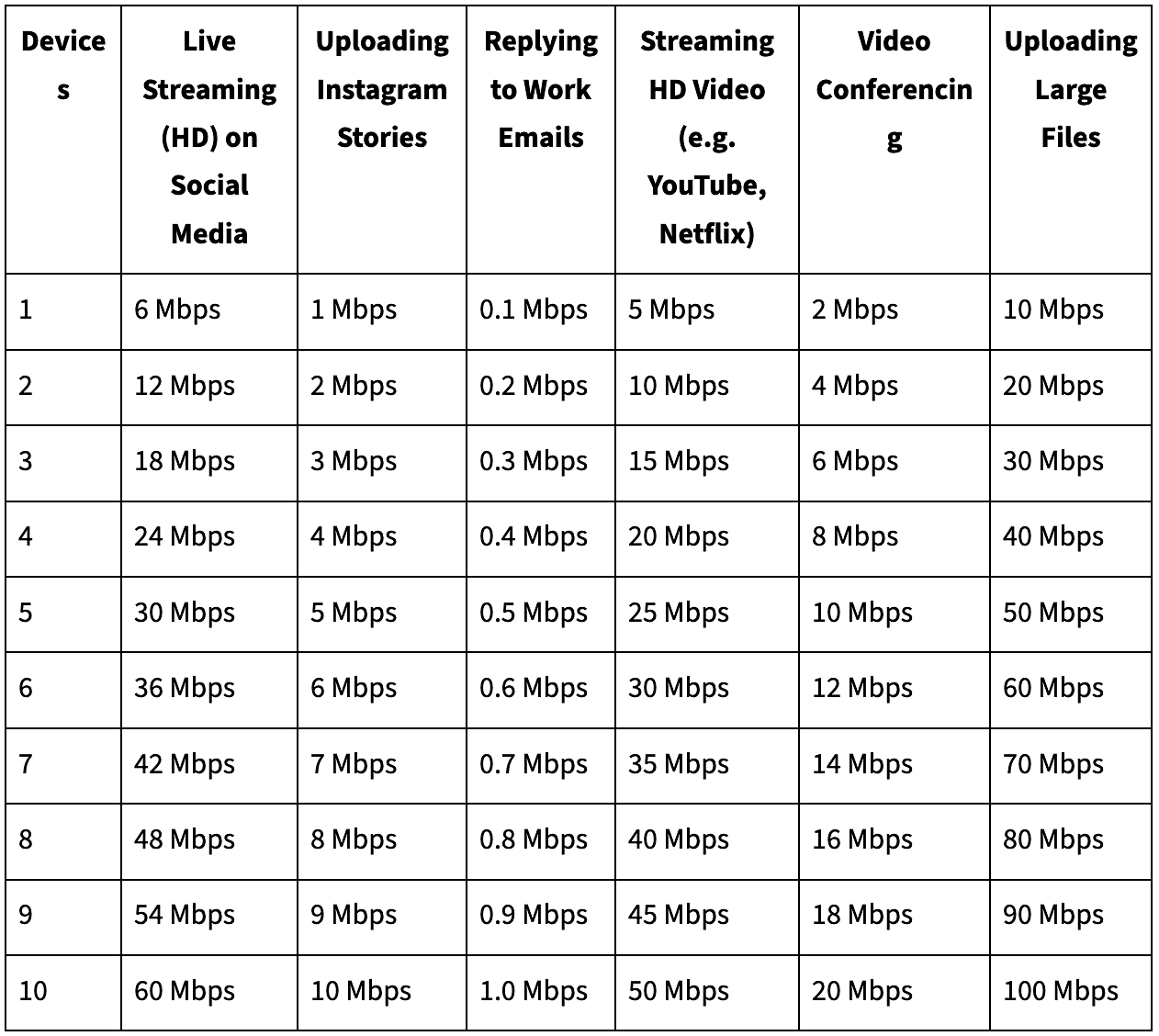
If you're sharing a space, make sure your internet plan can support everyone’s needs simultaneously without slowing things down.
Data Caps and Fair Usage Policies
One of the toughest lessons I learned while working overseas was how quickly a data cap can sneak up on you. Everything ran smoothly until my speed dropped dramatically midweek—turns out I had unknowingly hit a fair usage limit.
Some “unlimited” plans aren’t truly unlimited; they throttle your speed after you pass a certain data threshold. For anyone relying on video meetings, cloud backups, or regular file uploads, this can be a dealbreaker.
Choosing a plan with a high or genuinely unlimited data allowance gives you peace of mind and consistent performance.
Types of Internet Options for Remote Workers
Country-specific eSIMs
When I started hopping between countries for remote work, one of my biggest challenges was constantly swapping SIM cards and searching for reliable data.
That changed when I started using country-specific eSIMs, which gave me fast, secure internet access without the usual setup headaches.
These eSIMs connect directly to top-tier local networks, so speed isn't just good—it’s often better than what I got with a traditional SIM.
And security? Amazing. The instant activation meant I could land in a new place and get online in minutes, all without hunting down public WiFi signals or fumbling with tiny plastic cards.
While some plans might be slightly pricier compared to local physical SIMs, the trade-off is worth it for the sheer convenience.
I’ve found Airalo’s country-specific eSIMs especially helpful—they’ve saved me time and stress more than once, and the coverage has been solid across regions I didn’t expect.
Fixed Broadband: Fiber and Cable
Back home, nothing beats the reliability of fixed broadband—especially fiber. Whether I'm uploading large design files or hosting back-to-back video calls, the speed and low latency make a massive difference.
Cable connections work well too, though I’ve noticed they sometimes fluctuate during peak hours.
What I love most is the consistency: no worrying about mobile signals or how much data I’ve used. That said, fixed broadband has its downsides.
It’s tied to a location, so forget about taking your connection with you on the go. And if you’re setting up in a new place, you might have to wait days for installation, which isn’t ideal if you’re already juggling deadlines.
Still, for anyone with a permanent or semi-permanent setup, fiber or cable internet is hands down the best option for stability and performance.
Regional eSIMs
If you're working in South America and visiting Iguaçu Falls, a regional eSIM keeps you connected as you cross between countries that share it.
As someone who has traveled across neighboring countries for work, regional eSIMs have been a game changer. Instead of buying a new plan every time I cross a border, I can use one eSIM that keeps me connected throughout multiple countries in the same zone.
The speeds are impressive, especially since these plans usually tap into strong regional networks, and I feel far more secure using them than relying on hotel Wi-Fi or public networks.
One small catch is that not every country is always covered in a regional plan, so you’ll want to double-check the details before buying.
But overall, the convenience and connectivity make it a no-brainer for multi-country trips.
Airalo has been my go-to lately; their regional eSIMs are straightforward, affordable, and seriously reduce the tech headaches that used to slow me down while working across borders.
Mobile Hotspots and Tethering
When I first started working remotely, my backup plan was always to tether my laptop to my phone—and it worked surprisingly well, especially for short bursts of productivity.
Tethering is super convenient when you’re in a pinch, but once I started traveling more often, I noticed that my phone battery would drain quickly, and the connection wasn’t always stable.
That’s when I switched to a dedicated mobile hotspot, which gave me a stronger signal and helped conserve my phone’s resources.
While both options are flexible and easy to set up, data limits and coverage gaps can catch you off guard, especially in more rural areas or places with inconsistent cell towers. It’s a great solution when you're mobile or in between fixed setups, but it’s not something I’d rely on full-time.
Global eSIMs
Traveling across continents while keeping up with work can be a logistical mess, especially when it comes to staying connected.
I used to juggle local SIM cards like a deck of playing cards, but since switching to global eSIMs, my setup feels streamlined and efficient.
These eSIMs let me connect in multiple countries using just one digital profile, which means I no longer waste time hunting down SIM vendors or worrying about compatibility.
The internet speeds are surprisingly solid in most places I’ve visited, and there’s a noticeable sense of security knowing I’m not relying on random hotel Wi-Fi networks.
Not every global eSIM plan covers every destination equally, but the ease of use far outweighs the occasional gap. Airalo has been a standout for me—it’s easy to use, activates almost instantly, and I always know I’ve got coverage the minute I land.
Satellite Internet
If you are working in remote places—from mountain cabins to beach towns with spotty infrastructure—satellite internet is often the only lifeline.
iStock
It’s not the fastest option, and yes, weather can definitely impact the signal, but when there are no cables and no towers, it’s a game changer.
The beauty of satellite is that it reaches the places no other service can touch. I wouldn’t recommend it for daily video meetings or heavy uploads, because latency is a real factor, but for emails, research, and managing workflows, it does the job.
It’s a bit pricier than other options, but for those off-grid stretches, it’s worth having in your digital toolkit.
Public Wi-Fi Networks
I’ve leaned on public Wi-Fi more times than I can count—especially during airport layovers, long travel days, or when my local SIM just wasn’t cutting it.
Cafes, co-working spaces, and even libraries often offer decent enough connections to check messages, download files, or join a quick call. It’s a great no-cost solution when you’re in a populated area, but I never fully trust the security.
That’s why I always use a VPN and avoid logging into sensitive accounts. Speeds vary wildly, and at busy spots, the bandwidth gets eaten up fast.
Still, when used wisely, public Wi-Fi can be a lifesaver in a pinch, especially if you travel frequently and know how to work around its limitations.
Key Factors to Consider When Choosing an Internet Option
Reliability and Uptime
One thing I never compromise on is reliability. Whether I’m in a home office or a rental abroad, I look for ISPs that promise at least 99.9 percent uptime, because even a few hours of downtime can throw off an entire workday.
I also pay attention to their outage track record and how fast they respond when issues come up. You learn quickly that great support is just as valuable as fast speeds.
Speed and Bandwidth Requirements
When I first started working remotely, I underestimated how much bandwidth I actually needed.
Once I added video calls, cloud sync, and occasional streaming into the mix, my basic plan couldn’t keep up.
I’ve since gotten in the habit of reviewing how I use the internet—not just for work, but for everything else happening on my network—and choosing a plan that covers it all without bottlenecks.
Portability vs. Stability
Every location has its trade-offs, and for me, deciding between portability and stability depends on where I’m working.
If I’m set up in one place for a while, I always go with fiber or fixed broadband for the rock-solid connection. But when I’m bouncing between cities or countries, mobile solutions like eSIMs and hotspots let me stay productive without missing a beat.
It’s all about matching the setup to the pace of your lifestyle.
Security and Privacy
Remote work means handling sensitive information from cafes, airports, and rentals, so security is always on my mind.
I make it a rule to use VPNs on any public or unsecured network, and I avoid logging into company systems unless I’m confident the connection is encrypted.
Over time, these habits become second nature and go a long way in keeping both your work and data safe.
Stay Connected Wherever Work Takes You
No matter where you’re working from—your home office, a camper van, or a café in Lisbon—the right internet option can make your remote setup feel seamless.
From reliable fixed broadband to flexible mobile hotspots, regional and global eSIMs, and even satellite connections for the wildest adventures, there’s no shortage of ways to stay online.
The trick is knowing what fits your lifestyle and workload.
Personally, I’ve found that pairing a stable home setup with a portable solution like Airalo’s eSIMs gives me the best of both worlds:
- Instant connectivity
- Solid speeds
- Secure internet
- Way less hassle when I’m on the move.
With the right setup, your office really can be anywhere.
FAQ about Internet Options for Remote Work
Is 100 Mbps fast enough for remote work?
Absolutely. For most remote jobs—whether you're running video calls, uploading files, streaming webinars, or juggling cloud-based tools—100 Mbps is more than enough. It can handle full workdays with multiple devices connected at that speed without a hitch. Just make sure your upload speed is decent too, especially if you’re sharing large files or presenting during meetings.
How fast should my internet be for remote play?
You’ll want at least 50 Mbps for smooth gaming performance, but ideally closer to 100 Mbps for lag-free gameplay and crisp visuals. Low latency matters more than raw speed here, so if you’re playing real-time or competitive games, look for a stable connection first—and then worry about speed.



