
Eyeing the Xiaomi Redmi Note 11 Pro or Pro 5G, do they support eSIM?
Here's the scoop: most global versions don’t support it. Only specific regional models, such as the Japanese variant of the Note 11 Pro 5G, are eSIM-compatible.
If your model isn’t one of them, you're limited to physical SIMs. However, don’t worry. There are plenty of other eSIM-compatible devices available that support instant setup and hassle-free travel.
We’ll walk you through which Xiaomi phones support eSIM, explain why many Chinese brands skip the tech, and guide you on how to set one up.
Whether you’re after a country eSIM, regional eSIM, or a global eSIM, we’ve got tips to help you pick the right option for your adventure.
Are the Xiaomi Redmi Note 11 Series Phones eSIM-Compatible?

No, the Xiaomi Redmi Note 11 series phones are not eSIM-compatible in most markets.
The Redmi Note 11 Pro+ 5G doesn't support eSIM, and this applies to the entire Note 11 series, including the standard Note 11 and Note 11 Pro models. These phones only work with traditional physical SIM cards.
The one exception is the Redmi Note 11 Pro 5G, which is compatible with eSIM exclusively in Japan through specific carrier partnerships, but not in global market versions.
The good news? Xiaomi has embraced eSIM technology in several of its other models, particularly in their flagship and premium ranges. Xiaomi offers eSIM support in different models.
You can install the Airalo application on Xiaomi 13, Xiaomi 13 Lite, Xiaomi 13 Pro, as well as on Xiaomi 12T Pro smartphone and most phones in the Xiaomi 12 series support eSIM.
If eSIM is very important to you, there are definitely other Xiaomi options worth considering. The company clearly sees eSIM as a premium feature reserved for its higher-end devices.
Which Xiaomi Phone Models are eSIM-Compatible?
Here's your lineup of Xiaomi phones that are e-SIM-compatible:
- Xiaomi 15
- Xiaomi 15 Ultra
- Xiaomi 14
- Xiaomi 14 Pro
- Xiaomi 14T
- Xiaomi 14T Pro
- Xiaomi 13
- Xiaomi 13 Pro
- Xiaomi 13T
- Xiaomi 13T Pro
- Xiaomi 13 Lite
- Xiaomi 12T Pro
- Xiaomi Poco X7 (support varies by region)
- Redmi Note 11 Pro 5G (Japan models only)
- Redmi Note 14 Pro
- Redmi Note 14 Pro 5G
- Redmi Note 14 Pro+
- Redmi Note 14 Pro+ 5G
- Redmi Note 13 Pro
- Redmi Note 13 Pro+
Xiaomi’s eSIM support varies by model and region. For example, the Xiaomi 13 series supports eSIM in Europe and China, but not always in other markets. The 12T Pro also has limited support. So it’s best to check your model’s settings directly.
The good news? Xiaomi is slowly expanding eSIM across its lineup.
The newer 14T series, for instance, offers broader eSIM support, signalling a shift towards more accessible options—even beyond premium models.
That said, budget phones still mostly skip eSIM, and availability also depends on your carrier.
Even if your device supports eSIM, you’ll need to confirm that your local carrier offers it—especially in developing regions where eSIM rollout is still catching up.
Why Don't Many Chinese Phones Support eSIM?
For years, eSIMs in China were mostly limited to wearables and IoT devices. Only recently have carriers begun offering it for smartphones.
Chinese brands like Xiaomi often skip eSIM support due to strict regulations.
China’s real-name registration laws make remote eSIM provisioning tricky, so physical SIMs have been the norm. And since local demand for eSIM has been low, brands haven’t rushed to include it in domestic models.
Instead, companies like Xiaomi, Oppo, and Vivo typically offer eSIM support in their global variants, while their China versions typically exclude it.
But things are changing. Carriers like China Mobile and China Unicom are testing eSIM for phones, and momentum is building.
With global demand rising and regulations slowly easing, eSIM could soon become a standard feature on Chinese smartphones.
Can I Use an eSIM-Compatible Xiaomi Phone in China?
Even if you have an eSIM-compatible Xiaomi phone, using eSIM services in mainland China isn't straightforward.
Chinese carriers have been slow to adopt eSIM technology for consumer smartphones. Additionally, regulatory restrictions make it challenging for international eSIM providers to offer their services there.
China's telecommunications regulations involve extensive documentation and approval processes for eSIM services. This can be difficult for international carriers to navigate.
This means that even if your Xiaomi phone has the eSIM hardware built in, local carriers may lack the infrastructure to activate and manage eSIM profiles for everyday consumer devices properly.
Your best option for long-term internet access in China with a Xiaomi phone is to obtain a local physical SIM card from one of the major carriers. However, if you're just visiting, you can get a China eSIM or a global eSIM.
These international eSIM options typically use roaming agreements with Chinese carriers.
How Do I Install and Set Up an eSIM on My Xiaomi Phone?
Step 1: Check Your Phone's eSIM Compatibility
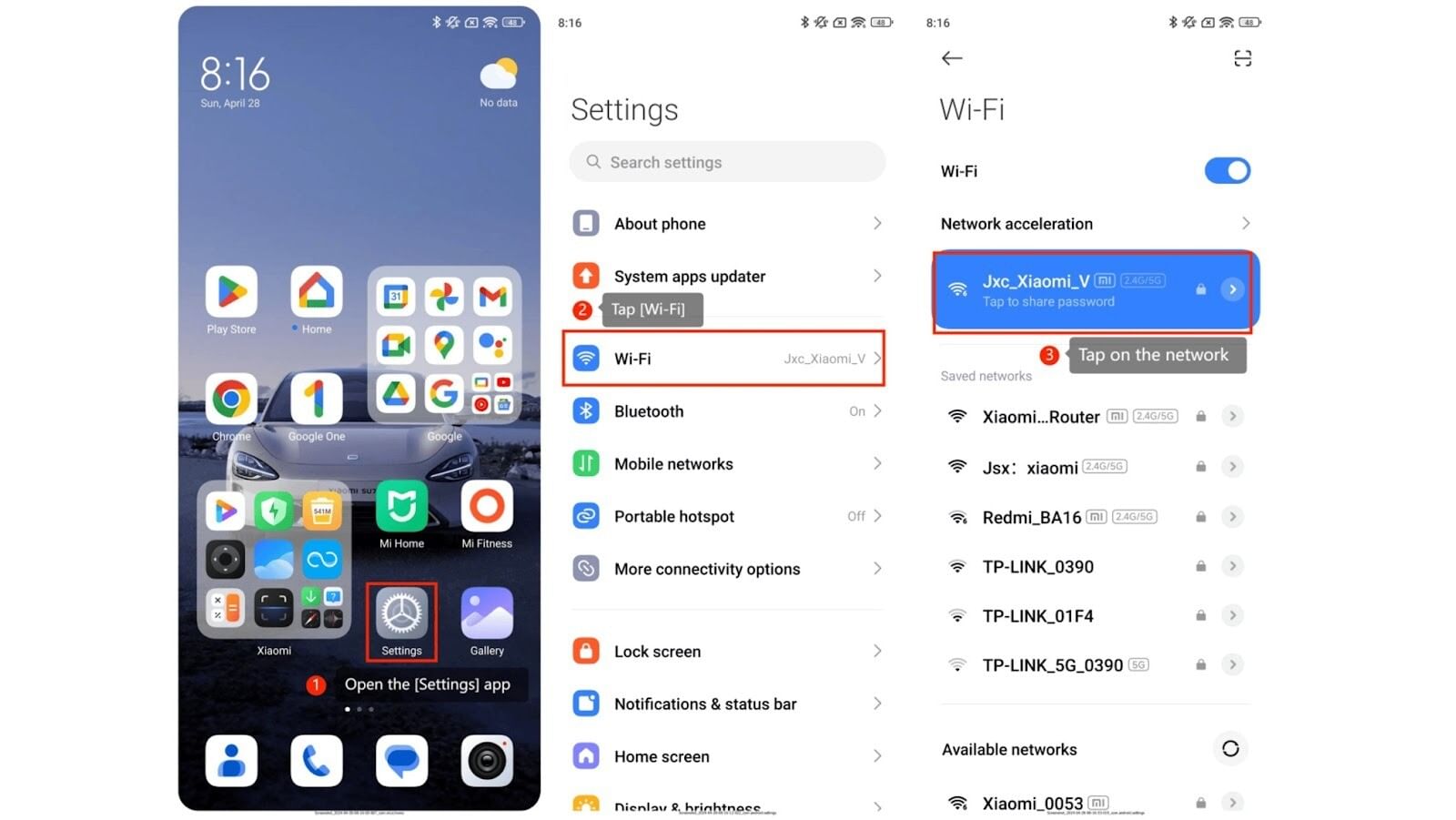
Source: Xiaomi
Alt text: Screenshot of Step 1 of how you can install and set up an eSIM on a Xiaomi phone. Checking your phone's eSIM compatibility
Before you start, confirm your Xiaomi phone actually supports eSIM by going to Settings > About Phone > SIM Status.
Look for "EID" or "eSIM" information, and if you see it, you're good to go.
The EID (eSIM Identifier) is a unique 32-digit identifier that proves your device has eSIM capability. You can also dial *#06# to see if an EID appears alongside your regular IMEI numbers.
Another way to verify eSIM support is through your phone's network settings. Go to Settings > SIM cards & mobile networks, and look for options like "Add mobile plan," "Add eSIM," or "Download SIM."
If these options are present, your Xiaomi phone supports eSIMs. Some newer MIUI versions also display eSIM availability directly in the SIM card management section.
Step 2: Purchase Your eSIM Plan
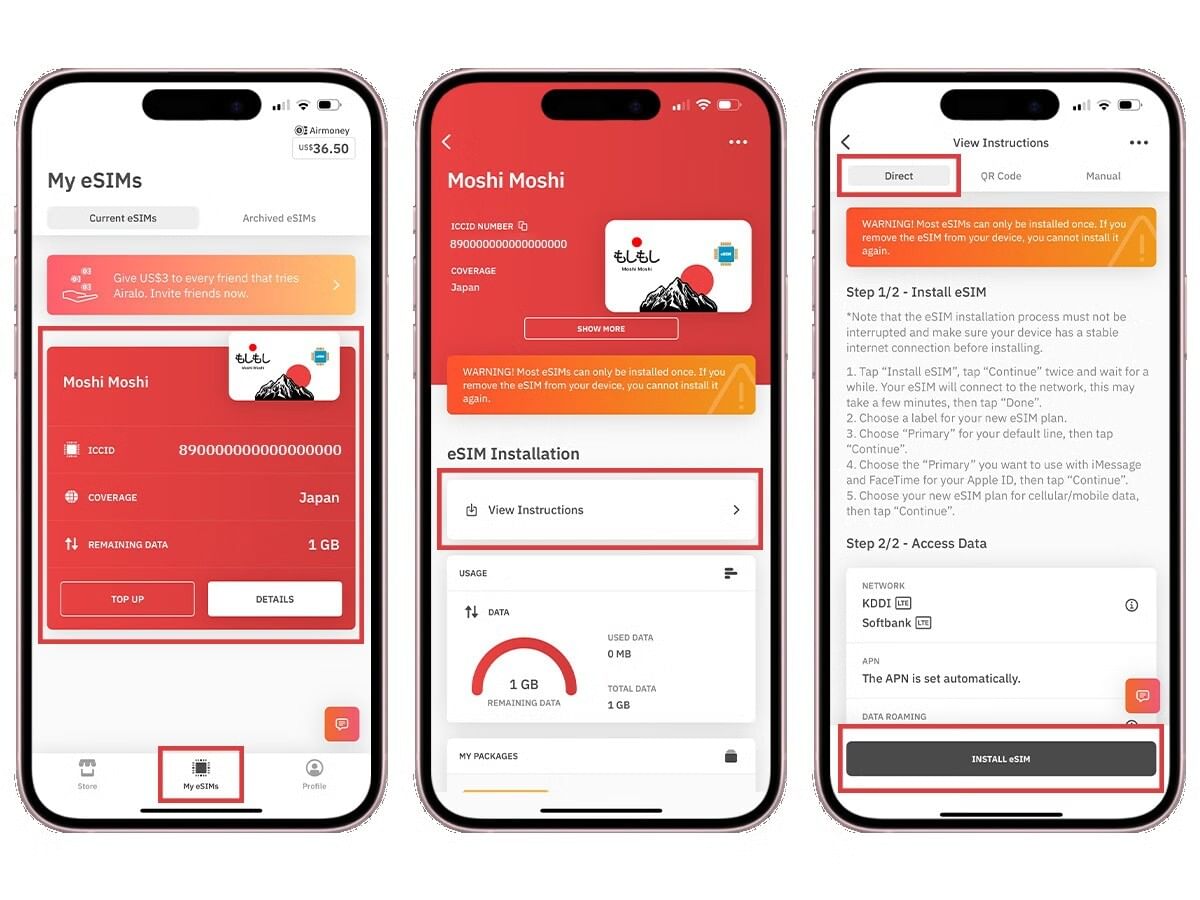
Go to your preferred eSIM provider's website or app (like Airalo, which we'll talk about later).
Browse their available plans for your destination. Then, select the data package that fits your needs, and complete the purchase.
Most providers offer various options ranging from short-term tourist plans to longer-term business packages. Also, data allowances range from 1GB for short trips to unlimited options for extended stays.
You'll receive a QR code via email or directly in the app. This QR code is your digital SIM card containing all the necessary network configuration information.
Some providers also offer manual setup codes as an alternative to QR codes, but the QR code method is more convenient and less prone to typing errors.
Make sure to save this QR code safely, as you'll need it for activation. Some providers only allow one-time scanning for security reasons.
Step 3: Access eSIM Settings on Your Phone
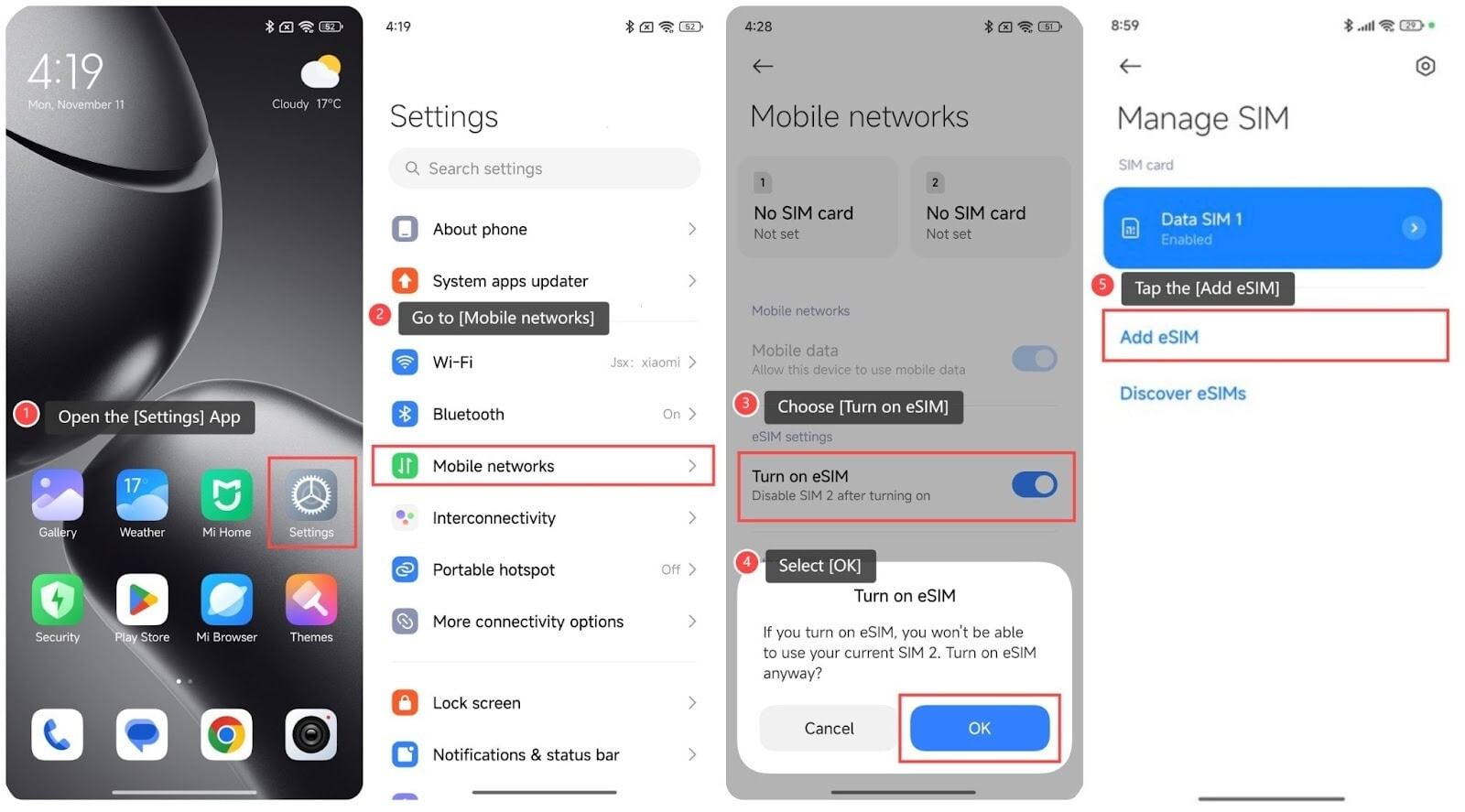
Source: Xiaomi
Go to Settings > SIM cards & mobile networks > Add mobile plan.
Some Xiaomi phones may have this option under Settings > Mobile Networks > eSIM, depending on your MIUI version.
The exact path can vary slightly between MIUI 12, 13, and 14, but you're looking for any mention of adding a mobile plan or eSIM.
If you're having trouble locating the eSIM settings, try searching for "eSIM" or "mobile plan" in your phone's settings search function.
Xiaomi's MIUI interface sometimes places these options in different locations based on your region and carrier customizations.
Once you find the correct menu, you should see options for adding a new mobile plan or scanning a QR code.
Step 4: Scan the QR Code
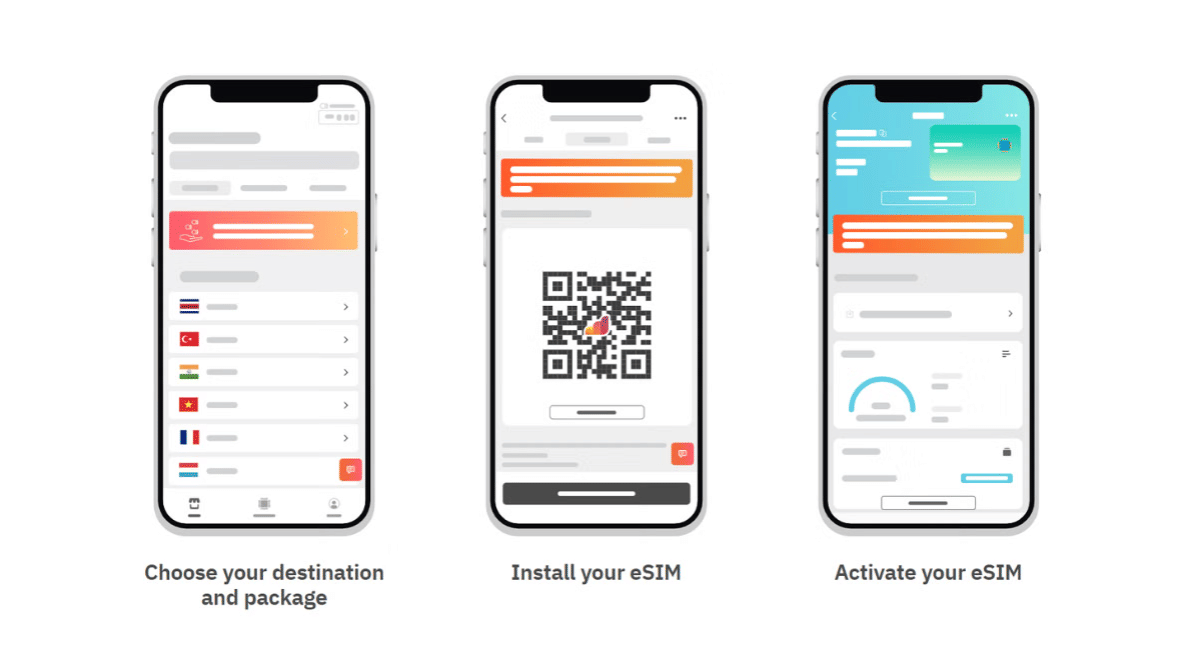
Tap "Add using QR code" and use your phone's camera to scan the QR code you received from your eSIM provider.
Make sure you're connected to WiFi during this process. Your phone needs internet access to download and activate the eSIM profile from your provider's servers.
The activation usually takes just a few minutes, but can sometimes take up to 15 minutes depending on your internet connection and the provider's server load.
During the scanning process, hold your phone steady and ensure the QR code is well-lit and clearly visible. Some Xiaomi phones will provide haptic feedback once the QR code is successfully scanned.
You'll then see a confirmation screen showing the carrier name, plan details, and data allowance. Double-check these details before proceeding with the activation to ensure you're installing the correct eSIM profile.
Step 5: Configure Your eSIM Settings
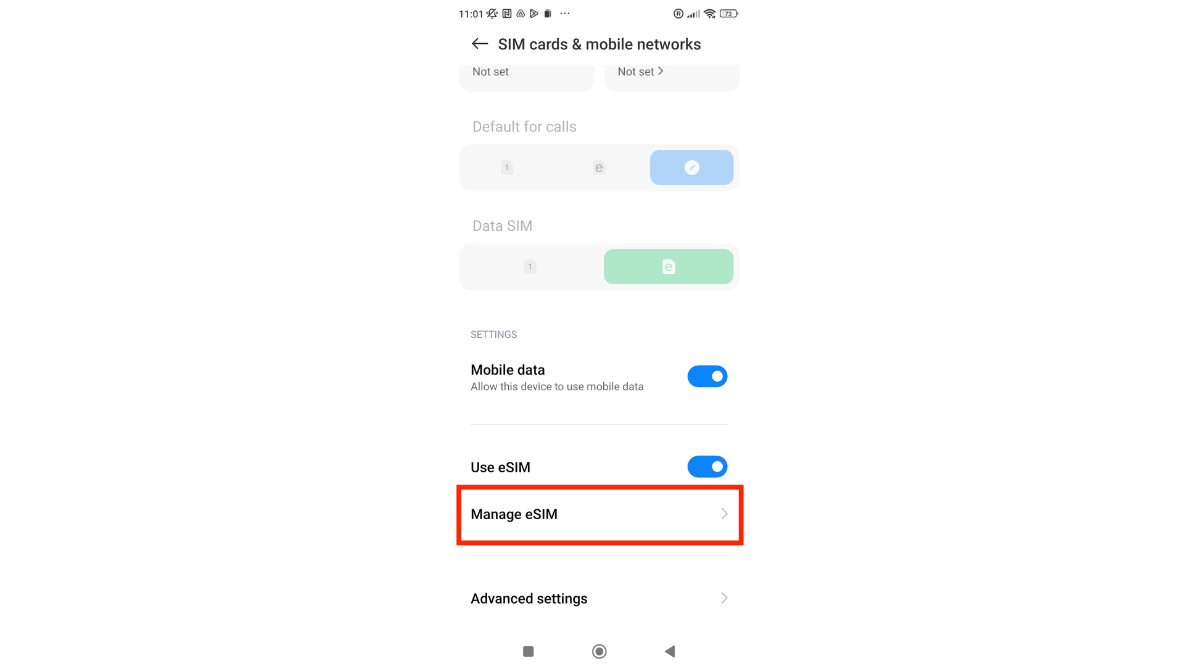
Once activated, you'll see your new eSIM plan listed alongside any physical SIM you may have in your SIM card management section.
You can rename it for easy identification (like "Travel Data" or "Japan eSIM"), which is helpful if you plan to use multiple eSIM profiles. This labelling helps you quickly identify which plan to use for different purposes or destinations.
Choose which SIM to use for data, calls, and texts through the SIM card preferences menu. If you're using both a physical SIM and eSIM simultaneously, you can set one as your primary data source while keeping the other active for calls and SMS.
Also, don't forget to enable data roaming if you're using the eSIM while travelling internationally. This setting is usually found in the mobile data or network settings section.
Some Xiaomi phones also feature intelligent SIM switching, which automatically selects the best connection based on signal strength and data costs.
Get the Best eSIM for Your Xiaomi Phone with Airalo
With an eSIM-compatible Xiaomi phone, Airalo is your gateway to easy and affordable global connectivity. The platform offers eSIM plans for over 200 countries and regions.
Airalo practically makes it easy to stay connected wherever you go. Unlike traditional and expensive roaming plans, they offer transparent and affordable pricing with no hidden fees or surprise charges on your phone bill.
Here's why Airalo eSIMs will change your travel experience for the better:
- Instant activation: No more hunting for SIM card shops at airports or dealing with language barriers
- Multiple profiles: Store several eSIM plans on one device and switch between them as needed
- Cost-effective: Avoid expensive roaming charges with local data rates wherever you go
- Flexible plans: Choose from data-only options perfect for staying connected without international calling fees
- Security: eSIMs can't be physically removed, adding an extra layer of device security
- Convenience: Top up or extend your plan directly through the app without visiting a store
- Speed: Get connected within minutes of landing in a new country
- Backup connectivity: Keep your home SIM active while using local data through eSIM
FAQs About Setting Up eSIMs on Xiaomi Phones
How can I check if My Redmi Note 11 Pro supports eSIM?
Your Redmi Note 11 Pro doesn't support eSIM, but here's how you can check if any Xiaomi phone does: go to Settings > About Phone and look for the EID information, or dial *#06# to see if an eSIM identifier appears. If you only see IMEI numbers without any EID, your phone doesn't have eSIM capability.
You can also check Xiaomi's official specifications for your model or look in Settings > SIM cards & mobile networks for any eSIM or "Add mobile plan" options. No eSIM options in settings means no eSIM support, plain and simple.
Which Xiaomi phones support using both an eSIM and a physical SIM card together?
Most eSIM-compatible Xiaomi phones support dual SIM functionality. This means you can use both an eSIM and a physical SIM card simultaneously. This includes Xiaomi 12 series, 13 series, 14 series, and Mix Fold models. You can assign one for calls and texts while using the other purely for data.
This setup is perfect for travellers, if you want to keep your home number active on your physical SIM for important calls while using a local eSIM for affordable data. Just remember that using both SIMs simultaneously can impact battery life since your phone is managing two network connections at once.
Can I install more than one eSIM profile on my Xiaomi phone?
Yes, most eSIM-compatible Xiaomi phones can store multiple eSIM profiles, typically between 5-10 profiles depending on the model. However, you can usually only have one eSIM active at a time alongside your physical SIM (if you're using dual SIM functionality).
This means you can pre-load eSIM plans for different countries before travelling and simply switch between them as needed. It's perfect for frequent travellers who visit multiple destinations regularly.
Why don't I see the eSIM option in my Redmi settings?
If you're using a Redmi Note 11 series phone, you won't see eSIM options because these models don't support the technology. However, if you have a different Xiaomi model and still don't see eSIM settings, it could be because your specific variant wasn't released with eSIM support in your region.
Some Xiaomi phones have different variants tailored to specific markets. The global version may support eSIM while the Chinese domestic version doesn't, or vice versa. Check your phone's model number and region code to confirm whether your specific variant includes eSIM capability.




