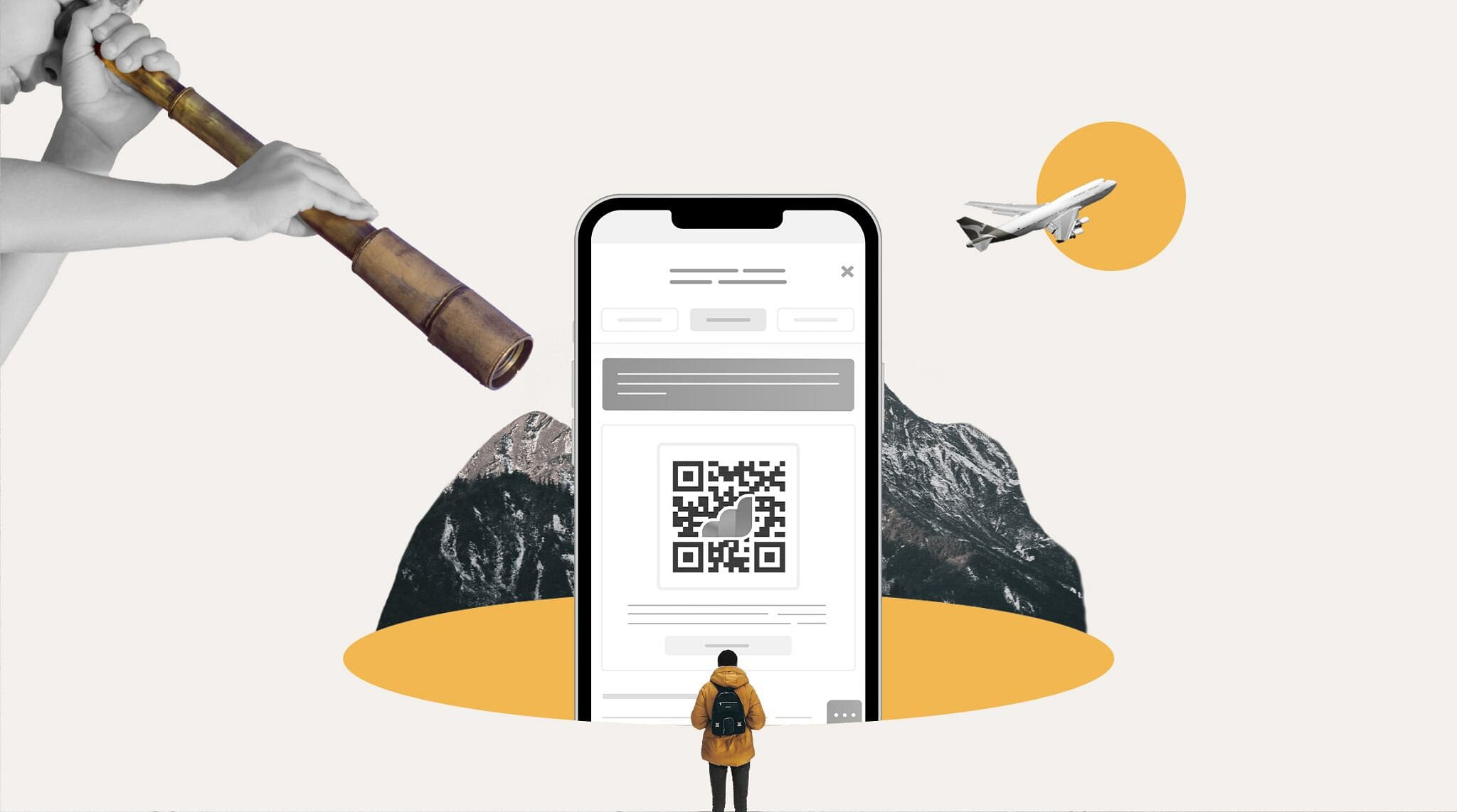
If you've ever had to deal with a physical SIM card, then you're all too familiar with its limits. From having to wait in line at airports, to setup hassle and easy misplacement, the physical SIM card can cause frustration. That's where eSIMs come in.
eSIMs are digital SIMs that you can download directly to your phone. eSIMs help you stay connected on the go more smoothly, but like any new technology, you may need some guidance to get started. In this article, we'll take you through 3 simple steps to install and connect your Airalo eSIM.
In this article:
- Benefits of Using an Airalo eSIM
- Prepare for Your Airalo eSIM Setup
- Step 1: Buy an eSIM
- Step 2: Install Your eSIM
- Step 3: Connect to Your Destination’s Network
- Frequently asked questions (FAQs)
What Are the Benefits of Using an Airalo eSIM?
 Enjoy data wherever your adventures take you, Photo by Curated Lifestyle from Unsplash
Enjoy data wherever your adventures take you, Photo by Curated Lifestyle from Unsplash
eSIMs have many benefits over traditional SIM cards, such as instant travel connectivity and more. Using an eSIM from Airalo comes with many benefits, including:
- No roaming fees. Airalo eSIM plans are prepaid. Pay only for the data you need, and say goodbye to surprise roaming fees.
- You aren't tied to a specific carrier. You can choose the eSIM data plan that best suits your needs and easily switch plans when you travel.
- You can connect like a local. Airalo works with local providers to ensure you get the best prices and service during your trip.
- Contact us 24/7. Our support team is available 24/7, so you can get the assistance you need, no matter your time zone.
Prepare for Your Airalo eSIM Setup
 Make sure you're ready to install your eSIM, Photo by Getty Images from Unsplash
Make sure you're ready to install your eSIM, Photo by Getty Images from Unsplash
Before you install and activate your eSIM, check that your device is:
- Carrier-unlocked
- eSIM Compatible
- Connected to Wi-Fi
Read on for more information or jump to Step 1.
1) Ensure Your Phone is Unlocked
Carrier-unlocked means that your device isn't tied to a contract with a mobile carrier. If you're unsure, we recommend calling your carrier to confirm or checking your device's settings.
Here's how to do it on iPhone:
- Go to your iPhone's Settings.
- Tap General.
- Tap About.
- Scroll down to Carrier Lock or Network Provider Lock.
- Check the status there.
- If your iPhone is unlocked, its status will be No SIM restrictions. If it's locked, you'll see your carrier's name.
Settings will look different based on your Android model, but generally will look like this:
- Open Settings.
- Tap Network & Internet, Connections, or a similar menu option.
- Tap SIMs, Mobile Network, or a similar option.
- You'll then be able to choose a network/SIM or select network operators for further choices. If you see more than one network to choose from or options to manage your SIMs, this likely indicates that your phone is unlocked.
2) Check if Your Phone is eSIM-Compatible
Whether your phone is eSIM-compatible depends on the model and where it was manufactured, not just the year it was released. While many newer smartphones support eSIM technology, this isn't guaranteed.
Some phones only support eSIM technology in certain regions, while others may have different hardware depending on the market they were made for. For example, two phones with the same name can have different eSIM capabilities, depending on the country in which they were manufactured.
Before purchasing an eSIM, we strongly recommend verifying that your phone is eSIM-compatible, which means it supports the storage of digital SIMs. Here are a few ways you can do this:
Method 1: Settings Check
- Open Settings on your phone.
- Navigate to your SIMs (under Mobile/Cellular Networks or similar).
- Look for an Add eSIM or Download SIM option. You might have to select a SIM before you see the option.
- If it's there, you're eSIM-ready.
Note: Instructions vary based on your phone model. If you struggle to find the Add eSIM/or Download eSIM option, use your phone's search function.
Method 2: IMEI and EID Check
- Dial *#06# on your phone.
- If you see two IMEI numbers, your phone likely supports dual-SIMs (physical and eSIM).
- Note down the IMEI and check with your carrier.
- Alternatively, if an EID appears, your phone supports eSIM.
Method 3: Manual Check
- Check your phone's original packaging or documentation. If it's available, eSIM support is usually listed in the technical specifications.
- You can also check Airalo's regularly updated eSIM compatibility list here.
Method 4: Quick Dial Code (Android only)
- Open your phone app.
- Dial ##4636##.
- On most Android phones, this opens a hidden menu that allows users to view and modify network settings.
- From this menu, select Phone Information.
- Look for an eSIM or embedded SIM status.
Note: You can still purchase an eSIM if your phone isn't eSIM compatible. You'll have the option to share the eSIM to another device, rather than install it on your phone.
3) Connect to Wi-Fi Before Installing Your eSIM
We always recommend that you connect to a stable Wi-Fi network when installing your eSIM. This is because eSIMs can only be installed once, and an unstable connection can cause the installation to fail.
We generally recommend doing so before leaving for your trip, so that you can get connected upon landing. Most eSIM's validity period only starts when the eSIM connects to the mobile network in its coverage area, so that you won't lose precious data.
Pro tip: Check an eSIM's validity policy by selecting Package details before or after purchase. This will let you know if the eSIM's validity period starts when it connects to a network, or more rarely, upon installation.
Now that you've got the basics down, it's time to buy and install your eSIM.
Step 1: Buy an eSIM
 Buying an Airalo eSIM is simple
Buying an Airalo eSIM is simple
First, you'll need to purchase an eSIM.
- Go to the Airalo website or download the Airalo app (available on iOS and Android).
- Select Login in the upper right-hand corner to sign up or log in.
- If you're a new user, check your email for a verification code you may need to complete the sign-up process.
- Select Store (app) or eSIM Store (website).
- Choose an eSIM for the destination you're traveling to.
- Purchase it by selecting Buy Now and using your preferred payment method.
If you need help choosing your eSIM or understanding payment method options, keep reading. If not, jump to Step 2.
Choose Your eSIM
 Choose your eSIM based on your destination and the data you need
Choose your eSIM based on your destination and the data you need
Finding the right eSIM can feel overwhelming, so let us walk you through the essentials. You can browse from one of our destination packages (local, regional, or global) first, or use the search bar to find a specific country.
Choose from Airalo's destination package eSIMs
- Local eSIM: If you're traveling to one destination, it makes sense to opt for a local eSIM. This type of plan gives you coverage in a single country.
- Regional eSIM: Connect across borders without having to switch your eSIM. This type of plan provides coverage in several countries within a specific region. It's perfect if you're island-hopping, going on a Euro trip, or seeking adventure in Africa.
- Global eSIM: If you're keen on traveling the world, a global eSIM is the perfect solution to keeping you connected. A global eSIM plan gives you coverage in several destinations worldwide.
Pro Tip: If you don't necessarily have a fixed destination in mind but want to browse eSIMs for a potential upcoming trip, find our most popular eSIMs all in one spot.
Choose the best data packages for your eSIM
You'll then need to select the amount of data and the number of days for which you require the eSIM. Remember, you can top up your eSIM any time.
- 1-5GB: This amount of data is ideal for shorter trips or for users who require mobile data for basic tasks like checking emails or maps.
- 10 GB: This amount of data is typically sufficient for slightly longer trips or for users who are more active on their phones and frequently post on social media.
- 20-50 GB: The 20-50 GB options are best suited for extended trips or users who frequently watch videos.
- Unlimited eSIM: Some plans offer unlimited options. You'll be able to toggle between Standard and Unlimited data at the top of the eSIM page before making a purchase. Unlimited plans can take the stress away of worrying about how much data you've used, making them a great option.
Note: Want to make calls on your trip? While most eSIMs are data-only, some eSIMs may also offer calls and texts. Where this option is available, you'll see a toggle at the top of the eSIM plan page, or Data/Calls/Texts packages will appear when you scroll down. If you don't see this option, the eSIM is data-only.
Choose Your Payment Method
There are three ways to make a purchase:
1) Pay with a credit/debit card
2) Use PayPal
3) Take advantage of Airmoney
Airmoney is Airalo's in-app currency. You can choose to pay with Airmoney, using a partial or full amount. Airmoney can be earned as a reward for:
- Purchasing eSIMs
- Topping up your eSIMs
- Referring friends
- Promotional offers
You'll also be able to enter your discount code if you have one.
Step 2: Install Your eSIM
 Install your eSIM with direct install or view other options like manual and QR code
Install your eSIM with direct install or view other options like manual and QR code
Once you've purchased your eSIM, you can choose to install or share the eSIM. If it's for your own use, select Start installation. Remember, you'll need a stable Wi-Fi connection for this.
Here are three different methods to install an Airalo eSIM:
- Direct: This is the most straightforward option. Go to your eSIM in the Airalo app, select Install or share → Start installation and follow the step-by-step prompts.
- QR Code: Use a QR code to start the installation process on another device. You can find more information under Install or share → View other options.
- Manual: Enter your eSIM details manually in your device's Settings section. You can find more information under Install or share → View other options.
For details on how to install your eSIM on a specific phone, follow the steps outlined in these links:
- iOS/iPhone eSIM guide
- Android eSIM guide
- Samsung Galaxy S20/S21 eSIM guide
- Google Pixel eSIM guide
- Huawei eSIM guide
Pro Tip: As you follow the installation steps, you'll be prompted to label your eSIM. For example, if you're visiting Japan, you can label your line as "Japan eSIM" to distinguish between your primary SIM and your eSIM. It makes switching between your eSIMs and turning them on and off easier — especially when using your SIM card for calls and texts, and your eSIM for data.
Step 3: Connect to Your Destination’s Network
 Double-check your settings and get ready to enjoy your data abroad
Double-check your settings and get ready to enjoy your data abroad
Once you've completed Step 2, check that everything is in order and that your eSIM line is active and connected to the network.
You can find the connection settings by opening the same eSIM in the Airalo app once it's installed. Navigate to My eSIMs → Your eSIM → View details → Ready to use your eSIM → Connect to a network → How to connect. There, you'll find the exact steps you need to follow, but read on for a quick summary.
Here's how to turn on your eSIM line on iPhone:
- Go to Settings.
- Tap Cellular/Mobile Service.
- Select your new eSIM, if it hasn't already been selected.
- Toggle on Turn On This Line.
- Toggle on Data Roaming (if required in How to connect).
- Return to the main Cellular/Mobile Service menu.
- Tap Cellular Data/Mobile Data.
- Choose your eSIM.
- If your package includes calls and texts, tap Default Voice Line and choose your eSIM there as well.
Here's how to do it on Android:
- Go to Settings.
- Tap Network & Internet.
- Tap Mobile Network.
- Turn on your eSIM.
- Turn on Mobile Data.
- Turn on Data Roaming (if required in How to connect).
Note: To avoid being charged for roaming fees, you'll also want to turn off your carrier's data service. You can read how to do this here.
Remember, your eSIM will only connect to a supported network once you arrive in your destination country but you can install and turn it on before leaving. If you don't get connected right away, try turning your phone off and on, or enabling airplane mode for 10 seconds to refresh the network connection.
You can also follow our troubleshooting steps or contact our 24/7 help support.
FAQ About Airalo eSIMs
You might have a few questions as you consider using an Airalo eSIM for your travel needs.
What can I do with my Airalo eSIM?
You can do the same things with an Airalo eSIM as you would a traditional SIM, including: connecting to a mobile network, browsing the internet, using your favorite apps, posting your travel adventures to Instagram and TikTok, and using internet-based calling and messaging apps (like WhatsApp).
Can I use my SIM and eSIM together?
Yes, you can use both your SIM and eSIM simultaneously. Most devices allow you to use multiple SIMs and/or eSIMs at the same time. You can use your home network SIM for calls and SMS, and your eSIM for data.
Can you have multiple eSIMs in your phone?
The short answer is that you can generally have 1-2 active eSIMs, but you can store more. The long answer is that the exact number of eSIMs you can store and have active will depend on your device manufacturer and storage capacity.
How do you know which eSIM to switch on if you have multiple?
When you install your eSIM, you'll be prompted to give it a name. Make it easy to recognize so you know which eSIM to switch on and off.
How long does it take to activate my eSIM?
It's a really fast process. Depending on your eSIM's validity policy, which you can check under 'Package details', it will either activate as soon as you install it or when you connect to a supported network at your destination.
In both cases, you need to turn on your eSIM line and connect to a supported network to use your eSIM data.
Do I need to reactivate my eSIM when my package ends?
An Airalo package has preloaded data, based on the package you buy. If your data runs out or your validity period expires, check your 'Package details' to see whether your package can be topped up. If it can, 'Top up' your plan to reactivate it. If your eSIM package doesn't have a 'Top up' option, you can download another eSIM package to stay connected.
Do eSIMs expire?
Our eSIM data packages are valid for a specified number of days that you chose when you purchased yours. For instance, if you purchase an Unlimited data package for 4 days, you will no longer have data after the 4 days.
But this doesn't mean your eSIM expires after 4 days. Check your 'Package details' to see if you can top up the eSIM after its validity runs out.
You'll also find the eSIM's Provider activation policy there. It will indicate how long you have from the date of purchase to start using the eSIM.
If you still have questions about how to install and activate an eSIM, please visit our Help Center or contact us via chat in the app or on the website by clicking the chat bubble.
Looking to use an eSIM to stay connected during your trip? Browse Airalo eSIMs to connect in 200+ destinations.




