
eSIM kullanmak, seyahat ederken bağlantıda kalmanın harika bir yoludur. Airalo'nun eSIM'i ile bir veri planı indirebilir, cihazınıza yükleyebilir ve gideceğiniz yerdeki bir mobil ağa anında bağlanabilirsiniz. Hem de bunların hepsini akıllı telefonunuzdan yapabilirsiniz!
Bu yazıda, Airalo eSIM'inizden en iyi şekilde yararlanmanız için en sevdiğimiz ipuçlarından bazılarını ele alacağız. Verilerinizi takip etmek ve yüklemekten birden fazla eSIM'i yönetmeye ve yönlendirmeler için Airmoney kazanmaya kadar paylaşacak çok şeyimiz var. Not alın ve eSIM deneyiminizi en üst düzeye çıkarmak için bu ipuçlarını izleyin.
1. Plan Ayrıntılarınızı Gözden Geçirin
Seyahate çıkmadan önce plan detaylarınızı gözden geçirmek iyi bir fikirdir. Airalo eSIM paketinizin neleri içerdiğini bilmek, seyahatinize hazırlanmanıza ve yurtdışındayken bağlantıda kalmanıza yardımcı olacaktır. eSIM planınızı incelemek için Airalo uygulamasına giriş yapın,"eSIM'lerim" seçeneğine dokunun ve gideceğiniz yer için satın aldığınız eSIM'i seçin.
Aklınızda bulundurmak isteyeceğiniz plan detaylarından bazıları şunlardır:
- Veri: eSIM ile birlikte ne kadar veri gelir (örneğin, 1GB, 3GB, 5GB, vb.).
- Geçerlilik Süresi: eSIM'i ne kadar süreyle kullanabilirsiniz (örn. 7 gün, 15 gün, 30 gün, vb.).
- Fiyat: Ne kadara mal olduğu (örneğin, 5$, 10$, 15$, vb.).
- Konum: eSIM'i kullanabileceğiniz ülkeler ve bölgeler.
- Ağ: Bağlanabileceğiniz ağ(lar) ve hızları (örn. 4G, LTE, 5G).
- Plan Türü: Planınızın yalnızca veri mi yoksa arama özelliğine mi sahip olduğu.
- Etkinleştirme Politikası: eSIM'inizin geçerlilik süresi başladığında. Bazı planlar kurulumdan hemen sonra etkinleşirken, diğerleri gideceğiniz yerde desteklenen bir ağa bağlandığınızda başlar.
- eKYC: Bazı ülkeler ve bölgeler, bir veri planı indirmeden önce seyahat belgelerini göndermenizi ve doğrulamanızı gerektirir. Son dakikaya kadar beklemeyin — Bunu yola çıkmadan önce yapmak en iyisidir!
- Yükleme Seçeneği: eSIM için bir yükleme paketi satın alabiliyorsanız. Veri miktarınız azalırsa, eSIM planınıza veri veya gün eklemenin kolay bir yolu yükleme yapmaktır.
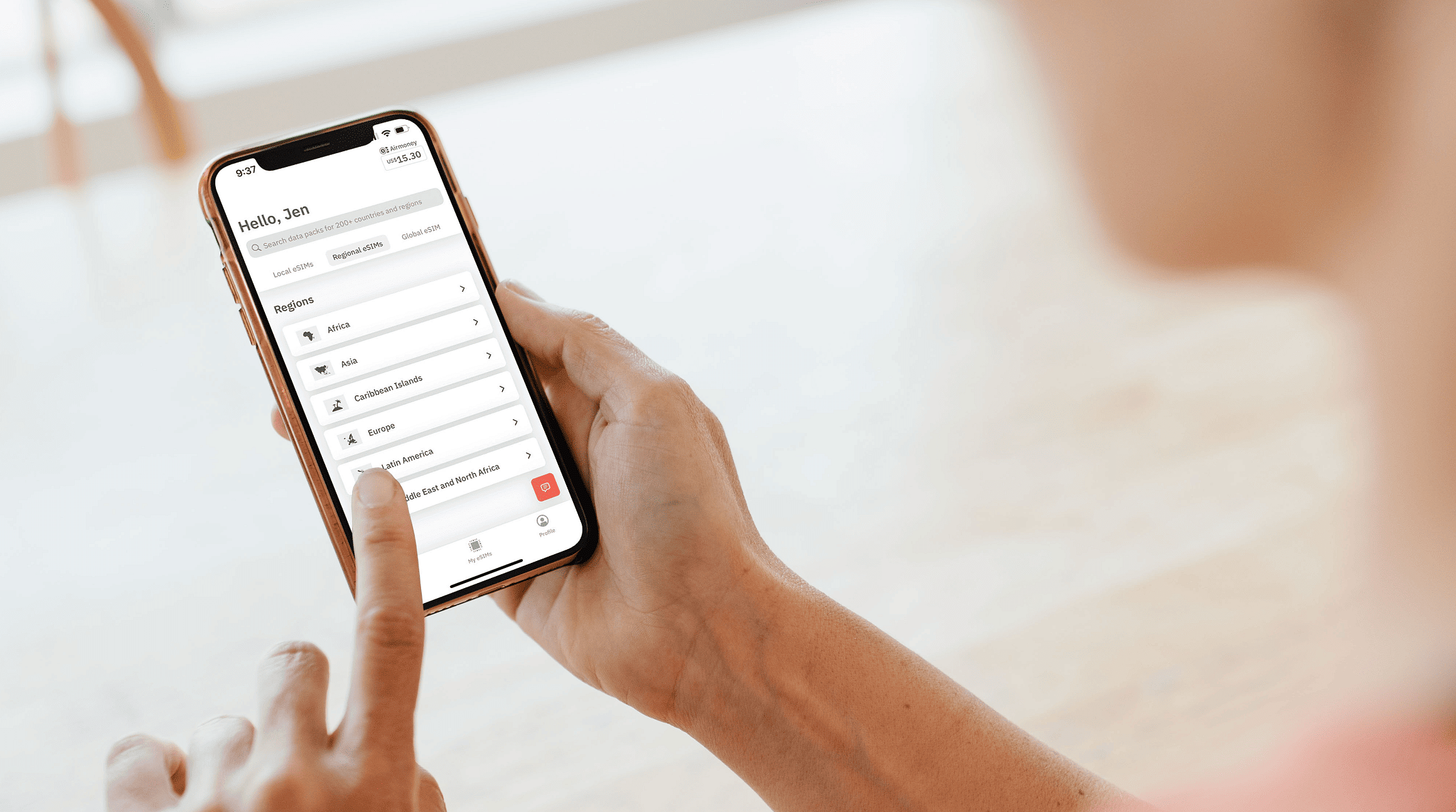
2. Bölgesel bir eSIM Planı Deneyin
Birden fazla yere gidecekseniz, bir bölgesel eSIM planı almayı düşünebilirsiniz. Yerel bir plan tek bir ülke için kapsama sağlarken, bölgesel bir plan size bir bölgedeki (örneğin Avrupa, Asya, Latin Amerika) birden fazla ülke için kapsama sağlayacaktır. Bölgesel bir eSIM planı ile, her varış noktası için yeni bir eSIM satın alma konusunda endişelenmenize gerek kalmaz. Bunun yerine, seyahatiniz boyunca tek bir eSIM ile bağlantıda kalabilirsiniz.
İşte Airalo'nun bölgesel eSIM'lerinin bir listesi:
- Hello Africa Bölgesel eSIM'i (Afrika)
- Asialink Bölgesel eSIM'i (Asya)
- Island Hopper Bölgesel eSIM'i (Karayip Adaları)
- Eurolink Bölgesel eSIM'i (Avrupa)
- Menalink Bölgesel eSIM'i (Orta Doğu ve Kuzey Afrika)
- Latamlink Bölgesel eSIM'i (Latin Amerika)
Hangi ülkelerin dahil olduğunu görmek için eSIM'i seçin ve "Desteklenen Ülkeler" bölümüne gidin; bu size kapsama alanına sahip olacağınız ülkelerin bir listesini verecektir.
3. eSIM Etiket(ler)inizi Özelleştirin
eSIM'inizi yüklediğinizde, eSIM hattınızı etiketlemeniz için bir uyarı alacaksınız. eSIM planınızı hızlı bir şekilde tanımanıza yardımcı olacak bir etiket seçmenizi öneririz (örneğin, Kanada eSIM veya Avrupa eSIM). Bu, ses ve metin, hücresel veri ve kişileriniz için bir hat seçtiğinizde faydalı olacaktır. Fikrinizi değiştirirseniz, endişelenmeyin — bunları istediğiniz zaman düzenleyebilirsiniz.
İşte iOS'ta eSIM etiketinizi nasıl özelleştireceğiniz:
- Telefonunuzun Ayarlar bölümüne gidin.
- Hücresel veya Mobil Veri'ye dokunun.
- eSIM planınıza (genellikle "İkincil" hattınız) dokunun.
- Özel bir etiket girin ve Kaydet'e tıklayın.
Android'de eSIM etiketinizi nasıl özelleştirirsiniz:
- Telefonunuzun Ayarlar bölümüne gidin.
- Ağ ve İnternet veya Bağlantılar öğesine dokunun.
- SIM Karta dokunun.
- eSIM planınıza dokunun.
- Özel bir etiket girin ve Kaydet'e tıklayın.
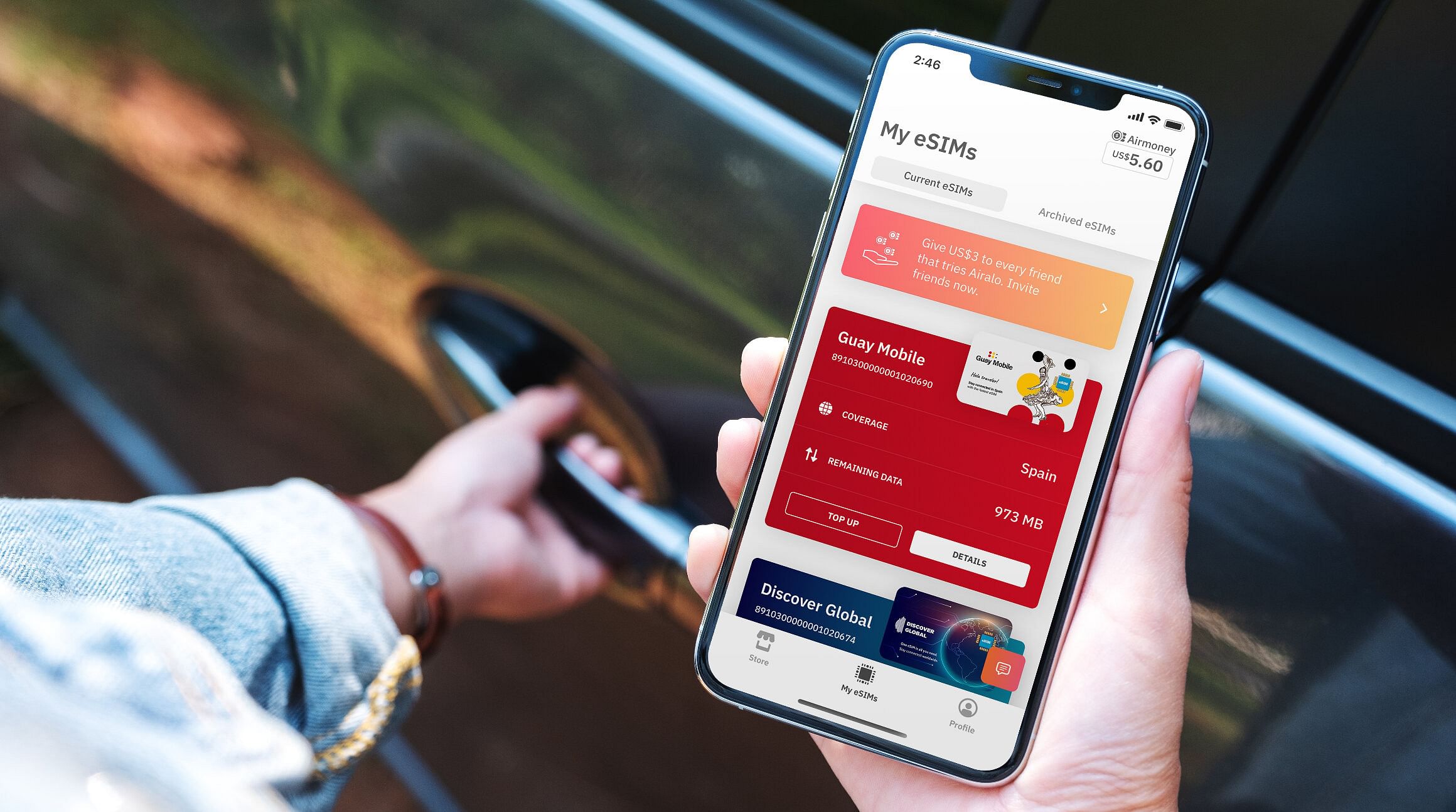
4. Telefonunuzda Birden Fazla eSIM Saklayın
Çoğu cihaz birden fazla eSIM planı indirmenize ve saklamanıza izin verecektir. Telefonunuz bunları, gerektiğinde açıp kapatabileceğiniz eSIM "profilleri" (veya hatlar) olarak depolar. Bu, seyahat ederken yerel ağlara bağlanmayı veya evde mobil planlar arasında geçiş yapmayı kolaylaştırır (örneğin, aramalar ve metinler için bir plan ve veri için başka bir plan kullanmak).
İşte seyahat ederken telefonunuzda birden fazla eSIM bulundurmanın birkaç avantajı:
- Konumunuza bağlı olarak eSIM veri planlarını kolayca açın veya kapatın.
- eSIM planları cihazınızda dijital olarak saklanır. Seyahat ederken fiziksel SIM kartları takip etmenize gerek yok.
- Aramalar, mesajlar ve iki faktörlü kimlik doğrulama bildirimleri için birincil numaranızı etkin tutun.
- Çok ülkeli seyahatler için birden fazla eSIM yükleyin (veya kapsama alanınızı basitleştirmek için bölgesel veya küresel bir eSIM satın alın).
5. Veri Kullanımınızı Takip Edin
Veri kullanımınızı ana ekranınızdan takip etmek için Airalo iOS widget'ını kullanın. Widget'lar, bir uygulama hakkındaki bilgileri uygulamayı açmadan görüntülemenizi kolaylaştırır. Ana ekranınıza bakabilir ve eSIM planınızda ne kadar veri kaldığını hemen öğrenebilirsiniz.
Eğer bir iPhone'unuz varsa, Airalo widget'ını ana ekranınıza ekleyebilirsiniz. İşte nasıl yapılacağı:
- Herhangi bir uygulama simgesini basılı tutun ve Ana Ekranı Düzenle öğesine dokunun.
- Bir widget eklemek için sol üst köşedeki + simgesine dokunun.
- Kaydırın ve Airalo uygulamasına dokunun.
- Küçük, orta ve büyük widgetlar arasından seçim yapın ve Widget Ekle öğesine dokunun.
- Takip etmek istediğiniz eSIM'i uzun basarak seçin ve Düzenle (Widget'ı Düzenle) öğesine dokunun.
Artık Airalo uygulamasını açmadan eSIM veri kullanımınızı görebilirsiniz. Verileriniz azaldığında Siri, yükleme yapmanızı hatırlatmak için "Smart Stack" adresinizin üst kısmındaki widget'ı gösterecektir.
 Unsplash
Unsplash
6. Anlık Bildirimleri Açın
Ayrıca Airalo uygulaması için anlık bildirimleri açarak'veri miktarınız azaldığında veya geçerlilik süreniz dolmaya yaklaştığında sizi uyarmasını sağlayabilirsiniz. Merak etmeyin' — telefonunuza spam göndermeyeceğiz'! Kontör yüklemenizi hatırlatmak için'aşağıdaki bildirimleri alacaksınız:
- %25 veri kaldı
- %10 veri kaldı
- eSIM'inizin süresinin dolmasına 3 gün kaldı
- eSIM'inizin süresinin dolmasına 1 gün kaldı
iPhone'da anlık bildirimleri şu şekilde ayarlayabilirsiniz:
- Ayarlar'a gidin.
- Bildirimler öğesine dokunun.
- Airalo uygulamasını seçin.
- Bildirimlere İzin Ver seçeneğini etkinleştirin ve uyarı stilinizi seçin.
Android'de anlık bildirimleri şu şekilde ayarlayabilirsiniz:
- Ayarlar'a gidin.
- Bildirimler > Uygulama Ayarları öğesine dokunun.
- Açılır menüde Tüm Uygulamalar öğesine dokunun.
- Airalo uygulamasına dokunun.
- Bildirimleri açın.
7. Planınıza Yükleme Yapın
eSIM veriniz azalırsa, Airalo daha fazla veri eklemeyi çok kolay hale getirir. Birçok Airalo eSIM, hareket halindeyken ek veri satın almanıza olanak tanıyan yükleme seçeneğine sahiptir. İşte nasıl çalıştığı:
- Airalo hesabınıza giriş yapın.
- eSIM'lerim bölümüne gidin.
- Yükleme yapmak istediğiniz eSIM'e dokunun.
- Yükleme Yap seçeneğine dokunun
- Bir yükleme paketi seçin.
Bir yükleme düğmesi görmüyorsanız veya çalışmıyorsa, eSIM'inizde yükleme seçeneği yoktur. Ancak endişelenmeyin — bağlantıda kalmak için kolayca başka bir eSIM paketi indirebilirsiniz.

8. Bir arkadaşınıza tavsiye edin
Airalo'yu arkadaşlarınızla ve ailenizle paylaşın, Airmoney kazanın! Airalo Tavsiye Programı aracılığıyla, arkadaşlarınıza ilk eSIM satın alımlarında 3 ABD doları indirim verebilir ve yönlendirme kodunuzu kullanarak ödeme yaptıklarında 3 ABD doları Airmoney kredisi kazanabilirsiniz. İşte nasıl çalıştığı:
- Tavsiye kodunuza erişin: Airalo profilinize gidin ve benzersiz tavsiye kodunuzu almak için Tavsiye edin ve Kazanın bölümüne gidin.
- Arkadaşlarınızla paylaşın: Tavsiye kodunuzu cihazınızın panosuna kopyalayın veya Whatsapp, Telegram, Twitter ve daha fazlası aracılığıyla göndermek için Şimdi Paylaş'a dokunun.
- Arkadaşınız 3 ABD doları indirim kazanır: Kayıt olurken veya ödeme sırasında tavsiye kodunuzu girebilirler ve indirim ilk alışverişlerine uygulanır.
- 3 ABD Doları Airmoney kredisi kazanırsınız: İlk satın alma işlemlerini tamamladıklarında, 3 ABD Doları Airmoney kazanırsınız. Tavsiye ödüllerinizi profilinizdeki Tavsiye Edin ve Kazanın bölümünden takip edebilirsiniz.
- Ücretsiz kredinizi kullanın: Kazandığınız Airmoney kredilerinizi herhangi bir Airalo eSIM veya yükleme paketi için kullanabilirsiniz. Kredilerinizi kullanmak için ödeme sırasında Airmoney ödeme yöntemini seçin.
9. Bir eSIM ile Hotspot Kurma
eSIM verilerinizi dizüstü bilgisayar veya tablet gibi diğer cihazlarla paylaşmak için bir eSIM hotspot kurabilirsiniz. İş için bir belge göndermeniz veya bir video konferansa katılmanız gerekiyorsa ve güvenli Wi-Fi erişiminiz yoksa bu kullanışlı olabilir. Bununla birlikte, hotspot oldukça fazla miktarda veri ve pil gücü kullanır, bu nedenle bağlantı sürenizi kısa tutmamaya çalışın.
Verileri Wi-Fi, Bluetooth veya USB aracılığıyla başka bir cihaza bağlayabilirsiniz. En yaygın yol, hücresel bağlantınızı paylaşmak için kişisel bir hotspot kurmaktır. Diğer cihazınız için Wi-Fi ağları listesinin altında görünecektir. Ve telefonunuz bir şifre oluşturacak, böylece kimin erişebileceğini yönetebileceksiniz.
Airalo eSIM'inizden en iyi şekilde yararlanmak için hazırsınız! Dünya çapında 200'den fazla ülke ve bölgeye ait eSIM'leri bulmak için Airalo mağazasına göz atın.




