
It's easy to lose track of your data usage when you travel. With so much to see and do, the last thing you should worry about is whether you're running low! But if you do, we've got you covered. Many Airalo eSIMs have a top-up function, making it super easy to add more data to your plan. Here's how it works.
What Is an eSIM?
If you're to eSIMs, let's quickly review what an eSIM is and how it works. eSIM stands for "embedded SIM card." Like a traditional SIM, it's a chip that identifies you as a mobile subscriber and connects you to a network. Unlike a traditional SIM, it's built into your device and works 100% digitally.
With an eSIM, you can download a digital data plan, install it onto your device, and connect to a mobile network — all from your smartphone. There's no need to contact your carrier, purchase a physical SIM, or manage multiple SIM cards.
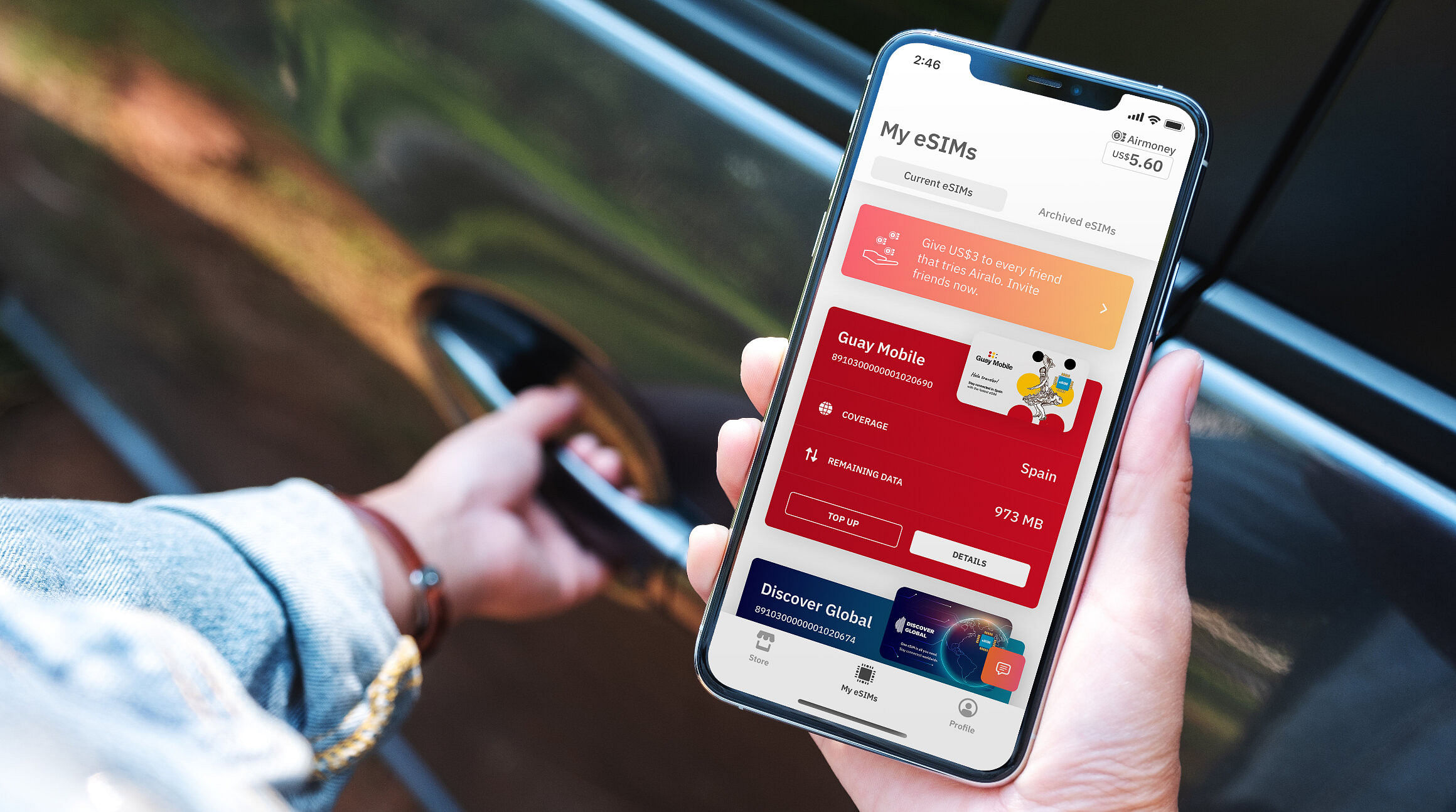
How Does an eSIM Plan Work?
Airalo eSIM plans vary by location, data (how many GBs you need), and validity period (how long you need the eSIM). Once you purchase and install a plan, you can activate it at your destination and instantly connect to a mobile network.
A mobile connection lets you get online when you're out of range of a Wi-Fi signal. You can browse the internet, check your email, scroll social media, stream music and videos, and more. All without a traditional fiber, cable, or DSL connection.
This is especially useful when traveling outside your home provider's coverage area. With an eSIM, you won't need to pay a daily roaming fee or worry about hidden charges. You can connect like a local within minutes, wherever you travel.
How to Top Up Your eSIM
With a traditional SIM card, you have to contact your carrier or purchase a new SIM to top up your data. With an eSIM, it's much simpler (and with an Airalo eSIM, even easier!).
Many Airalo eSIMs come with a top-up option, allowing you to add data or time to your plan when you run low. The best part — you can do it right from the Airalo app. Here's how to top up your eSIM:
- Login to your Airalo account.
- Go to My eSIMs.
- Tap the eSIM you want to top up.
- Tap Top Up.
- Select a top-up package.
If you don't see a "top up" button, your eSIM has no top-up package available. But don't worry, you can easily download another eSIM to stay connected.

How an eSIM Top-Up Works
Let's take a closer look at how this comes in handy. Suppose you're traveling to France and have purchased a one-week eSIM with two GBs of data. You activate your eSIM when you arrive and instantly connect to a mobile network.
Fast forward to five days later. You're strolling the streets of Paris and snapping photos as you go. You use your eSIM data to find a café with great reviews. While waiting for your pain au chocolat, you upload some shots to Instagram and check in with your friends at home.
Before heading to the Louvre, you glance at the Airalo widget on your home screen and notice your data is starting to run low. But you have just enough to make it through your museum tour.
When you get to 10% data, we notify you to top up — and just in time. You log in to the Airalo app, purchase a top-up package, and stay connected. Next up: A promenade along the Seine.
What If Your eSIM Has No Top-Up Option?
You can still stay connected if your eSIM doesn't have a top-up option. In this instance, you have a couple of options:
- Download another eSIM just as your current eSIM is nearing or at completion. This will make the transition super simple.
- Overestimate how much data you might need for your trip to avoid running low.

How to Track Your eSIM Data
With an Airalo eSIM, you'll never be in the dark about your data usage. Here are a couple of ways Airalo makes tracking your data easy.
If you have an iPhone, you can use the Airalo iOS widget to track your eSIM data from your home screen. Here's how:
- Press and hold any app icon and tap Edit Home Screen.
- Click the + in the top left corner to add a widget.
- Scroll and click on the Airalo app.
- Choose from small, medium, and large widgets and tap Add Widget.
- Choose the eSIM you want to track with a long press and tap Edit Widget.
We'll also send you notifications to alert you when you're running low. Here's how to set them up on iPhone:
- Go to Settings.
- Tap Notifications.
- Select the Airalo app under Notification Style.
- Under Alerts, choose the alert style you'd like.
And how to set up push notifications on Android:
- Go to Settings.
- Tap Notifications > App Settings.
- In the dropdown menu, tap All Apps.
- Tap the Airalo app.
- Turn notifications on.

3 Steps to Streamline Your Data Usage
Losing connection when you travel can be a nightmare. Having an Airalo eSIM for your destination makes it super simple to stay connected. Here are a few tips to make your eSIM journey even easier!
- Download your eSIM before you travel. The best time to activate your plan is while you're still at home and can connect to your internet. Then when you land, it's as simple as switching on your eSIM line.
- Make sure you plan for enough data. When it comes to data usage, it's often better to be over-prepared. Especially if you're one to stream videos, use data-intensive apps, and transfer large documents. Consider purchasing a bit more data than you think you'll need, and keep an eye on your data usage while traveling.
- Choose a regional or global plan. Heading to multiple countries? A regional or global eSIM may be more convenient than purchasing a handful of local eSIMs for your trip. A regional eSIM covers several countries in a region (e.g., Europe), and a global eSIM covers several countries worldwide.
Looking for more eSIM tips? Visit our blog for more articles about using an Airalo eSIM!



