
So, you know you want to use an eSIM for travel (great choice!). But how do you choose the best eSIM plan for your trip? The eSIM you pick will depend on a variety of factors, including where you're traveling, how long you'll be abroad, and how much data you'll need while you're away.
Lucky for you, we're here to guide your decision! Read on to find the best eSIM plan for your travels.
What Is an eSIM?
First, the basics: What is an eSIM? An eSIM is an embedded SIM — it's a tiny memory chip that's built into your device during manufacturing. Like a physical SIM card, an eSIM identifies you as a mobile customer and connects you to a carrier's network. But it works 100% digitally.
With an eSIM, you can download a data plan, install it on your device, and connect to a mobile network. And you can do it all from your smartphone. There's no need to seek out a SIM vendor, swap out physical SIM cards, or manage multiple SIMs when you travel. Instead, you can download a digital plan and connect within minutes wherever you travel.
Where To Get an eSIM Plan
You can get an eSIM plan from your mobile carrier or a provider like Airalo. The Airalo store gives you access to eSIMs for 200+ countries and regions worldwide, making it easy to stay connected wherever you travel.
Some of the benefits of choosing an Airalo eSIM include:
- There are no roaming fees. Airalo eSIM plans are prepaid. You'll only pay for the data you purchase upfront or top-up along the way.
- You aren't tied to a specific carrier. You can choose the eSIM plan that best suits your needs and easily switch plans as you travel.
- You can connect like a local. We work with local providers to ensure you get the best prices and service during your trip.
- Contact us 24/7. Our support team is available 24/7, so you can get the assistance you need no matter what time zone you're in.
How to Know if Your Phone Supports eSIM
Before purchasing an eSIM plan, you'll want to ensure your phone supports eSIM technology. Your phone must be carrier-unlocked and eSIM-compatible to use an eSIM.
If you purchased your phone outright and aren't tied to a contract with a mobile provider, it's likely unlocked (we recommend contacting your carrier to be sure).
Most phones manufactured since 2018 are eSIM-compatible, but this can vary depending on your location and provider. You can review our list of eSIM-compatible devices to see if your phone supports eSIM technology.
How to Choose the Best eSIM Plan for Your Trip
 Unsplash
Unsplash
You're all set to stay connected during your next adventure. But how do you choose the best eSIM plan for your trip? Consider the following questions to make your decision.
1. Where Are You Traveling?
First, where are you taking off to? Whether you're traveling to one country or several can determine the best eSIM plan for your trip. Airalo gives you access to 200+ local, regional, and global eSIM plans. Here's how they differ:
- Local eSIMs allow you to connect in a single country. Suppose you're traveling to Mexico for two weeks — a Mexico eSIM is the way to go.
- Regional eSIMs allow you to connect across several countries in a single region. Let's say you're planning a trip to Europe. With a regional Europe eSIM, you can stay connected in France, Germany, Italy, and more.
- Global eSIMs allow you to connect across several countries around the world. If you're heading off on a worldwide adventure, a global eSIM is the best option for your trip.
2. How Long Will You Be Abroad?
Now that you know which type of eSIM best suits your trip, you need to consider how long you'll be abroad. Each Airalo eSIM plan has a validity period that outlines how long you can use the eSIM (e.g., 7 days, 15 days, 30 days). Plans can range from seven days all the way to 180 (six months).
If you're off on a weekend getaway, a shorter plan may be the best eSIM for your trip. Traveling for business? Perhaps you need an eSIM plan that gives you coverage for a couple of weeks. And if you're off on a global adventure, you may need an eSIM data plan that will keep you connected for a month or more.
3. How Much Data Will You Need?
Finally, you'll have to consider how much data you need for your trip. Airalo eSIMs come with a set amount of data (e.g., 1GB, 3GB, 5GB), and many have a top-up option to add data when you run low. The best eSIM plan for your trip will need to support your data needs, whether that's 1GB, 10GB, or 20GB.
How much data you need will depend on how you use your smartphone when you travel. Here's a breakdown of how much data different activities require to help you determine the amount you may need for your trip:
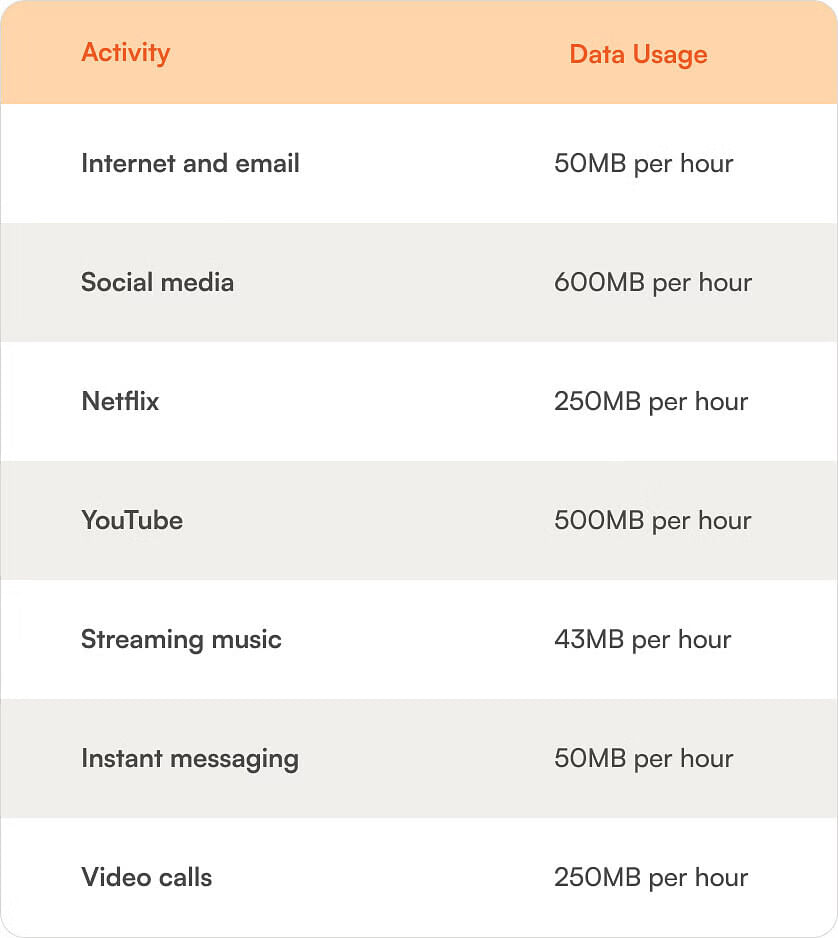
How to Install and Activate an eSIM
Once you've chosen and purchased the best eSIM plan for your trip, you can install and activate it. Follow these steps to get started.
Step 1: Install Your eSIM
There are three ways to install an Airalo eSIM — directly, manually, and with a QR code. Before installing your eSIM, ensure you have a stable Wi-Fi connection. We don't want you getting stuck mid-installation!
Here's how to start the installation process using each method:
- Direct: Follow the prompts to install the eSIM right from the Airalo app.
- QR Code: Scan a QR code to start the installation process.
- Manual: Enter the eSIM information manually in your device settings.
During installation, you'll get a prompt to label your eSIM line (usually your device's "secondary" line). We recommend picking a label that will make it easy to identify the eSIM (e.g., Mexico eSIM or Europe eSIM). This will come in handy if you have multiple eSIMs stored on your device.
Step 2: Activate Your eSIM
When your eSIM activates will depend on its activation policy. You can find this in the eSIM's "Additional Information" section.
The activation policy tells you when the eSIM's validity period will begin. Some eSIMs will activate immediately upon installation. Others will activate when you connect to a supported network at your destination.
If your eSIM activates immediately, it's best to wait until right before you travel to install it. If it activates when you connect to a mobile network, you can install it right away.
Step 3: Connect to a Supported Network
When you arrive at your destination, you can turn on your eSIM line to connect to a local network and get online.
Here's how to turn on your eSIM on iOS:
- Go to Settings.
- Tap Cellular or Mobile.
- Tap your eSIM line.
- Toggle on Turn On This Line.
- Toggle on Data Roaming.
- Tap Network Selection and select a supported network (you can find a list of networks in the eSIM's Additional Information section).
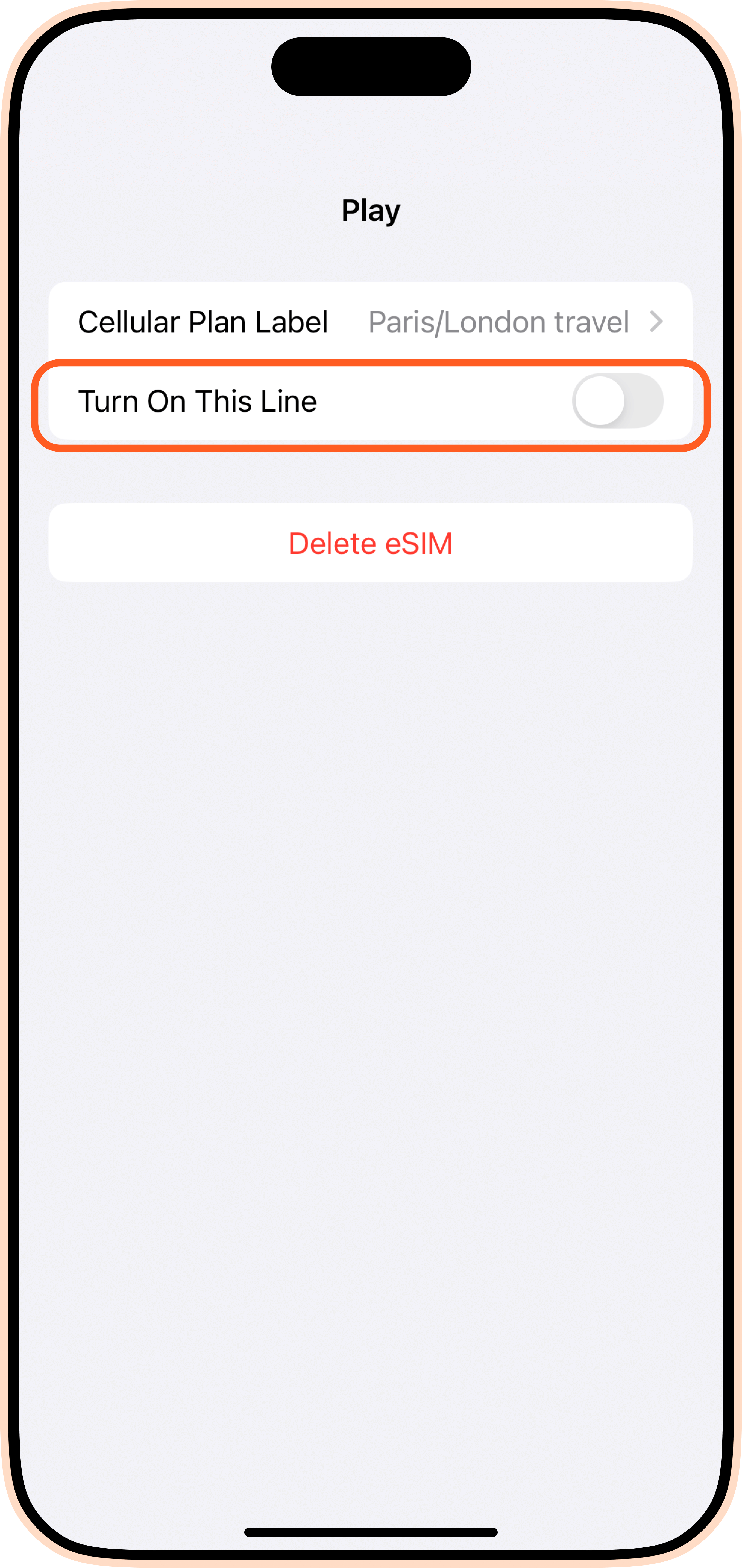
And on Android:
- Go to Settings.
- Tap Network & Internet.
- Tap Mobile Network.
- Turn on your eSIM.
- Turn on Mobile Data.
- Turn on Data Roaming.
- Select a supported network (you can find a list of networks in the eSIM's Additional Information section).
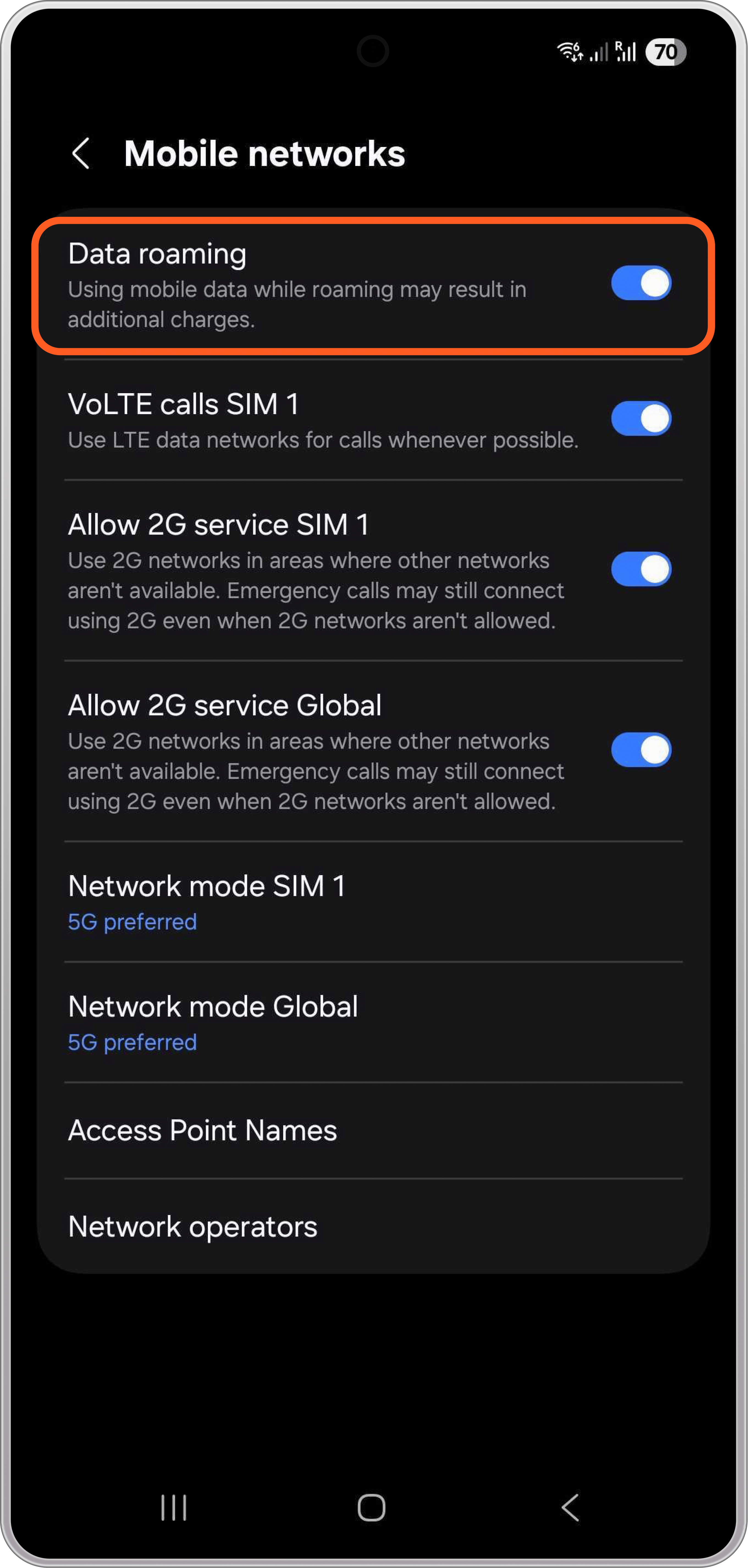
Note: Instructions may vary based on your Android model.
You're all set to stay connected with an eSIM! Visit the Airalo store to find the best eSIM for your trip.




