
Installing an eSIM on your phone is super simple. And you can do it just by scanning a QR code! Here, we'll cover everything you need to know about eSIMs, QR codes, and how to install an eSIM on your device.
In this article:
- What is an eSIM?
- The evolution of SIM to eSIM
- The evolution of QR codes
- How to install an Airalo eSIM with a QR code
- What this means for connectivity
What Is an eSIM?
First, a refresher: What is an eSIM? An eSIM is an embedded SIM card. It's built into your device's hardware and works just like a physical SIM. The difference is that an eSIM does everything digitally. Rather than swap out a physical chip, you can download an eSIM plan and instantly connect to a mobile network.
With an eSIM, you can:
- Download, install, and activate a digital data plan in minutes.
- Use your mobile network for local data.
- Use your cellular service to call, text, and connect to other phones and devices.
- Connect, screen, scan, store, search, activate, and download data to your device
- Keep your primary phone number and switch between phone lines.
- Download and pay for a plan that makes sense for your data needs.
- Never have to worry about being hit with roaming charges.
- Activate your eSIM with a QR code instead of inserting a chip.
- Use the Airalo app to switch to a local, regional, or global plan.
- Top up your data in the Airalo app when you run low.
- And so much more!
eSIM technology is a revolutionary, fully digital solution that makes it easier for you to stay connected. Check out our list of eSIM-compatible devices to see if your phone supports eSIM technology.

The Evolution of SIM to eSIM
Physical SIM cards are nothing new. They've been around since 1991 and were initially the size of a credit card! You can think of a SIM (Subscriber Identity Module) as a digital license plate. It's a chip that identifies you as a mobile customer and informs a network if you can access a carrier's service.
Over time, SIM cards have become smaller and smaller. From the mini SIM to the micro SIM and the nano SIM, they've continued to shrink to optimize space, improve your user experience, and use less power. And with the advent of the eSIM, they can now be completely integrated into your phone.
Here's a closer look at the evolution of SIM to eSIM:
- Mini SIM: The mini SIM was launched in 1996. It had a large plastic casing and had to be inserted into a SIM tray on the side of your device. In various iterations, the plastic casing could be removed. But in early generations, the plastic tray was part of the insertion process, making chip swapping and transfer difficult.
- Micro SIM: SIM size continued to shrink with the launch of the micro SIM in 2010. The micro SIM still had a thin layer of plastic around its edge. Still, its form and functionality were greatly improved, and swapping chips was much easier. The iPhone 4 was the first device to support new micro SIM technology.
- Nano SIM: The nano SIM was launched in 2012 and is still used in most modern phones. Nearly all excess plastic was cut from production, making these the smallest and most efficient physical SIM cards. The downside: Nano SIMs are so small that they're easy to lose and difficult to handle.
- eSIM: The eSIM is an embedded SIM. It's tinier than a nano SIM and is built into your device's hardware. It works 100% digitally and can't be removed, lost, or stolen. It's the next step in fully-integrated connectivity.
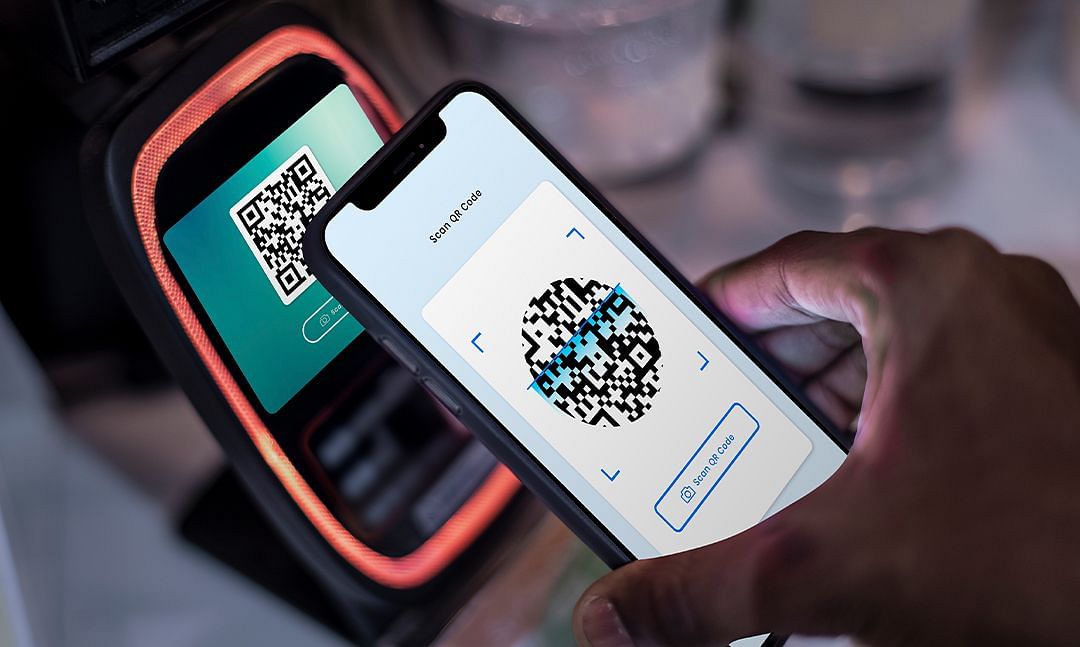
The Evolution of QR Codes
In the latter half of the 20th century, the barcode was introduced to tackle check-out and inventory inefficiencies in the supermarket industry. Like SIM cards, barcodes functioned as identity modules for consumer and commercial goods. The problem was that barcodes could hold only a few dozen numbers.
In the mid-1990s, the QR code (Quick Response Code) was developed. The QR code design allowed it to build upon the barcode, giving it ten times the storage capacity and allowing it to link to the web. With the ability to scan a QR code from a smartphone, the technology went mainstream. Today, you can find QR codes everywhere, from packaging and shipping labels to electronic tickets and boarding passes.
How to Install an Airalo eSIM With a QR Code
You can even install an Airalo eSIM with a QR code. Once scanned, the QR code will prompt you with a window to install the eSIM directly onto your device. Follow the steps below to get started.
Access Your QR Code
- Open the Airalo app.
- Tap My eSIMs and select the eSIM you want to install.
- Tap the Details button.
- Tap View Instructions.
- Select QR Code as your installation method.
- Tap Share QR Code, then tap Save Image.
Install Your eSIM on iPhone
- Ensure you have a stable Wi-Fi connection.
- Go to your mobile device's Settings.
- Tap Cellular or Mobile.
- Tap Add eSIM.
- Tap Use QR Code.
- Tap Open Photos.
- Select the saved QR code.
- Tap Continue twice and wait a few minutes for your eSIM to activate.
- Tap Done.
- Add a Cellular/Mobile Plan Label to the newly installed eSIM.
- Tap Secondary.
- Enter Airalo or your preferred label.
- Tap Done.
- Tap Continue.
- Select your Primary line for calls and text messages.
- Tap Continue.
- Select your Primary line for iMessage & FaceTime.
- Tap Continue.
- Select your Airalo eSIM for Cellular/Mobile Data.
- Ensure that Allow Cellular Data Switching is turned off.
- Tap Continue.
- After completing these steps, the installation page will close.
Install Your eSIM on Android
- Ensure you have a stable Wi-Fi connection.
- Go to your mobile device's Settings.
- Tap Connections.
- Tap SIM Manager.
- Tap Add eSIM.
- Tap Scan QR code.
- Tap the Gallery/Photos icon.
- Select the QR Code.
- Tap Done.
- Tap Add.
- Wait a few minutes for your eSIM to activate.
- After completing these steps, the installation page will close.
If you get stuck, visit the Airalo Help Center or contact our support team for assistance.
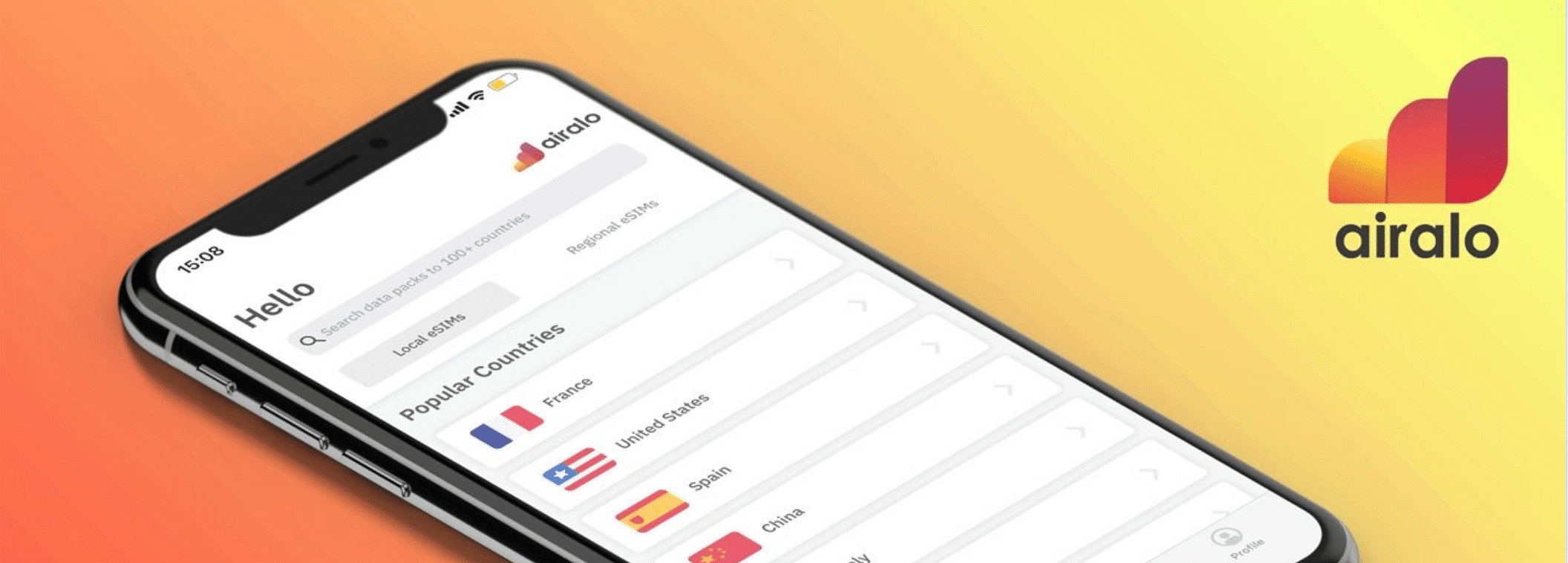
What This Means for Connectivity
How great is it that QR code and eSIM technology work together so seamlessly? At Airalo, we always want you to be at the cutting edge of travel connectivity. It's our goal to give you access to fast and accessible data — and a quick and easy installation process is the start of that journey.
Once you have your Airalo eSIM installed, you can connect to a local network in your destination. That means:
- Connect to a mobile network within minutes.
- No waiting in line for a SIM vendor.
- No swapping physical SIM cards.
- Use your primary line for calls and texts.
- Use your eSIM for mobile data.
- Don't worry about expensive roaming fees.
- Store multiple eSIM data plans on your device.
- Choose from local, regional, and global data plans.
- Top up your data in the Airalo app if you run low.
Are you ready to make the switch to eSIM technology? Find an eSIM for your next trip in the Airalo store.



