
Planning a trip to Morocco? Getting a Morocco eSIM is one of the easiest and most affordable ways to stay connected during your trip.
With an eSIM from Airalo, you can download a data plan, install the eSIM on your device, and connect to a mobile network upon arrival. The best part? You can do it all from your smartphone!
In this article:
- The best Morocco eSIM
- Is your device eSIM-compatible?
- How to buy and install a Morocco eSIM
- Benefits of using an Airalo eSIM for travel
- Airalo eSIM FAQ
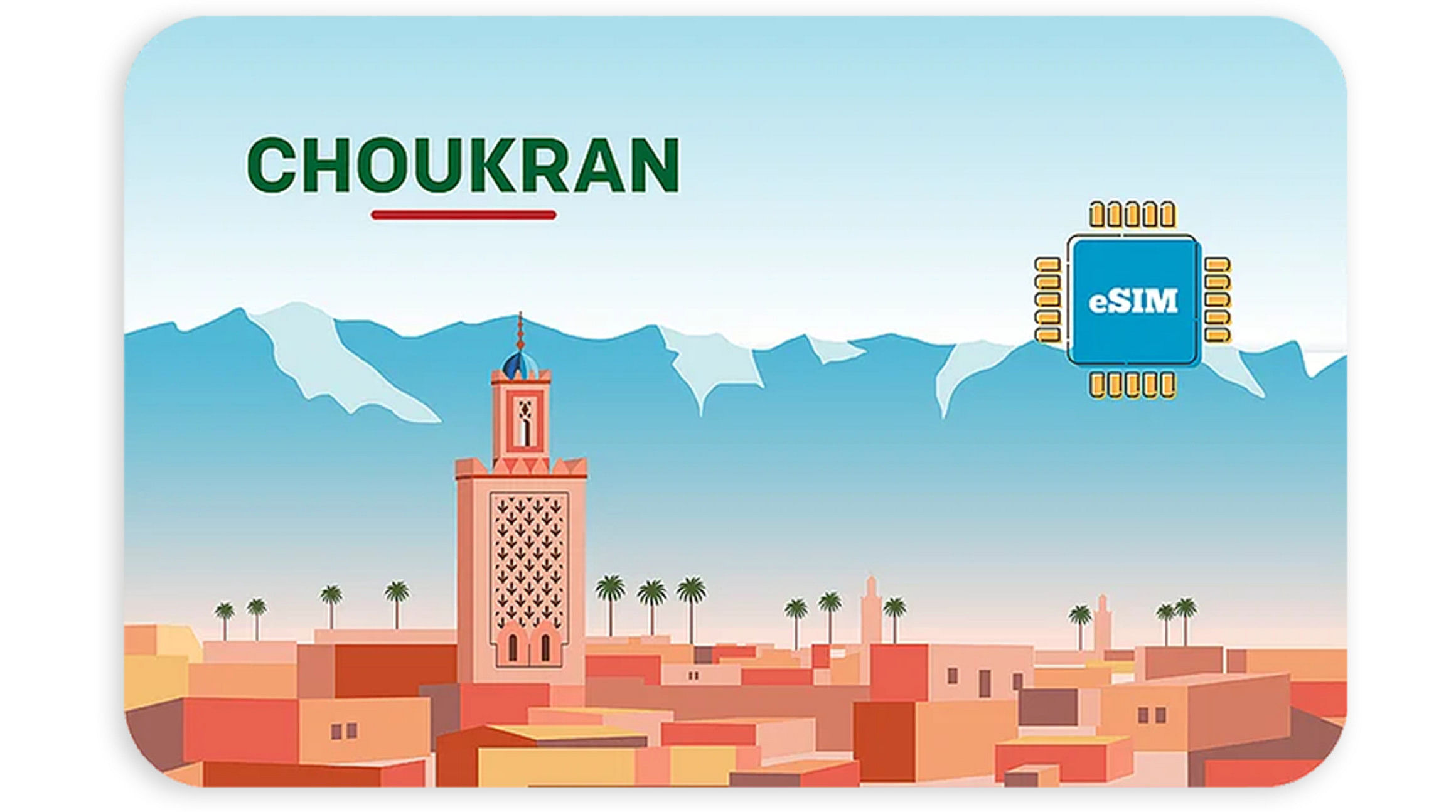
The Best Morocco eSIM
Stay connected while you travel with a Morocco eSIM from Airalo. Our Morocco eSIM gives you 1GB of data to use for seven days. This eSIM doesn't require an eKYC check, and its validity period begins when you connect to a supported network in Morocco. If you run low on data abroad, no worries — you can purchase a top-up package to add more!
Kako odabrati marokanski eSIM
Evo nekoliko faktora koji će vam pomoći da odaberete marokanski eSIM:
- Gdje putujete? A Morocco eSIM will keep you connected within the country. If your trip includes other countries and regions, consider a regional or global eSIM instead.
- Koliko dugo ćete biti odsutni? Svaki Airalo eSIM plan ima period važenja koji vam pokazuje koliko dugo ga možete koristiti (npr., 7 dana, 15 dana, 30 dana). Ako produžite boravak, možete dopuniti ili kupiti drugi eSIM da ostanete povezani.
- Koliko podataka vam je potrebno? Airalo eSIM-ovi dolaze s određenom količinom podataka (npr., 1GB, 3GB, 5GB). Količina koja vam je potrebna će ovisiti o tome kako koristite svoj pametni telefon kada putujete. 1GB je općenito dovoljno za provjeru e-pošte, pregledanje društvenih medija i pretraživanje interneta 20-30 minuta dnevno tokom mjeseca.
Je li vaš uređaj kompatibilan s eSIM-om?
Before you purchase a Morocco eSIM, you'll want to ensure your phone supports eSIM technology. Da biste koristili eSIM, vaš telefon mora biti:
- Otključan od operatera. Your device can't be tied to a contract with a mobile carrier. If you purchased your phone outright, it's likely unlocked. If you aren't sure, we recommend contacting your carrier to double-check.
- Kompatibilnost s eSIM-om. Većina pametnih telefona proizvedenih nakon 2018. godine kompatibilna je s eSIM-om, ali to može varirati ovisno o vašoj lokaciji i operatera. You can review our list of eSIM-compatible devices to see if your phone has eSIM capability.
Kako kupiti i instalirati marokanski eSIM
If your device is carrier-unlocked and eSIM-compatible, you're all set to buy and install a Morocco eSIM! Slijedite ove korake kako biste postavili svoj eSIM.
1. korak: Kupite eSIM
Visit the Airalo website or download the Airalo app (available on iOS and Android) and pick a Morocco eSIM for your trip.
2. korak: Instalirajte eSIM
There are three ways to install an Airalo eSIM — directly, manually, and with a QR code. Before installing your eSIM, make sure you have a stable Wi-Fi connection (we don't want you getting stuck mid-installation!).
Here's how to start the eSIM installation using each method:
- Direktno: Slijedite upute za instalaciju eSIM-a direktno iz aplikacije Airalo.
- QR code: Skenujte QR kod kako biste započeli postupak instalacije.
- Ručno: Ručno unesite informacije o eSIM-u u postavke uređaja.
And here's how to install a Morocco eSIM based on your phone type:
- Vodič za eSIM za iOS/iPhone
- Vodič za eSIM za Android
- Vodič za eSIM za Samsung Galaxy S20/S21
- Vodič za eSIM za Google Pixel
- Vodič za eSIM za Huawei
During the installation, you'll get a prompt to label your eSIM line. We recommend choosing a label that will make it easy to identify the eSIM when you travel (e.g., Morocco eSIM).
3. korak: Instalirajte eSIM
When your Morocco eSIM activates will depend on its activation policy (you can find this in your eSIM's "Additional Information" section). The activation policy tells you when your eSIM's validity period begins. Neki će se aktivirati odmah po instalaciji, dok će se drugi aktivirati kada se povežete s podržanom mrežom na odredištu.
If your Morocco eSIM activates immediately, it's best to wait until right before you travel to install it. Ako se aktivira kada se povežete s mobilnom mrežom u Maroku, možete ga odmah instalirati.
4. korak: Povežite se s lokalnom mrežom
Kada stignete u Maroko, možete uključiti svoju liniju eSIM-a da se povežete s mrežom i pristupite internetu.
Here's how to turn on your eSIM on iOS:
- Go to Settings.
- Tap Cellular or Mobile.
- Tap your eSIM line.
- Toggle on Turn On This Line.
- Toggle on Data Roaming.
- Tap Network Selection and select a supported network (you can find a list of networks in the eSIM's Additional Information section).
And on Android:
- Go to Settings.
- Tap Network & Internet.
- Tap Mobile Network.
- Turn on your eSIM.
- Turn on Mobile Data.
- Turn on Data Roaming.
- Select a supported network (you can find a list of networks in the eSIM's Additional Information section).
Benefits of Using an Airalo eSIM
Some of the benefits of using an Airalo eSIM include the following:
- There are no roaming fees. Airalo eSIM plans are prepaid. You'll only pay for the data you purchase upfront or top-up along the way.
- You aren't tied to a specific carrier. You can choose the eSIM data plan that best suits your needs and easily switch plans as you travel.
- You can connect like a local. We work with local providers to ensure you get the best prices and service during your trip.
- Contact us 24/7. Our support team is available 24/7, so you can get the assistance you need no matter what time zone you're in.
Airalo eSIM FAQ
What is an eSIM?
An eSIM is an embedded SIM card. Unlike a physical SIM, it's built into your device and works 100% digitally. Rather than purchase a physical SIM card, you can download an eSIM and instantly connect to a local network.
What does an Airalo eSIM package include?
Your Airalo package includes preloaded data (e.g., 1GB, 3GB, 5GB, etc.) that's valid for a specific time period (e.g., seven days, 14 days, 30 days, etc.). If your data runs out or your validity period expires, you can top-up your eSIM or download another package right from the Airalo app.
What can I do with my Airalo eSIM?
You can do the same things with an Airalo eSIM as you would a traditional SIM:
- Connect to a mobile network.
- Browse the internet.
- Use your favorite apps.
- Call and text (if included in your eSIM plan).
- Use internet-based call and messaging apps (like Whatsapp).
Can I use my SIM card at the same time?
You sure can! Most devices will allow you to use multiple SIMs and/or eSIMs simultaneously. You can use your home network SIM for talk and text, and your eSIM for data.
Why is an eSIM plan better than roaming?
An Airalo eSIM gives you the best local rates to connect to a mobile network. To znači da možete koristiti podatke kao lokalac umjesto plaćanja visokih roaming naknada od svog pružatelja usluga.
Želite li koristiti eSIM za održavanje veze tokom putovanja? Pretražite eSIM-ove za Maroko i 200+ zemalja i regija u Airalo trgovini.




