
Staying connected when you're on the go should be easy. Whether you're taking off on a business trip, exploring the world, or enjoying a well-deserved vacation, your mobile connection (and worries about roaming charges) should be the last thing on your mind.
That's where we come in! Airalo gives you access to eSIMs for 200+ countries and regions around the world, making it easy and affordable to stay connected when you travel. But how does it all work? Read on to find out.
In this article:
- What is Airalo?
- What is an eSIM?
- Does my phone have an eSIM?
- How does Airalo work?
- What can you do with an Airalo eSIM?
- Frequently Asked Questions
What Is Airalo?
Airalo is the world's first eSIM marketplace. It was founded in 2019 to fix what's broken in the travel connectivity industry and make it easier and more affordable for travelers (like you!) to stay connected.
Here at Airalo, we've experienced travel connectivity struggles first-hand. We've waited in line to buy a local SIM card, lost service in places far from home, and racked up expensive roaming charges. We've been through it all — and we're here to fix it!
The Airalo store gives you access to eSIMs (digital SIMs) for 200+ countries and regions worldwide. eSIM technology makes it super simple to stay connected when you travel (more on this in the next section). With an Airalo eSIM, you can download a data plan for your destination and instantly connect to a mobile network when you land.
Sounds good, right? Let's get into how it works.
What Is an eSIM?
First things first: What is an eSIM? eSIM stands for "embedded SIM card." It's a tiny SIM chip that's built into your phone's hardware. Like a traditional SIM card, it identifies you as a mobile subscriber and connects you to a carrier's network. But it does it 100% digitally.
You can think of an eSIM as a digital SIM card. It's a reprogrammable chip that allows you to download a data plan on the go. With an eSIM, connecting to a mobile network is easy. You can purchase and download an eSIM plan, install it on your device, and activate it when you arrive at your destination.
Most devices will allow you to download more than one eSIM data plan. Your phone stores these as eSIM "profiles" (or lines) that you can turn on and off. This makes it super simple to connect to new networks when you travel or to switch between plans (e.g., for home and work).
SIM vs. eSIM: What's the Difference?
So, how is an eSIM different from a SIM card? While they serve the same function on your mobile device, there are a few key differences that set them apart:
- An eSIM is embedded in your device. It isn't removable, and you don't need to swap it out to switch plans.
- An eSIM is carrier-independent. It isn't tied to a specific carrier. If your phone is unlocked and eSIM-compatible, you can download a plan from any carrier you like.
- An eSIM can't be lost or stolen. You can't remove an eSIM from your device, making it tricky to steal or lose.
- An eSIM is difficult to damage. Since you can't remove an eSIM, it's hard to physically damage one (unless your entire device is compromised).
Does My Phone Have an eSIM?
Most flagship devices manufactured since 2018 are eSIM-compatible. However, whether your particular device supports eSIM technology will depend on your mobile provider and the region or country where you purchased it.
We like to keep things simple, so we've compiled a list of eSIM-compatible devices for your reference. If your device is on the list and has no restrictions, you should be good to go!
Remember that your phone must also be carrier-unlocked to use an Airalo eSIM. An unlocked phone isn't tied to a carrier contract — you're free to insert a SIM or activate an eSIM from any carrier you like.
Typically, a device is unlocked if you purchased it outright (and not as part of a mobile plan). The best way to find out is to contact your carrier.
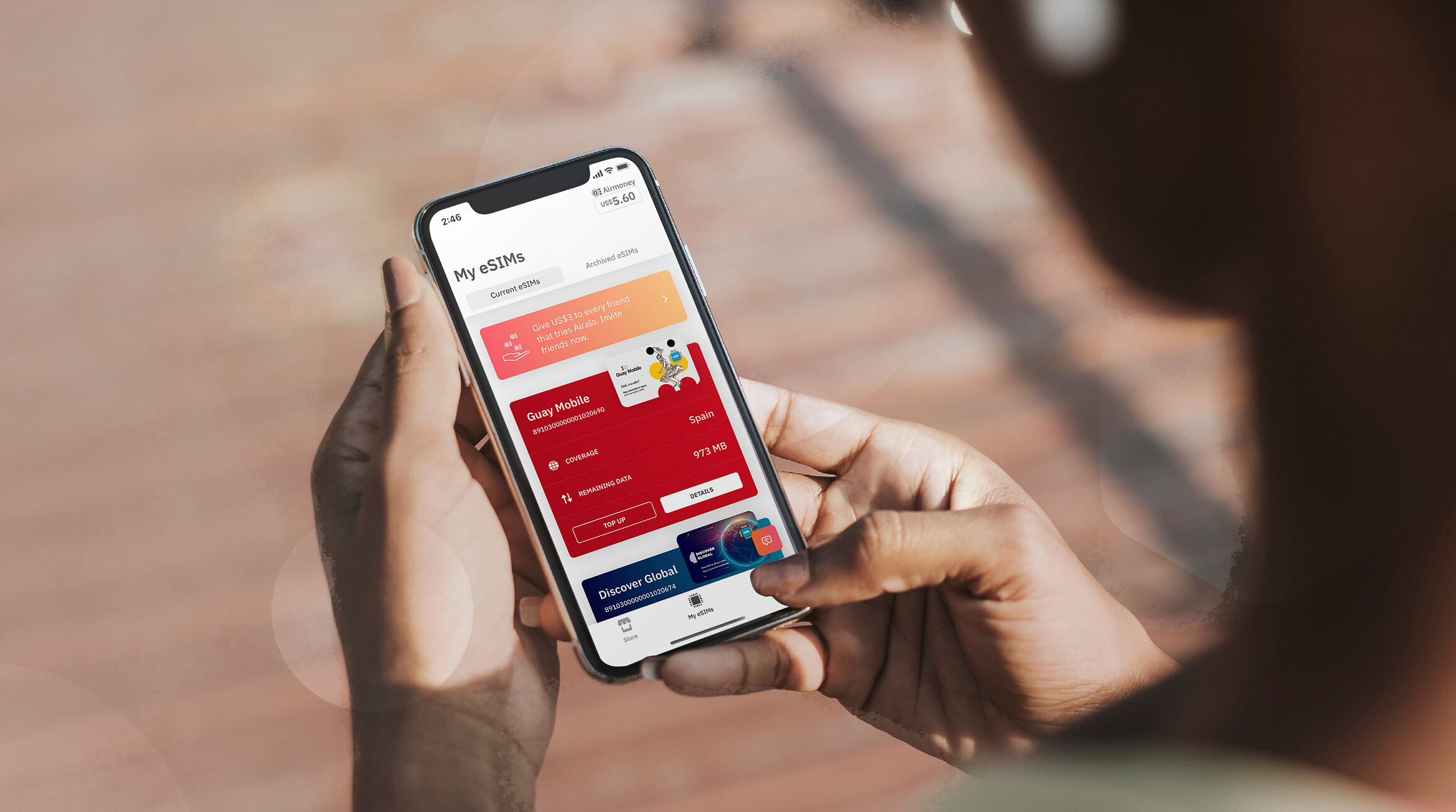
How Does Airalo Work?
Airalo is an eSIM marketplace. You can download the Airalo app (iOS | Android) or visit the Airalo website to access eSIMs for 200+ countries and regions worldwide. Here's a closer look at how Airalo works.
Step 1: Choose an eSIM
If your phone is eSIM-compatible and carrier-unlocked, you're set to buy your first eSIM. Here are a few things to keep in mind when choosing an eSIM from Airalo. Each one is highlighted in the eSIM package details.
- Data: The amount of data preloaded onto the eSIM (e.g., 1GB, 3GB, 5GB, etc.).
- Validity Period: How long you can use the eSIM (e.g., 7 days, 15 days, 30 days, etc.).
- Price: The value of the eSIM package (e.g., $5, $10, $15, etc.).
- Location: The countries and regions where you can use the eSIM. You can choose from local, regional, and global eSIMs.
Many Airalo eSIMs also include a top-up option, making it easy to add additional data or more days to your plan if you run low.
Step 2: Install Your eSIM
Once you've purchased an eSIM, we'll send you step-by-step instructions to install it onto your device. Before you get started, make sure you have a stable Wi-Fi connection (you want to avoid getting stuck mid-installation!).
There are three ways to install an Airalo eSIM — directly, manually, and with a QR code (please keep in mind that the direct method isn't available for all eSIMs):
- Direct: Follow the prompts to install the eSIM right from the Airalo app.
- QR Code: Scan a QR code to start the installation process.
- Manual: Enter the eSIM information manually in your device settings.
During the installation, you'll get a prompt to label your eSIM line (usually the "secondary" line on your device). We recommend choosing a label that easily identifies the eSIM (e.g., Italy eSIM). This is especially helpful if you have multiple eSIMs stored on your device.
Step 3: Activate Your eSIM
Your eSIM's activation policy tells you when the validity period for your plan will begin. Some eSIMs will activate immediately upon installation. Others will start once you connect to a mobile network at your destination.
You can find your eSIM's activation policy in the package details. If your plan activates immediately, it's best to wait until right before you travel to install your eSIM. If it activates when you connect to a supported network, you can go ahead and install it right away.
Step 4: Connect to a Network
Remember when you labeled your eSIM line? Here's where that comes in! Once you've landed at your destination, you can turn on your eSIM line and connect to a local network.
Here's how to do it on iOS:
- Go to Settings
- Tap Cellular or Mobile
- Tap your eSIM line
- Toggle on Turn On This Line
- Toggle on Data Roaming
- Tap Network Selection and select a supported network (you can find a list of networks in the eSIM's Additional Information section).
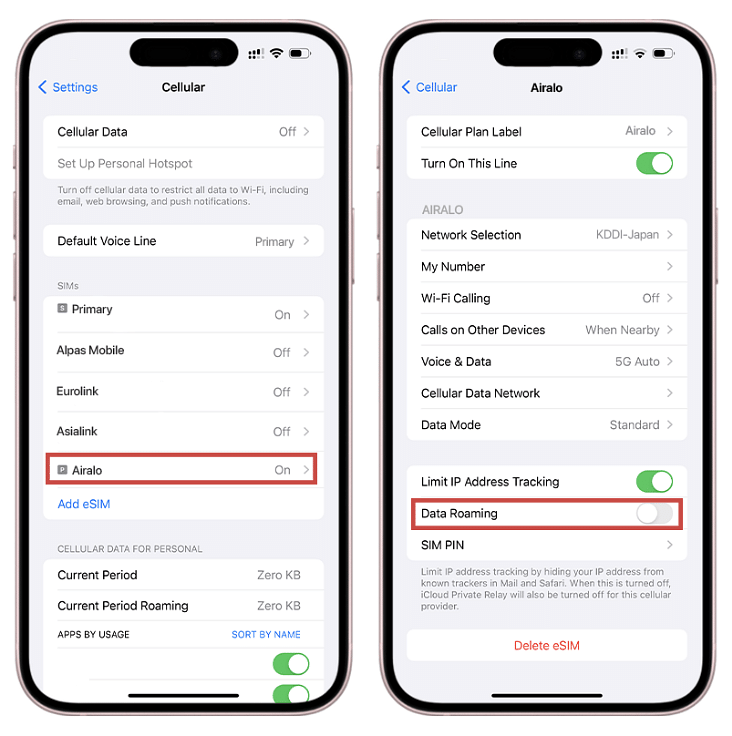
And on Android:
- Go to Settings
- Tap Network & Internet
- Tap Mobile Network
- Turn on your eSIM
- Turn on Mobile Data
- Turn on Data Roaming
- Select a supported network (you can find a list of networks in the eSIM's Additional Information section).
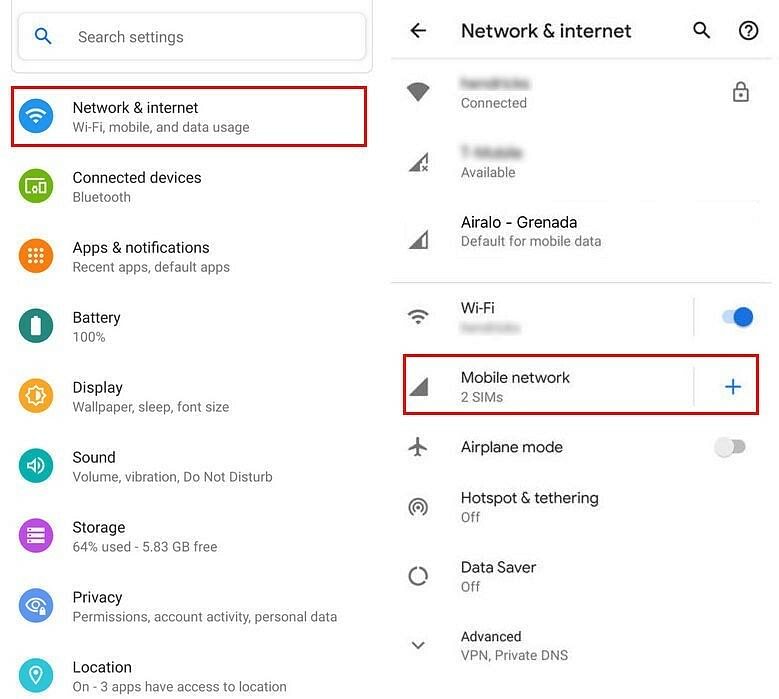
What Can You Do With an Airalo eSIM?
Your eSIM is on, and you've connected to a local network. Now what? Here are some of the things you can do with your Airalo eSIM:
- Get online within minutes of arriving at your destination.
- Use a ride-hailing app to get to your accommodation.
- Use Google Maps to navigate a new city.
- Browse restaurant and hotel reviews.
- Purchase and download tickets for museums, shows, and activities.
- Book transportation to your next destination.
- Answer emails and work notifications.
- Take video calls with friends, family, and colleagues.
- Set up an eSIM hotspot to use your data on another device.
- Post in-the-moment photos and videos to social media.
- Use your primary line to call and text (this is super helpful for two-factor authentication).
- Top up your data in the Airalo app if you run low.
- Easily switch between eSIM plans if you're traveling to different countries.
- And so much more!
Ready to give it a try? Head to the Airalo store to access eSIMs for 200+ countries and regions worldwide.
Frequently Asked Questions
What is Airalo?
Airalo is the world's first and largest eSIM marketplace. We give you access to eSIMs for 200+ countries and regions worldwide, making it easy and affordable to stay connected wherever you travel.
How does Airalo eSIM work?
An Airalo eSIM connects you to a mobile network at your destination. It allows you to access mobile services like data, calls, and texts when you travel. Unlike a traditional SIM, it works 100% digitally and there's no need to switch your physical SIM card to stay connected.
How to use Airalo?
Using Airalo to stay connected when you travel is easy. Simply download the Airalo app or visit the Airalo website, purchase an eSIM for your destination, install the eSIM on your device, and instantly connect to a mobile network upon arrival.
How does Airalo app work?
The Airalo app gives you access to eSIM plans for 200+ countries and regions worldwide. You can purchase an eSIM before you travel, follow the steps to install it on your device, and connect to a mobile network when you arrive at your destination. The app also allows you to track your data and purchase top-up packages if you run low.
Updated May 2025




