
As an international traveler, your adventures take you around the globe. You have an endless list of things to see and do, and your mobile connection shouldn't hold you back. You need an easy, affordable, and flexible way to stay connected wherever you travel.
That's where we come in! Airalo gives you access to eSIMs (digital SIMs) for 200+ countries and regions worldwide. Whether you're off on a USA road trip, African safari, or global adventure, there's an eSIM to keep you connected during your trip.
In this article, we'll walk you through the following:
- How to use an eSIM for international travel
- Local vs. regional vs. global eSIM plans
- The best regional eSIM plans
- The best global eSIM plans
- How to install and activate an Airalo eSIM
- Benefits of using an Airalo eSIM for international travel
How To Use an eSIM for International Travel
Using an eSIM is one of the easiest and most affordable ways to stay connected when you travel internationally. You can think of an eSIM as a digital SIM. To get online, you can download an eSIM plan, install it on your device, and instantly connect to a mobile network. There's no need to contact your carrier, purchase a new SIM card, or juggle physical SIMs.
How does this work for international travel? An eSIM enables you to connect to a mobile network within minutes of arrival. While other travelers queue up to buy a local SIM card, you can bypass the line and kick off your travels. Use your eSIM connection to book a ride to your accommodation, find a place to grab a bite, or navigate to the first stop on your travel itinerary.
You can also say goodbye to surprise roaming charges. Airalo eSIMs are prepaid, meaning you pay for the data you need upfront and can top up your plan as you travel. There are no hidden fees, and you won't rack up international roaming charges from your provider. Instead, you can rest easy knowing you're connecting like a local.
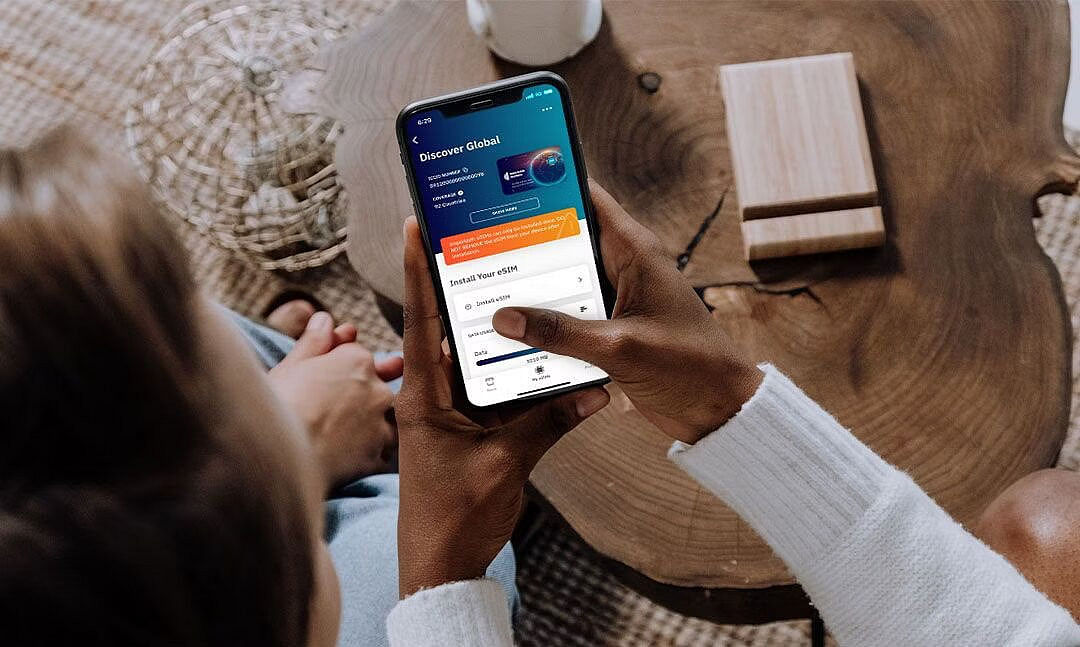
Local vs. Regional vs. Global eSIMs
With an Airalo eSIM, you don't have to stick to one destination. You can choose from local, regional, and global eSIMs to keep you connected when you travel. Here's a closer look at each type:
- A local eSIM plan provides coverage within a single country (e.g., Germany).
- A regional eSIM plan covers multiple countries within a specific region (e.g., Europe).
- A global eSIM plan covers several countries worldwide (e.g., Germany, Thailand, Brazil, etc.).
If you're off on an international adventure, a regional or global eSIM plan is ideal for your trip. These plans will keep you connected across multiple countries, so you don't need to switch plans as you cross borders. Let's explore the best eSIM plans for your trip!
The Best Regional eSIM Plans
Regional eSIMs keep you connected across multiple countries in a given area. Airalo has six regional eSIM packages, each with several data and duration options to choose from:
- Hello Africa (Africa)
- Asialink (Asia)
- Island Hopper (Caribbean Islands)
- Eurolink (Europe)
- Menalink (Middle East & North Africa)
- Latamlink (Latin America)
Suppose you're traveling to Europe. Rather than purchase a local eSIM for each stop on your trip, you can choose a Eurolink package to stay connected across multiple European countries. A Europe eSIM plan gives you the freedom to travel to France, Germany, Spain, Italy, and more without having to switch eSIMs.
The Best Global eSIM Plans
Global eSIMs keep you connected across multiple countries, regions, and continents. Airalo has the following global eSIM plans to choose from:
Suppose you're taking a gap year to travel the world. You can purchase a global eSIM package to keep you connected across countries in North and South America, the Caribbean, Europe, Asia, Africa, the Middle East, Australia, and more.

How To Install and Activate an Airalo eSIM
Installing and activating an Airalo eSIM only takes a few minutes! First, you'll want to ensure your device is carrier-unlocked and eSIM-compatible. If your phone supports eSIM technology and isn't tied to a contract with a carrier, you're all set to get started.
Connect to a stable Wi-Fi network and follow these steps to install and activate an eSIM.
Step 1: Buy an eSIM
When ready, head to the Airalo website or download our mobile app (available on iOS and Android) to purchase an eSIM. Here are the basic steps:
- Tap the Regional eSIMs or Global eSIMs tab.
- If you're looking for a regional eSIM, select a region.
- Choose an eSIM with enough data and duration for your trip.
- Tap the eSIM you want to purchase.
- Review the eSIM details and tap BUY NOW.
- You will be prompted to create an account or log in to complete your purchase.
Step 2: Install Your eSIM
Once you've purchased your eSIM, we'll send you detailed installation instructions. There are three ways to install an Airalo eSIM (please keep in mind that all three options may not be available for every device):
- Direct: Go to the Airalo app and follow the step-by-step prompts to install your eSIM.
- QR Code: Scan a QR code to start the installation process.
- Manual: Enter your eSIM details manually in your device's Settings section.
If you'd like to see instructions for your specific device, you can also find detailed steps in these installation guides:
- iOS/iPhone eSIM guide
- Android eSIM guide
- Samsung Galaxy S20/S21 eSIM guide
- Google Pixel eSIM guide
- Huawei eSIM guide
We recommend reviewing your eSIM's activation policy (more on this below) to determine the best time to install your eSIM package.
Pro Tip: You'll get a prompt to label your eSIM line during the installation. We recommend choosing a name that will make it easy to distinguish your eSIM (e.g., Airalo eSIM or Global eSIM) from your primary line.
Step 3: Activate Your eSIM
Your eSIM's validity period (the length of time you have to use the eSIM) will start when your eSIM activates. Most eSIMs will activate when you connect to a supported network at your destination. However, some will activate right after you install them – even if you haven't reached your destination.
You can find your eSIM's activation policy in its "Additional Information" section:
- Login to your Airalo account.
- Tap My eSIMs.
- Tap your eSIM.
- Tap Show More.
- View the Activation Policy.
If your eSIM activates immediately, we recommend waiting until just before you leave to install it. If it activates when you connect to a supported network at your destination, you can install it right away.
Step 4: Turn On Your eSIM Line
When you arrive at your destination, you can turn on your eSIM line and connect to a supported network to get online.
Here's how to turn on your eSIM line on an iPhone:
- Go to Settings.
- Tap Cellular or Mobile.
- Tap your eSIM line.
- Toggle on Turn On This Line.
- Toggle on Data Roaming.
- Tap Network Selection and select a supported network (you can find a list of networks in the eSIM's Additional Information section).
And how to do it on an Android device:
- Go to Settings.
- Tap Network & Internet.
- Tap Mobile Network.
- Turn on your eSIM.
- Turn on Mobile Data.
- Turn on Data Roaming.
- Select a supported network (you can find this in the eSIM's Additional Information section).
You're all set to get online and keep traveling!

Benefits of Using an Airalo eSIM for International Travel
An Airalo eSIM gives you the freedom and flexibility to get online wherever you travel. Here are a few reasons travelers swear by Airalo eSIMs for international trips:
- Instant connectivity. You can download an eSIM plan and connect to a local network in minutes. There's no need to contact your provider, stand in line at a SIM vendor, or juggle multiple SIM cards.
- No roaming fees. Airalo eSIM plans are prepaid. You'll only pay for the data you purchase upfront or top-up as you go.
- Connect like a local. We work with local providers to get you the best prices and mobile coverage for your trip.
- Easy to manage. Manage your local, regional, and/or global eSIMs from the Airalo app. You can track your data, top it up, and purchase new packages while you travel.
- Greater flexibility. With an eSIM, you aren't tied to a carrier. You can switch things up wherever and whenever you like.
- Contact us 24/7. Our support team is here to help whenever you need assistance.
Ready to use an eSIM for international travel? Visit the Airalo store to browse eSIMs for 200+ countries and regions worldwide.




